Tired of spending your days shuffling paperwork and chasing leads that don't pan out?
If you want to close more deals, the solution isn't to work harder; it's to work smarter by focusing on leads most likely to actually convert.

Leadfeeder can help you do just that.
What exactly is Leadfeeder, and how can it make your job as an account executive easier?
Leadfeeder is a website visitor tracking software that identifies anonymous website visitors and helps you qualify them as leads. We use a little piece of code to track who visits your website and what they do when they get there.
For example, we can tell you that someone who works for Apple visited your website, what pages they viewed, and even how long they spent on each page.
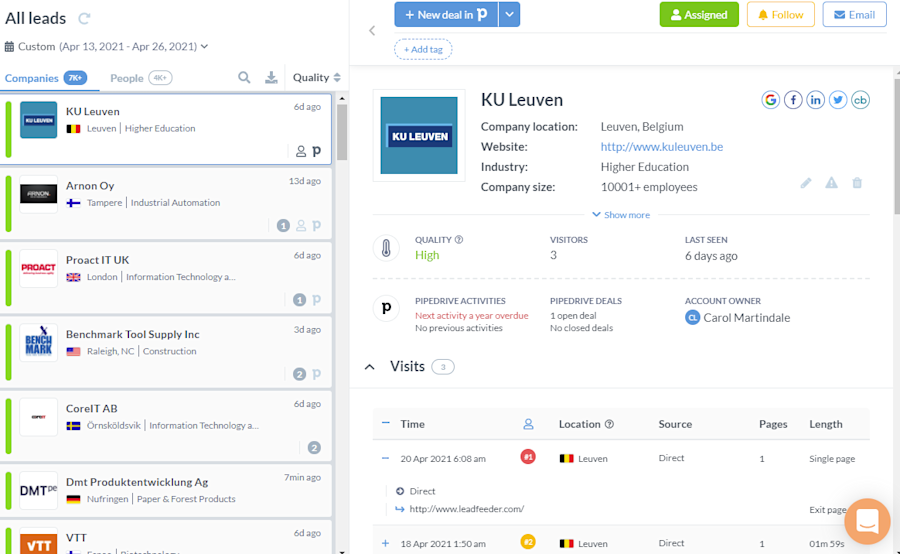
Fun, right? It gets better.
We also make it easy to filter the most qualified leads, find the right contacts at companies that visit your website and even automate tedious sales tasks like assigning leads to the right salesperson.
Want to learn more? Here are six ways Leadfeeder can make your job easier--and your day more productive.
Note: Leadfeeder is free for the first 14 days. Sign up, install our tracker, and start uncovering leads today.
1. Define a qualified lead
You don't just want more leads; you want better leads. Lucky for you, we can help you do just that.
Leadfeeder's quality bar lets you sort through piles of leads to zero in on only those most likely to convert. For example, say you want to view companies with the following characteristics:
Visited multiple times (meaning they're more qualified 🙌)
Higher lead score (based on bounce rate, page visits, etc.)
A specific country
You can define exactly what you consider a high-quality lead, so you only see the most qualified prospects.
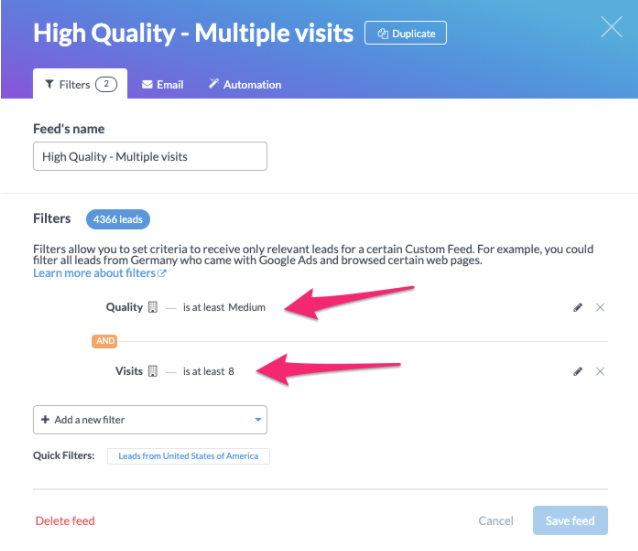
Less time prospect = more time selling.
2. Handoff leads to the right person
Leadfeeder helps draw out your sales process and establish a team-wide process for prospecting. No more sending a million emails (or Slack messages) about leads that pop up.
Find a hot lead, but it's not in your region? Or, do you want an easy way for SDRs to send you leads that fit your skillset or region?
In your Leadfeeder dashboard, you can assign leads to the right person with the click of a button. So you can get back to nurturing leads, social selling on LinkedIn, or grab a cup of coffee (to help you focus better, of course!)
3. Use filters to sort leads
Here's the thing — you don't need more fancy tools that dump a bunch of leads in your inbox. You want to find the right type of lead in less time. We hear you.
Our custom feed filters help account executives sort leads to find site visitors that fit precise criteria. There are five segments of filters based on:
Behavior: Sort leads based on specific actions they took on your site
Acquisition Source: Filter based on what campaign brought them to your website
Company Info: Sort leads based on location, company name, employee count, industry, or region.
Leadfeeder Activities: Filter leads based on activity in Leadfeeder, such as leads assigned to you or have been emailed to you.
CRM activities (if CRM integration is activated): Sort leads that are (or are not) in your CRM or are in a specific step in your sales funnel.
Each filter segment is split further into specific activities. For example, under the Behavior segment, you can sort leads based on:
Domain: Sort by the website if you have more than one domain
Date the first visit occurred: Sort visitors that visited for the first time in a specified time range
Identified visitors: Sort visitors coming from email campaigns or your email list
Page title or Page URL: View visitors who visited a specific page (such as your pricing or services page)
Page views per day: See visitors who visit your site multiple times
Page views per visit: Sort users who visited several pages
Quality: View leads that Leadfeeder ranks as well qualified based on visits, page views, last visits, and bounce
Visit length: View a list of prospects that spent at least three minutes on your website.
Want to learn more about Leadfeeder's custom filter?
4. Find and connect with the right contacts
You've set your filters, and you know what your leads are doing. What's the next step? Well, now it's time to reach out.
But who should you reach out to? Here's the thing, we can't tell you precisely who visited your site (that would be creepy). Instead, we use reverse DNS and IP addresses to tell you which companies visited your website.
Don't worry; we won't leave you hanging with just a company name. We also tap our database to give you the email, LinkedIn profile, and any other information we can find about the best contact at that company.
As a result, you don't have to spend hours digging through company directories. Instead, you can connect with the right person fast.
5. Monitor lead activity on your website
The B2B sales process is notoriously long. In fact, more than 53 percent of new B2B customers take between one and six months to convert.
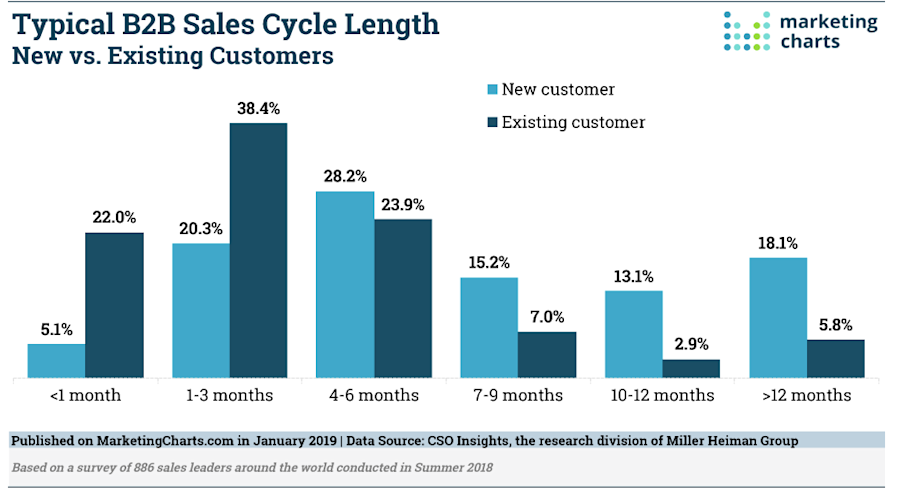
That means most account executives aren't reaching out and converting leads seconds after they visit their website. You need time to nurture new leads, show them what you can do, and help them navigate your sales funnel.
Leadfeeder helps account executives monitor leads so you can nurture leads through even a long sales funnel. For example, you can see when a new lead visits your pricing page so you can reach out and offer a demo or follow up when a dormant lead revisits a blog post you recommended.
As a result, you can stay on top of leads as they navigate your sales funnel and swing in with the right information at just the right time.
6. Streamline your sales process with automation
The average account executive spends 65 percent of their time on tasks other than selling. That includes menial tasks like entering leads into the CRM and paperwork.
That's a lot of time that could be spent nurturing leads, following up, or prospecting.
So what's the answer? You need more automation.
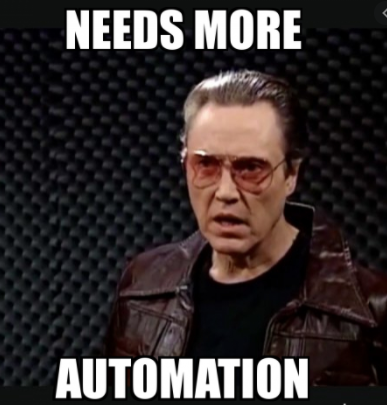
Don't worry, the robots aren't taking over the entire sales process. But they can provide support so you can spend more time selling and less time shuffling papers.
Here are three ways Leadfeeder automation helps account executives make the most of their time:
Make the most of customer filters: Set filters to automatically sort leads based on specific characteristics such as behavior, CRM activity, or acquisition channel.
Connect to your CRM: Connect your CRM to Leadfeeder and create accounts, assign leads, and more.
“Assign” or “follow” leads: Get automatically notified via email or Slack or automatically assign that lead to yourself (or another AE) when a lead that meets your criteria visits your site.
Work smarter with Leadfeeder
As an account executive, your goal is to make more sales. That means spending more time selling and less time on tasks that don't actually help you close deals.
Leadfeeder can help you focus on the most qualified leads so you can spend more time on what really matters — nurturing the right leads.
Ready to get started? Sign up for a free Leadfeeder trial today.
Now that you're here
Leadfeeder is a tool that shows you companies that visit your website. Leadfeeder generates new leads, offers insight on your customers and can help you increase your marketing ROI.
If you liked this blog post, you'll probably love Leadfeeder, too.
Sign up







