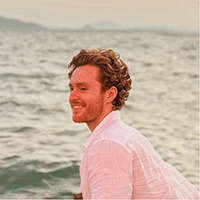Email marketing is a highly effective strategy for reaching your audience. It allows you to deliver demos, boost brand awareness, and introduce new features directly to prospects without relying on algorithms or incurring additional costs.
Maximizing the impact of your email campaigns is a different challenge.
While many B2B businesses monitor metrics like open rates, this data alone falls short.
It doesn’t reveal the recipient's stage in the buyer’s journey.
It doesn’t help you understand their reasons for clicking or where they went from there.
It doesn’t provide context for how email fits into your broader marketing strategy.
Knowing that someone opened your email and clicked a link is just the beginning; the real challenge is advancing that lead. Without knowing which link they clicked, their prior engagement with your brand, or their actions on your website after clicking, the data lacks context and remains just numbers.
Email tracking tools are abundant, and what works for one company might not work for another. The ideal software depends on your team's specific needs and the gaps in your current tech stack.
Instead of listing basic email open tracking tools, we will share solutions that help you monitor your email marketing campaigns and sales operations comprehensively. These tools are categorized by use case: Tools for tracking email opens and engagement
Marketing and sales email tracking software
Tools to gauge email list quality and subscriber engagement
All-in-one marketing tools with robust email analytics
Before diving in, let's first look at what email tracking software is.
Note: Want to see which companies your emails and campaigns drive to your website? Sign up for a free 14-day trial of Leadfeeder to find out who’s visiting your website, which pages they look at, and more.
What is email tracking software?
Email tracking software is a tool that allows users to monitor and analyze the performance of their email campaigns. It provides insights into recipient behavior, such as whether emails are opened, links clicked, and attachments downloaded.
Why Leadfeeder users should care about email tracking and analytics
Leadfeeder is a website visitor identification tool that shows B2B businesses which companies visit their website, plus details on the company, where they came from, and what they’re looking at on the website.
Additionally, we can identify IP addresses and match them with company names — which makes us the perfect tool for web personalization.
If you’re wondering why a website visitor identification software company is talking about tools for tracking emails, it’s because our customers send emails, and they want to better understand how their email marketing drives ROI.
Let’s say you have an email campaign designed to drive demo signups. Regular email tracking tools can tell you when people open the email and maybe when they click on a CTA.
But what if you could see way more than that?
What if you could see all the pages they looked at on your website after clicking on the CTA?
What if you could see whether this click-through is the 1st, 3rd, or 15th person from their company to visit your site?
What if you could get notified if they return to your website—unprovoked?
Our tool to track email opens gives B2B companies access to all of this information and more because we saw a gap in the functionality of email tracking tools.
We even built an integration with Mailchimp to bridge the gap between email and website activity and add the context of company identity to our customers’ email data.
Email campaigns and tracking are a key part of the buyer’s journey for most B2B marketers and sales teams we work with, and it’s our job to help them track that journey.
How does email tracking software work?
So, we know email tracking software offers valuable insights into recipient engagement by measuring open rates, click-through rates, and overall campaign effectiveness.
Now, let’s look at how to track emails. Techniques include embedding tracking pixels, modifying links, and integrating with email clients to gather and analyze crucial data. This section delves into how email tracking software operates, empowering you to optimize your email marketing strategies effectively.
1) Embedding tracking pixels
Description: When you send an email, a small, invisible image (usually a 1x1 pixel) is embedded in the email body.
Mechanism: When the recipient opens the email, their email client loads the image from the tracking software’s server, signaling that the email has been opened.
Data collected: This process collects data such as when the email was opened and the recipient's IP address.
2) Link tracking
Description: URLs in the email are modified to pass through the tracking software before reaching their final destination.
Mechanism: When a recipient clicks on a link, they are directed to the tracking software, which logs the click and then redirects them to the intended web page.
Data collected: This records which links were clicked, how many times they were clicked, and potentially the location and device used.
3) Email client integration
Description: Many email with tracking tools integrate directly with popular email clients and CRMs.
Mechanism: This allows seamless tracking of email activities and automatic data logging into your CRM or email marketing platform.
Data collected: Open rates, click-through rates, bounce rates, and other engagement metrics are collected and synced.
4) Reporting and analytics
Description: The software aggregates the collected data and presents it in a user-friendly dashboard.
Mechanism: Users can access detailed reports on email performance, including metrics such as open rates, click-through rates, and conversion rates.
Data provided: Insights into recipient behavior, engagement trends, and campaign effectiveness help refine future email strategies.
Top email tracking tools for opens and engagement rates in 2025
Learning who does and doesn’t open your emails can help you purge inactive email subscribers, tweak email subject lines, and optimize your email marketing strategy.
The tools below help do more than just send read receipts for your email. They also show you how often an email was opened and if it was forwarded. Some offer other functionality, such as link tracking and valuable email engagement data.
1. EmailAnalytics

Rating: 4.0 out of 5 stars on G2
Email Service supported: Gmail (Google Workspace) and Outlook (Microsoft 365)
Pricing: EmailAnalytics offers a fully-featured 14-day free trial. Paid plans start at $15 per month.
EmailAnalytics is a web app that visualizes your team's email activity in Gmail and Outlook. It enables you to measure and improve email response time, see how many emails each rep sends and receives daily, and much more. Email response time is a particularly important KPI for sales and customer service teams.
They'll send you daily or weekly email activity reports, which makes it easy to measure and improve team email productivity. There’s no software to install, no training required, and no changes to your team’s existing workflow. It’s like removing the blindfold and seeing what’s happening in your reps’ inboxes.
2. Right Inbox

Rating: 4.8 out of 5 stars on G2
Email service supported: Gmail
Pricing: Right Inbox offers a limited free version. Paid plans start at $7.95 per month if you pay yearly.
Right Inbox is a Google Chrome extension that works within Gmail to supercharge your emailing efforts and provide you with a click-tracking opportunity. With the email tracking feature, you can find out who reads and clicks your emails, how many times, and when. In addition to email tracking, Right Inbox offers email reminders, sequences, and scheduling features.
3. SalesHandy

Rating: 4.5 out of 5 stars on Capterra based on 124 reviews
Email service supported: Gmail and Outlook
Pricing: SalesHandy offers unlimited email tracking free for a lifetime for Gmail users. Outreach Starter plan starts from $36/mo
SalesHandy offers free unlimited email tracking and email scheduling for Gmail. (Unfortunately, Outlook users can't use the free version.)
SalesHandy provides insights to increase your email productivity. You get instant desktop notification for every email open and link click. You can also create and save email templates on the go.
Paid versions allow you to integrate email insight with your CRM and Zapier so you can make the most of email data.
4. Mailtrack
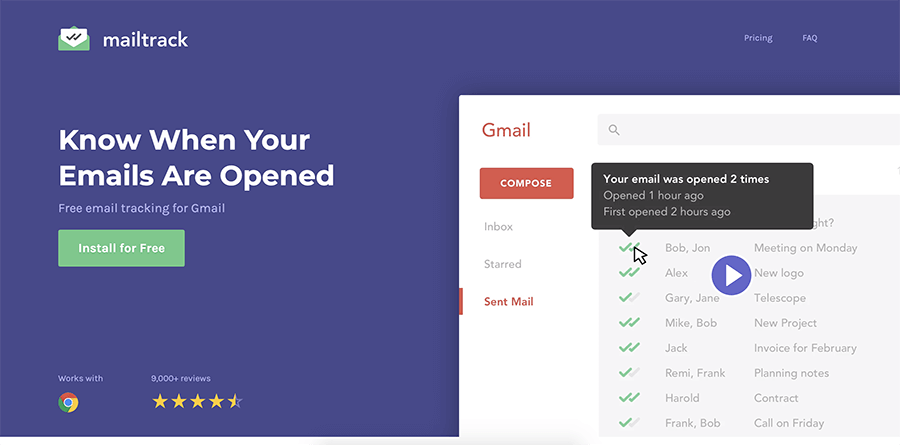
Rating: 4.6 out of 5 stars on G2
Email service supported: Gmail
Pricing: Mailtrack offers a limited free tier. Their paid Pro tier is €5.99 per user/ per month.
Mailtrack is another Gmail tracker that works as an extension in Google Chrome.
Perhaps one of the most capable tools, Mailtrack’s tool offers at-a-glance engagement information and a dashboard to view all tracked emails. It also works on mobile (iOS and Android).
Their free plan is pretty limited, but the paid plans are affordable, starting at just €5.99 a month.
5. Streak
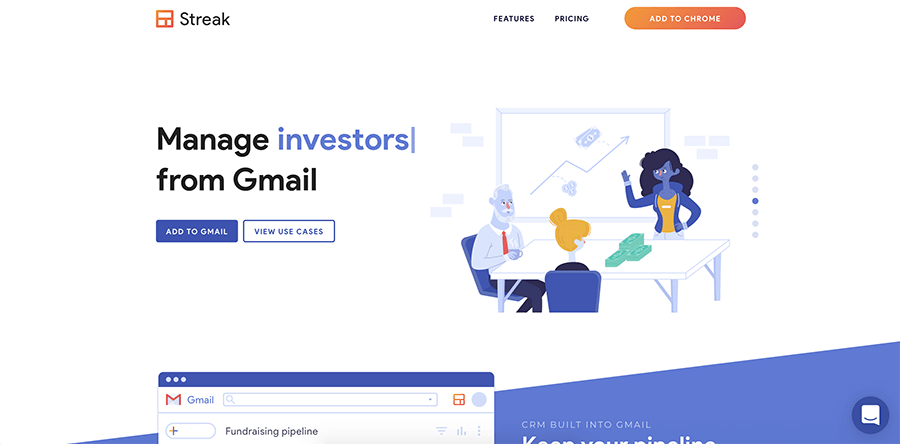
Rating: 4.5 out of 5 stars on G2
Email service supported: Gmail
Pricing: Streak offers a free plan. Paid tiers start at $19 per user/ per month for a limited number of contacts.
Another Google Chrome extension for Gmail, Streak sets itself apart from other open tracking apps by focusing heavily on relationship management.
It’s essentially a CRM solution built right into your Gmail inbox. You can track leads as they move through your pipeline and collaborate with your team via automatic sharing.
6. MailTag
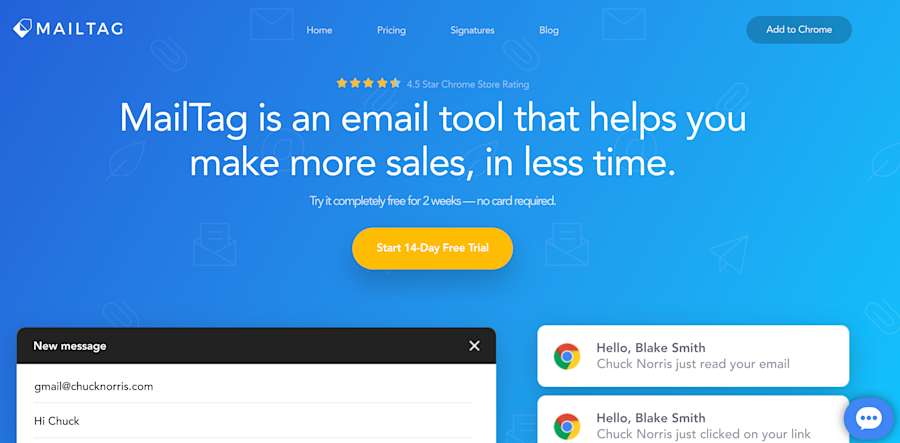
Rating: 3.9 out of 5 stars on G2 based on 11 reviews
Email service supported: Gmail
Pricing: $9.99 per user/ per month, billed annually (They also offer a free 14-day trial.)
MailTag is one of the few open tracking tools that gives you a high-level look at your overall open rates, link-click rates, and more.
With its Pings feature, MailTag adds a level of automation to your inbox—enabling you to set up automated follow-up emails and get real-time notifications.
7. AtomPark Software
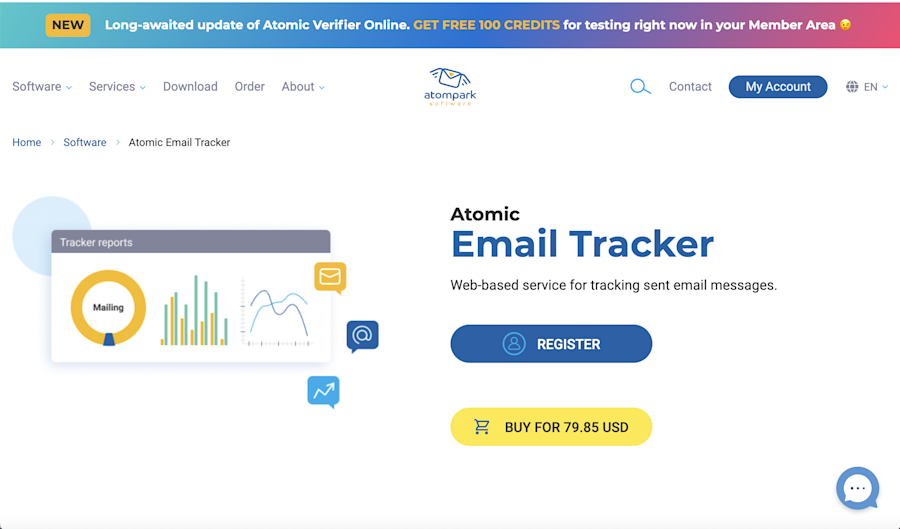
Rating: 3.9 out of 5 stars on Trustpilot
Atomic Email Tracker is an online service that analyzes the effectiveness of email newsletters.
Find out who your subscribers are (based on their IP address and country), when they read your email, what links they click on, what device they use, and the results of previous campaigns.
It's easy to set up, so you can start tracking the results of your email campaigns fast.
8. MailTracker by Hunter
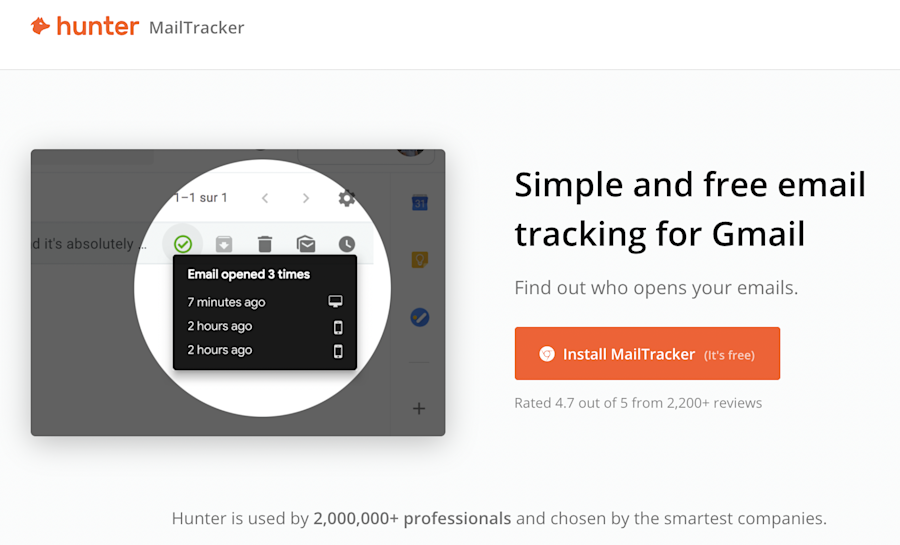
Rating: 4.7 out of 5 stars on Chrome web store based on 3,900 reviews
Email service supported: Gmail
Pricing: Hunter’s MailTracker offers a limited free version. Paid plans start at $20 per month if you pay yearly.
MailTracker from Hunter is a simple and free 🎉 email tracking software tool for Gmail. Once you install MailTracker, you don’t need to guess whether your emails are opened and read.
When your recipients open your emails, you can see the tracking details directly in Gmail. You can also see when emails are opened, how many times, and what devices users are on.
While it's less powerful than other email trackers, it's free and provides a good amount of data.
Best email tracking software combined with marketing and sales
Many sales and marketing software tools include support for email marketing and tracking in one form or another. The tools in this section are the stand-outs for their email tracking and analytics features, on top of their main marketing and sales capabilities.
Note: If you want to see which companies your emails and campaigns drive to your website, sign up for a free 14-day trial of Leadfeeder. We'll show you who’s visiting your website, which pages they look at, and more.
9. HubSpot

Rating HubSpot Marketing Hub: 4.4 out of 5 stars on G2
Rating HubSpot Sales Hub: 4.4 out of 5 stars on G2
Pricing: HubSpot offers free plans for all of their software. Paid plans start at $50 per month for both the Marketing and Sales Hubs.
HubSpot offers a range of marketing and sales software, and each Hub has its email tracking features tailored to the needs of marketers and salespeople.
The HubSpot Sales Hub tracks email opens and engagement, and it automatically loads that information into your CRM.
The Marketing Hub offers support for A/B testing emails, and full-funnel tracking helps you understand the long-term impact of your email marketing efforts.
10. Salesforce Pardot

Rating: 4.1 out of 5 stars on GetApp
Pricing: Starts at $1,250 per month for up to 10,000 contacts
Pardot’s B2B marketing automation software focuses on the marketing side of email tracking. They also offer a wide range of automation features.
Features include email A/B testing, lead identification, integrations, plus rendering, and SPAM filter check-ups to help optimize every aspect of your email marketing efforts.
11. Mailchimp
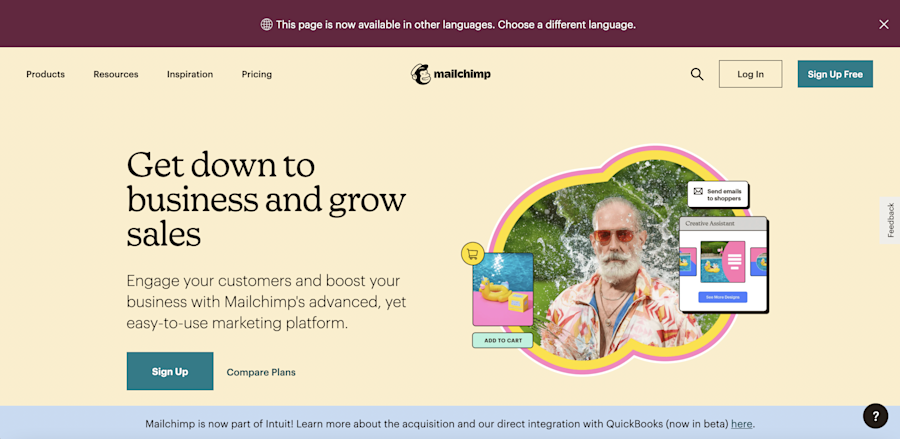
Rating: 4.3 out of 5 stars on G2 based on 12,389 reviews
Pricing: Mailchimp offers a limited Free plan. Paid plans start at $13 per month for up to 500 contacts.
Mailchimp is the OG of email marketing, but they’ve expanded their platform to offer various other marketing automation tools and channels.
Their early roots still show, though. They offer powerful email marketing tools, including A/B testing, robust email analytics, and all the email automation features you need to grow your business.
12. Zoho Campaigns

Rating: 4.3 out of 5 stars on G2
Pricing: Zoho Campaigns offers a limited Free plan. Paid plans start at €4 per month.
Zoho offers a range of marketing tools, including Marketing Plus, email, Bigin (a pipeline CRM for small businesses), and social media management.
Their robust email tracking helps you pinpoint who’s opening your emails, how they’re engaging with them, and where.
Zoho also supports A/B testing to find the most effective subject line, CTAs, etc. Other features include dynamic emails, drag-and-drop workflows, and autoresponders.
13. Cirrus Insight

Rating: 4.2 out of 5 stars on G2
Email service supported: Gmail and Outlook (their highest tier is only available for Gmail)
Pricing: Starts at $14/user/mo (billed annually)
Cirrus Insight works a little differently than most of the email tools on our list—it’s effectively sales software, but it’s entirely run and managed within your email inbox. (No switching back and forth between tools—woot!)
That emphasis on email means they offer robust email tracking and analytics, plus less common features like attachment tracking and email templates.
It also syncs with Salesforce and your calendar to make scheduling meetings easier.
14. Mixmax

Rating: 4.6 out of 5 stars on G2
Pricing: The tool has a free plan. Paid plans start at $29 per user, per month (paid annually).
Mixmax helps you track the impact of your emails so you can measure what works and what doesn't. This email tracking for Gmail, lets you know when someone opens your message with real-time Google email tracking and alerts. In case you’re sending the email to a group, Mixmax will show you which individual opened your message, so you can follow up with precision.
Tools to gauge email list quality and subscriber engagement
Many businesses focus on quantity rather than the quality of their email list.
The problem is that when your list is low-quality and full of unengaged, uninterested subscribers, all of your email metrics suffer. The tools in this section help ensure your emails are going to real, engaged humans who want to hear from you.
15. Kickbox

Rating: 4.2 out of 5 stars on G2
Pricing: Kickbox prices by the number of verifications—starting at $5 for 500 verifications.
The fastest way to waste your email marketing efforts is to send them to misspelled or nonexistent email addresses.
Kickbox integrates with popular marketing automation and email marketing tools to verify email addresses before sending an email.
By identifying misspelled addresses, Kickbox improves deliverability rates and increases email marketing ROI. It also provides detailed user analytics, including geolocation, open timing, devices, and email clients.
16. NeverBounce
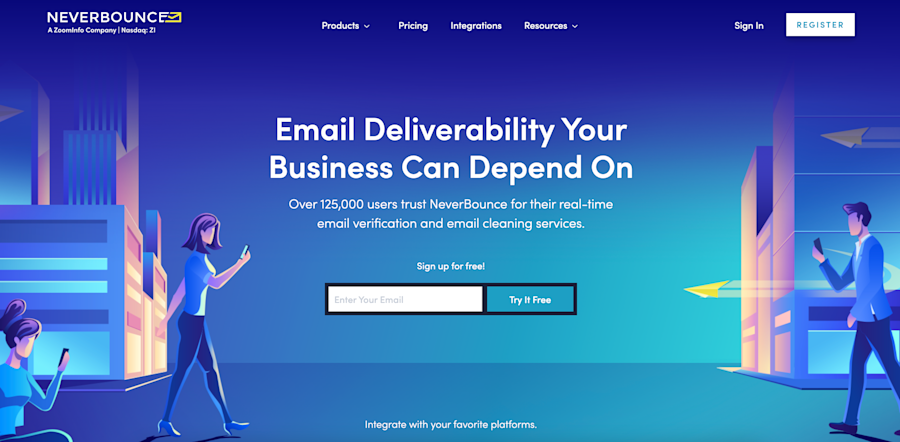
Rating: 4.4 out of 5 stars on G2
Pricing: Starts at $0.008 per email for up to 10,000 emails. Volume discounts apply from there.
NeverBounce is an email verification and cleaning tool for enterprise businesses.
The software integrates with your email marketing system and verifies email lists each time you send them to improve list health. Other features include bulk and automated list cleaning.
17. Bounceless.io
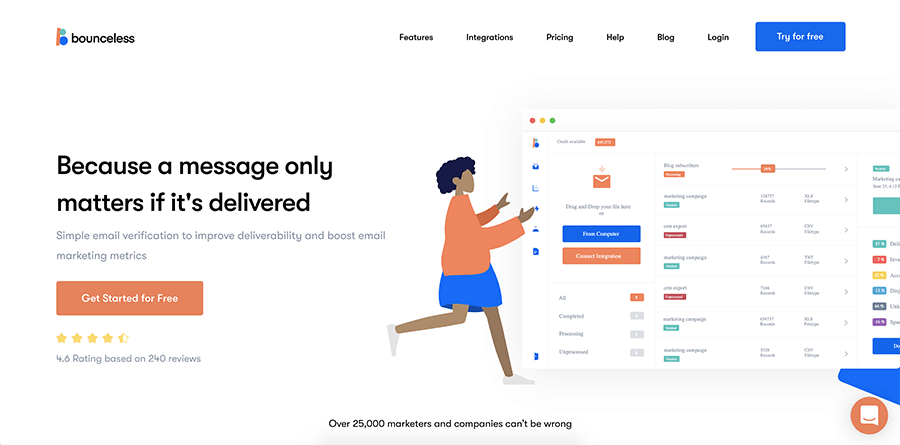
Rating: 4.3 out of 5 stars on G2
Pricing: Starts at $39 for 10,000 email verifications
Bounceless.io promises to clean your email lists—so you can trust and glean insights from other metrics like email open rates, bounce rate, click-throughs, and more.
Other features include spam trap, duplicate address removal, risk validation, disposable email identification, and SMTP validation.
18. ZeroBounce

Rating: 4.6 out of 5 stars on G2
Pricing: Starts at $16 for 2,000 email verifications. Subscriptions start at $15.
ZeroBounce helps 200,000+ customers worldwide – including Amazon, Netflix, and Disney – land their emails in their inboxes. Its email verifier is 99% accurate, with a money-back guarantee, and the platform also helps you:
Test your emails before you send them to make sure popular providers deliver them to the inbox.
Check and monitor your email blocklist status to easily find out if your emails aren’t getting delivered.
Get subscriber activity data and identify the people on your email list who are most active in their inboxes.
Aside from detecting invalid emails, spam traps, and disposable and toxic domains, ZeroBounce also has a catch-all email scoring system that sets it apart.
Email marketing tools with robust analytics to try in 2025
While there are dozens of tools you can use to improve your email efforts, there’s no substitute for picking the right email service provider (ESP) in the first place.
These top-notch ESPs boast some of the best email analytics in the game.
19. ActiveCampaign

Rating ActiveCampaign for Marketing: 4.5 out of 5 stars on G2
Rating ActiveCampaign for Sales: 4.5 out of 5 stars on G2
Pricing: Starts at $9 per month for up to 500 contacts
ActiveCampaign offers more than email marketing; but it’s best known for email automation.
With a focus on split testing for improvement, ActiveCampaign makes it easy to optimize emails to improve click-through rates (CTRs) and purchases.
20. Campaign Monitor
Rating: 4.1 out of 5 stars on G2
Pricing: Starts at $9 per month for up to 2,500 emails
Campaign Monitor is known for making it easy to create visually compelling emails — but their email analytics features are no slouch.
Billed as a “full analytics suite,” Campaign Monitor offers in-depth analytics, including geography, acquisition, and sales engagement, all broken down by campaign (with advanced segmentation).
21. Yesware
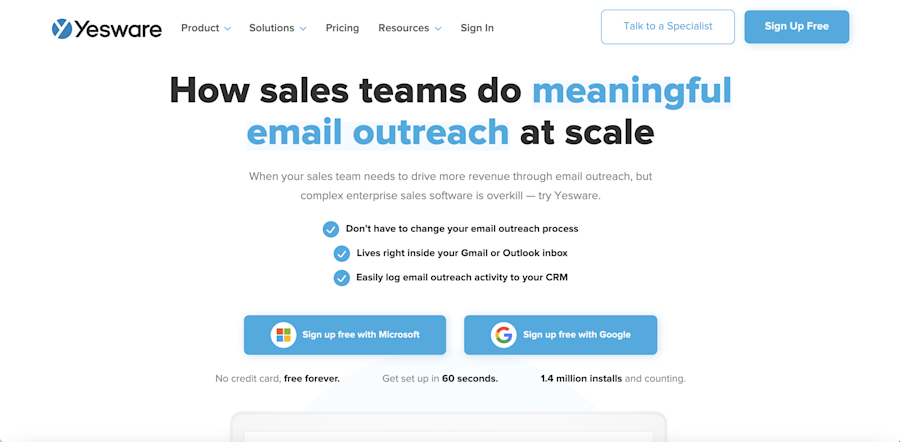
Rating: 4.4 out of 5 stars on G2
Pricing: The tool has a free plan. Paid plans start at $19 per seat per month.
Yesware is one of the few email service providers that targets sales teams rather than marketing, and their email tracking features reflect that.
With Yesware, sales reps can see and monitor leads and their email behavior throughout the customer journey. The reporting features also measure outbound prospecting performance and individual template performance.
How do you decide which email tracking software is best?
Deciding on the best email tracking software for your needs means considering several key elements. By carefully evaluating these factors and testing out trial versions or demos of different email tracking software solutions, you can make an informed decision that aligns with your business objectives and enhances your email marketing strategy effectively.
Features and capabilities: Assess the specific tracking features, such as real-time email open notifications, link click tracking, detailed analytics, integration with CRM systems, and A/B testing capabilities. Choose software that aligns with your goals for monitoring and optimizing email campaigns.
Ease of use and integration: Evaluate the user interface and how well the software integrates with your existing tools and platforms (e.g., CRM, email service provider). Seamless integration and user-friendly interfaces can streamline workflows and enhance productivity.
Scalability: Consider whether the software can scale with your business as it grows. Look for flexibility in pricing plans, support for increasing email volumes, and the ability to accommodate additional users or team members.
Data privacy and compliance: Ensure the software complies with relevant data privacy regulations (such as GDPR or CCPA) and offers options for managing consent and privacy preferences. Transparency in data handling practices is crucial for maintaining trust with recipients.
Customer support and training: Check the availability and quality of customer support services provided by the software vendor. Look for resources such as documentation, tutorials, and training sessions that can help you maximize the software's effectiveness.
Cost and value: Compare pricing plans and consider the overall value offered by the software, including its features, support, and potential return on investment (ROI) for your email marketing efforts.
Email open tracking software for better results in 2025
The ideal email tracking software varies by need; it isn't one-size-fits-all. Sometimes, a simple add-on to check if recipients open your emails is sufficient.
Sometimes, you require comprehensive email marketing software with advanced reporting capabilities.
Regardless of the features you need, the tools mentioned will help you evaluate your efforts and enhance your email strategy—because, ultimately, that's the goal.
Note: Track the companies visiting your website starting with a free 14-day trial of Leadfeeder.
FAQs about email tracking software
What is the best email tracking software?
There are several great email tracking software options, each catering to different needs and preferences. Choosing the best email tracking software depends on specific business requirements and desired features for monitoring and improving email campaigns effectively.
HubSpot Email Tracking offers robust features such as real-time notifications when emails are opened or links are clicked, along with detailed analytics to measure engagement metrics.
Another popular choice is Mailchimp, known for its user-friendly interface and comprehensive tracking capabilities, including campaign performance insights and A/B testing tools to optimize email effectiveness.
Both tools integrate seamlessly with CRM systems and provide valuable data to refine email strategies and enhance customer engagement.
Where can I find more reliable email tracking software reviews?
For reliable reviews of email tracking software, trusted platforms like G2, Capterra, TrustRadius, and Software Advice offer comprehensive insights and user feedback. These websites feature detailed evaluations, comparisons, and ratings from businesses and users who have firsthand experience with various email tracking tools.
Tech blogs and publications such as TechCrunch, PCMag, and CNET also frequently publish in-depth reviews and comparisons of popular email tracking software, providing further guidance and analysis. Exploring these resources can help you make informed decisions based on real-world experiences and insights into the capabilities and effectiveness of different email tracking solutions.
What data does email tracking software collect?
Email tracking software collects data such as open rates (when emails are opened), click-through rates (when links within emails are clicked), bounce rates (when emails are undelivered), and sometimes the geographic location of recipients.
Is email tracking legal?
In most jurisdictions, email tracking is legal as long as senders comply with relevant privacy laws and regulations. Businesses should inform recipients about tracking practices and provide options to opt out.
How can you tell if someone has an email tracker?
Detecting email trackers can be tricky as they often use hidden pixels or modified links to monitor activity like email opens and link clicks. If your email client asks to load external images upon opening, it could indicate tracking. Also, unusually long or complex URLs in links may suggest tracking modifications. Legitimate trackers should provide an opt-out option, typically through an unsubscribe link. For enhanced privacy, adjust email settings to block external images or use browser extensions to stop tracking attempts.
Now that you're here
Leadfeeder is a tool that shows you companies that visit your website. Leadfeeder generates new leads, offers insight on your customers and can help you increase your marketing ROI.
If you liked this blog post, you'll probably love Leadfeeder, too.
Sign up