Google Analytics can offer all sorts of crucial information about your web traffic:
How people find you.
What content is popular.
Whether you’re getting more traffic than last year.
You know all of this. You have your go-to Google Analytics glossary in one hand and a strong cup of whiskey coffee in the other.
Though it is a magical beverage, it can’t miraculously fix the major downside of Google Analytics — it doesn’t tell you who visited your site.
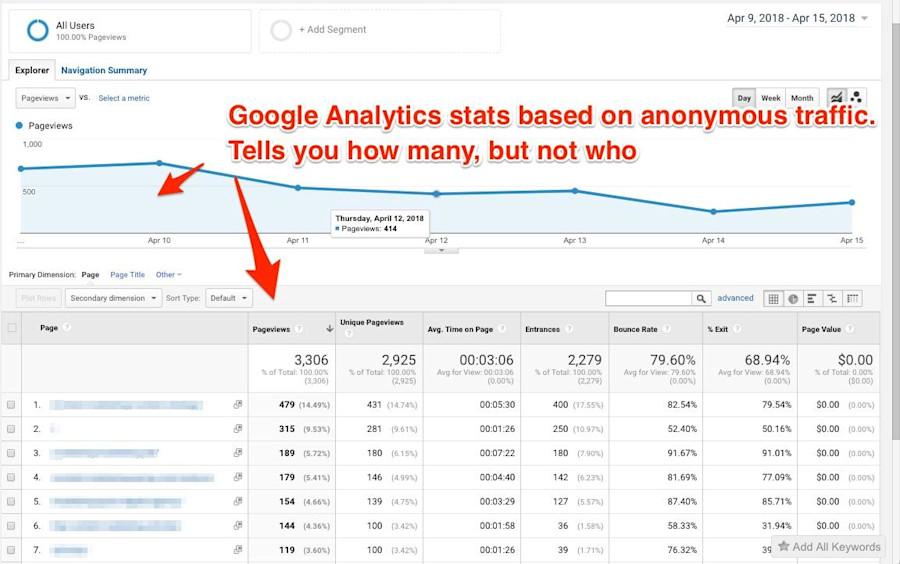
And this who detail is extremely important.
For business-to-business (B2B) companies, especially those operating under an account-based marketing strategy, it’s borderline essential.
Who visits your website tells you whether you’re attracting quality traffic to your site.
Now, the question is, how do you define “quality traffic”? And, how do you identify who is visiting your website in an effort to understand who you should be targeting?
You conduct a B2B content audit — with a twist.
Note: Ready to identify and qualify your ideal customers already visiting your website? Sign up for Leadfeeder's free 14-day trial.
What is a B2B content audit?
A B2B content audit is a process that involves evaluating your current website content and resources. This includes blog posts, downloadable guides, eBooks, and infographics.
The goal is to zero in on high-quality content that both drives traffic and generates leads.
Teams can use these insights to optimize future content, as well as make updates to content that is currently underperforming.
How to perform a B2B content audit
1. Review your teams’ content goals and keywords
Before diving into analytics, get everyone on the same page with previously identified B2B opportunities.
Chances are, you’ve already defined your ideal customer profile. What keywords are you using to guide current content efforts?
Other questions you’ll want clear answers to may include:
What does your content creation process look like?
How is your content distributed?
How do you uncover winning content ideas relative to your buyer personas?
What performance metrics are used to gauge effectiveness?
Pageviews
Average time on page
Conversions
Lead quality
2. Build out your inventory of existing content
The next step in your website’s resource and blog content audit is to pinpoint everything that currently exists in your library.
Gather all of the page links for landing pages, blog posts, whitepapers, and anything else in one place.
You can use any number of content analysis tools that’ll crawl your website and identify links for you. Some favorites among B2B marketers include SEMrush, Moz Pro, and Screaming Frog.
3. Analyze Your B2B Content
With defined performance metrics and your spreadsheet of links in hand, rank content from best to worst. Analyze how content performs on your website as well as in Google Search.
How does your content rank compared to similar content on Google? How do people find your content if it doesn’t hold a high rank on the relevant search engine results page (SERP)?
Beyond what is and isn’t popular on your site, you’ll also benefit from knowing who it’s popular with. This is where Leadfeeder comes in.
Working in tandem with Google Analytics, Leadfeeder helps you gain a better understanding of what types of content resonate with your target audience.
Additionally, website visitor tracking capabilities highlight potential audiences you may not have been creating content for already.
With all of this information at your fingertips, you can steer your B2B content strategy in a direction that drives more marketing qualified leads (MQLs) for sales and revenue.
How a B2B marketing agency identified lead generation opportunities with Leadfeeder and Google Analytics
Consider one of our current customers, a B2B marketing agency that wants to attract its ideal clients: mid-sized technology and marketing companies.
We’ll call them TrendSetters (they asked us not to use their real name for this article).
For the owners of TrendSetters, generating “quality” web traffic means:
Attracting website visitors they can identify and follow up with (e.g., “leads”).
Attracting enough leads that their sales pipeline is always full.
For TrendSetters, collecting 3-5 highly-qualified leads per month is sufficient to keep its sales pipeline full.
The key — according to the agency — is to attract the right kind of companies. There’s no point in generating leads that aren’t a good fit for their agency.
Enter Leadfeeder.
Using a site visitor’s IP address, Leadfeeder’s lead generation software identifies which businesses are visiting the TrendSetters website.
By adding this Leadfeeder data to what they learned from Google Analytics, TrendSetters determined if their content and promotion channels were attracting the right kind of traffic.
Turns out, they were doing okay at drawing in prospects from their target audience. But there were also opportunities to improve.
What follows is the approach TrendSetters used to finetune a content strategy that would attract and engage with ideal clients.
Note: Want to run a similar content audit for your website? See which companies are showing interest by visiting your site using Leadfeeder.
1. They added “who?” to “how many?”
Before using Leadfeeder, TrendSetters tracked how many people visited their website.
This past March, their website saw 5,992 users, a number they found using Google Analytics under Audience > Overview.
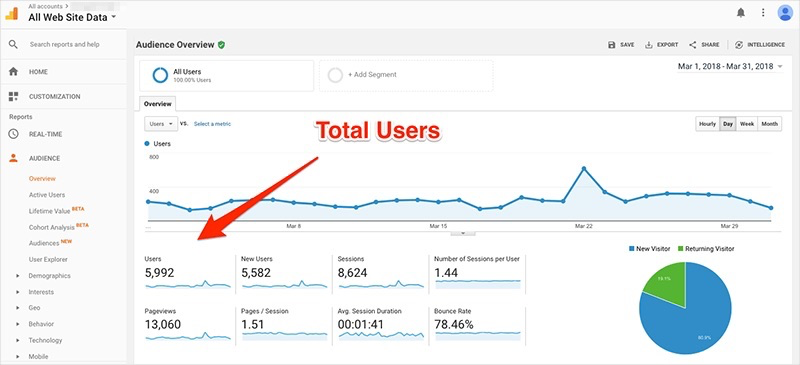
From that traffic, they generated four highly qualified leads. They know this because the leads came to them, filled out their lead form, and initiated the conversation.
What they didn’t know is what content drew these specific leads to their site — or how to get more like them.
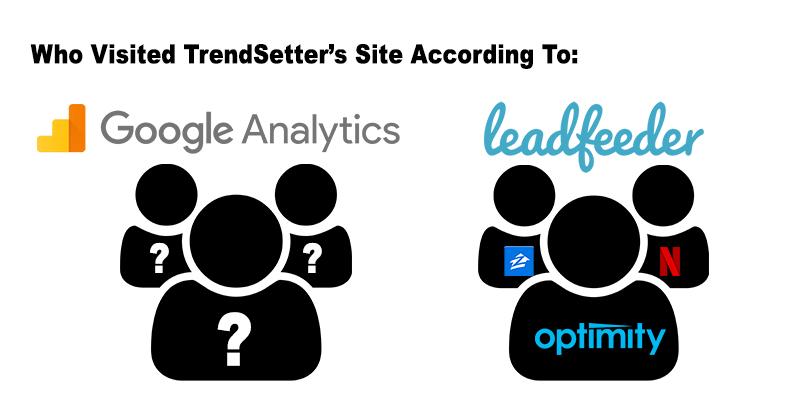
In Leadfeeder, TrendSetters used the “All Leads” report to get a glimpse of who was visiting its site.
The “All Leads” report is the first report users see after logging into Leadfeeder.
Instead of anonymous Google Analytics data, they now had a dashboard like this available to them:
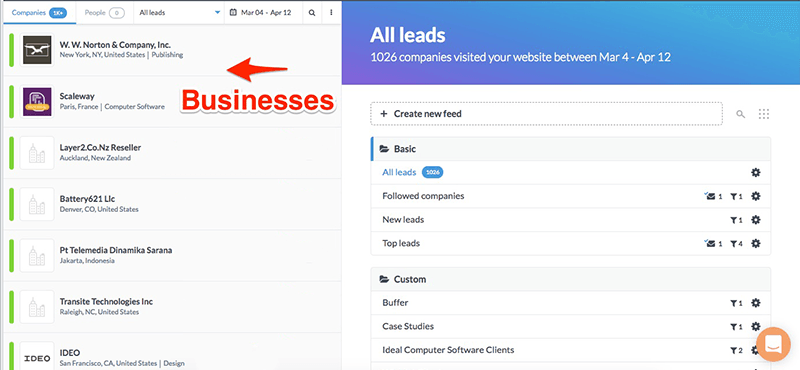
This was the first data that could tell them whether they were attracting the right kinds of traffic to the site.
Now they needed to determine if these companies were the right size and from the right industry.
2. They looked at traffic by industry and size
If you’re looking for Google Analytics data about the companies and individuals who visit your site, there’s not much to see.
Google Analytics can show traffic by country and language. This is interesting — but not really helpful for TrendSetters, which has clients all over the world.
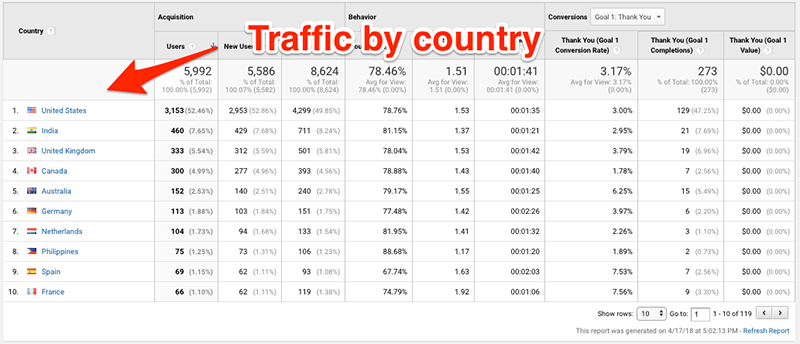
Google Analytics also has several beta reports that provide some data about demographics and interests.
But, like everything in Analytics, it’s anonymous data focused on what people did after they got to the website, not who they are.
Leadfeeder was able to provide a better picture of this B2B agency’s site traffic by getting way more specific.
For example, by using Filters in Leadfeeder, TrendSetters sorted its traffic to identify visitors from computer software and marketing companies with more than ten employees.
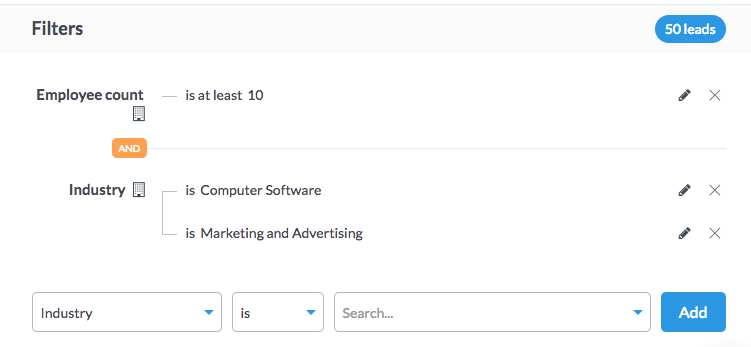
This strategy produced a prioritized list of site visitors within its target market. The most engaged visitors — those that were the most active on their site — were sorted to the top.
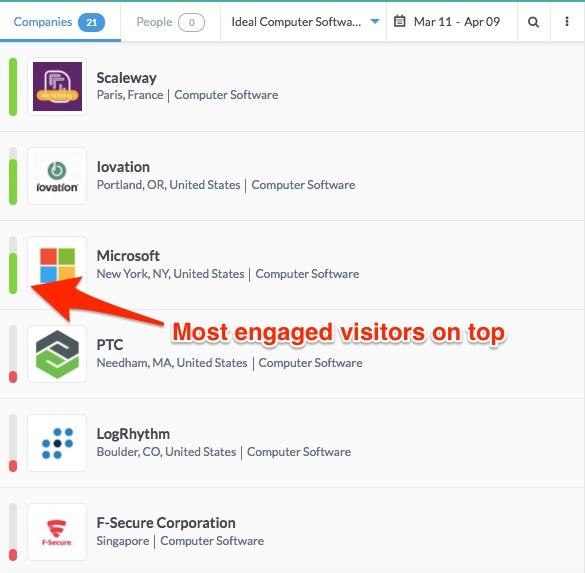
From this data, TrendSetters found that they were — in fact — getting visits from companies in its target market, which was great news!
They were attracting companies such as Netflix, Zillow, and IDEO.
Engagement, however, was another story.
3. They analyzed interest and engagement
Using Google Analytics, TrendSetters figured out which pages were the most popular and engaging.
They did this by tracking pageviews and average time on a page in the Content > All Pages report.
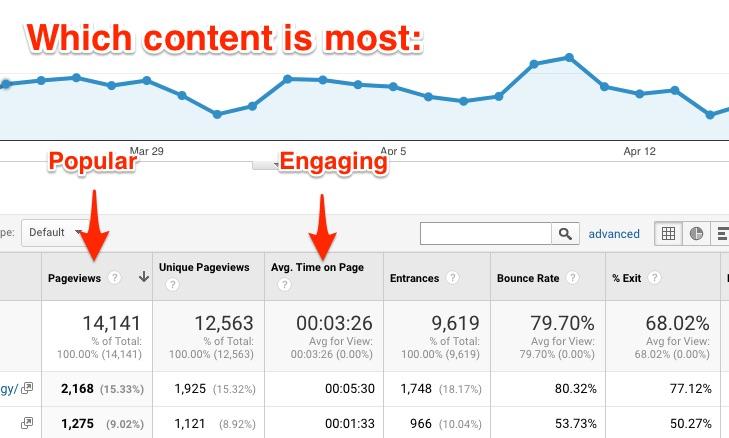
With Leadfeeder, they uncovered similar engagement data, but about the individual companies visiting its site.
Were the companies from their target audience the most engaged on their website?
To find out, TrendSetters used Leadfeeder to filter traffic to identify companies that had spent longer than 15 minutes on their website.
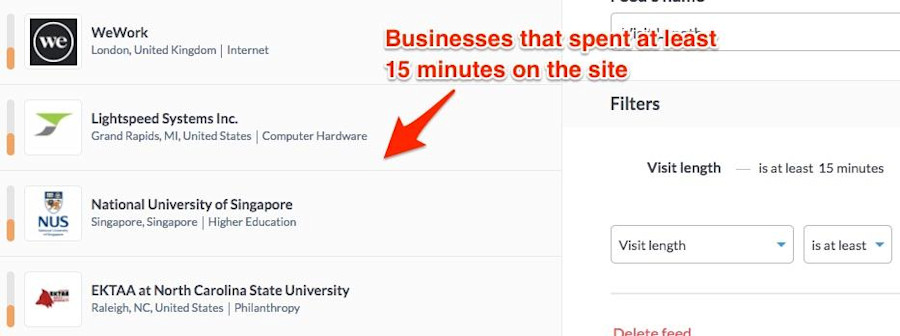
These results included many companies outside its target industries and, unfortunately, not the companies from the “All Leads” report they were most excited about.
Using this information, TrendSetters started determining which content was attracting less qualified leads and which topics were getting engagement from better leads.
Sussing it out meant they could better prioritize the content strategy going forward.
Note: See which content attracts your ideal customers using Leadfeeder. Try it free in minutes.
4. They investigated the value of acquisition channels
If their ideal prospects weren’t the most engaged visitors on the site — what were they doing wrong?
To answer that question, TrendSetters looked at Acquisition Channels to see how they performed.
In Google Analytics, you can see acquisition channels under Acquisition > All Content > Channels.

This will tell you where your traffic comes from, but not which channels pull in the most traffic from your target audience.
That’s important because it might not be the one with the highest numbers.
Google Analytics data told TrendSetters the majority of their traffic came from organic searches, the GrowthHackers community, Twitter, and Facebook.
They also saw visitors being drawn in by their online blog and case studies, which they regularly promoted to attract new leads.
Using LeadFeeder, they explored which businesses came in from GrowthHackers and who was reading their case studies. It’s here that TrendSetter found new goals.
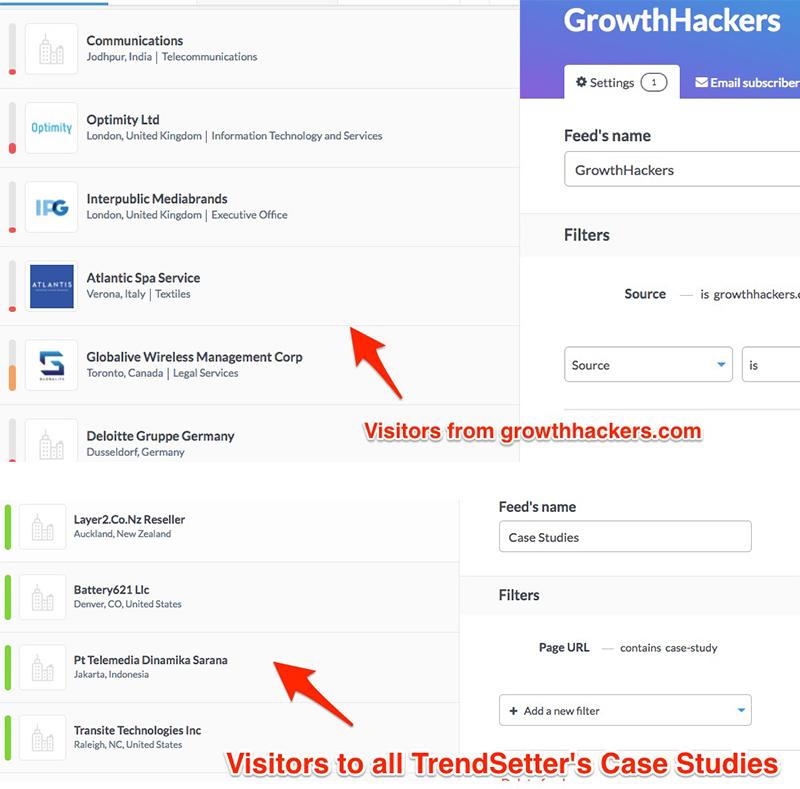
They discovered a lot of traffic from GrowthHackers, as well as readers of their case studies, came from outside their ideal industries (and, interestingly enough, outside the U.S.).
When they looked at the pages their ideal clients viewed, they discovered those prospects were much more interested in the blog than case studies.
They also tended to visit the site directly or via Google organic search.
Major takeaways from this data analysis
What did TrendSetters conclude after conducting this analysis?
By adding Leadfeeder data with Google Analytics, they determined three things:
Certain channels drive traffic to the site, but don’t necessarily convert as well.
Their target audience wasn’t engaging with the content they suspected would pull them in: case studies.
They should invest more heavily in strategic blog posts with well-placed CTAs.
This conclusion gave TrendSetters critical information about how to attract more of the right clients moving forward.
Those strategic insights? They would never have realized if they had only relied on Google Analytics.
Note: Ready to identify and qualify your ideal customers already visiting your website? Sign up for Leadfeeder's free 14-day trial.
Now that you're here
Leadfeeder is a tool that shows you companies that visit your website. Leadfeeder generates new leads, offers insight on your customers and can help you increase your marketing ROI.
If you liked this blog post, you'll probably love Leadfeeder, too.
Sign up

![Close the Content Loop: 4 Steps To Turn Website Visitors Into Leads [Webinar Recap]](http://images.ctfassets.net/plii0v5gbc4s/TAqu5MhbPntp3xmuzhJ2h/c635a667e87e6506d6f67cace12b2b21/website-visitors-leads-header.png?w=686&q=80)




