In our earlier blockbuster guide to successful enterprise sales we addressed the challenges SaaS companies face when selling to enterprise customers.
Practically speaking, we’ve discovered that the way enterprise businesses buy is pretty much the same whether it’s a $400 or $2000 per month deal. But where the difference in purchasing habits lies is how enterprise clients buy compare with more modestly sized SMB clients. It’s become clear that smaller B2B firms will purchase with the help of automatic onboarding whereas there’s a good chance that enterprise clients won’t follow that traditional route.
For startups like Leadfeeder there are huge benefits to closing deals with enterprise accounts. Some of the benefits of selling to enterprise clients are steady cash flow, getting a well-known reference for your website and very often good possibilities to grow the value of the account. Growing that account value is my goal for the customer success team here at Leadfeeder. Sometimes companies refer to reducing churn instead of increasing retention, but I prefer being optimistic with enterprise accounts and I target increasing the value of every account.
In this article I’ll share the best practical tips for how to conduct customer success during the lifetime of your enterprise account.
1. Make sure handover from sales to customer success is smooth

If your company is small, it might be the case that the person responsible for closing the deal with the enterprise account is the same person in your team who continues taking care of them as their journey with your SaaS continues. If this is not the case, make sure that the customer is aware that the main contact person will change so there are no gaps in your support.
At Leadfeeder the support people who’ve conducted the free 30-minute training will notify the customer success team if they think customer success attention will be needed further down the line. It’s normally pretty clear when this is likely to be the case; sometimes it’s based purely on the lead volume of an enterprise account and on other occasions it’s clear during the training that there are going to be tens of people involved in the lead qualification, nurturing and sales process who will use Leadfeeder. The way we achieve this handover is with a stage in Pipedrive, for which Leadfeeder has an integration.
2. Identify a customer champion
I’m not referring to a customer champion at your own company, but someone at the client’s end. You’ve probably identified this person during the trial or selling phase (or should have) and in my experience the best-performing customer champions can be characterised in the following ways:
They understand the basic concepts of your product. In the case of Leadfeeder, I’ve realised that these people understand what website analytics and tracking is about and they also understand the value of finding quality sales leads.
Customer champions also cope well with different types of people in the organisation. If you’re working in an agile and hyper-communicative SaaS company, you might forget that in the corporate world communication can be slow and inefficient and it can mean that important decision-makers at your enterprise client are not fully informed about the value of your product. (have you ever heard of Silo Effect?)
By no means does being an enterprise client champion require a lot of work. It’s just about being the communications hub and the person that people in the pilot can contact when they have something to ask. The typical work title of a champion in the case of Leadfeeder might be ‘digital marketing manager’ because people in this position often understand the difficulty of generating leads and how critical it is to contact website visitors quickly.
3. Agree on simple steps for getting your SaaS adapted
Let me speak about my experience here. Many times smaller customers are fine with piloting Leadfeeder with the default 14-day free trial. For enterprise customers though, that’s just a start of the journey. Typically those 14 days are only enough for requesting quotes from competing suppliers and applying selection criteria to shortlisted candidates. So at the point where SME customers engage full throttle on your product, enterprise customers are just embarking on creating the blueprint for the lead generation adventure. At this point if they don’t come up with some steps to get it adapted, you should because that’s the only way to ensure your product becomes a part of their processes.
And what does the pilot phase comprise? In our case, enterprise clients frequently commit a business unit or an entire country organisation to pilot Leadfeeder. However, Leadfeeder is quite often one part of a bigger project. Enterprise customers may be frantically applying modern-era digital sales and marketing tactics, and it’s not unusual for them to have a completely new website or at least a dozen landing pages launching alongside with Leadfeeder. At the same time they might be reinforcing their arsenal for reaching clients (e.g. email marketing tools, marketing automation, even switching CRM). Just to mix it up, new sales staff might also be onboarded during the pilot. So it’s essential to make sure your product stays at the top of the agenda while all this other stuff is going on.
What does a typical pilot plan consist of?
Among the numerous enterprise customers I’ve onboarded after the subscription has started, these phases in the pilot can be clearly identified:
i) Set the configurations. What I mean by this is decide with the enterprise account which users they want to involve e.g. marketing manager, sales coordinator, content marketer. Later on, if you wish to grow the account size, it pays to get the buying decision-makers at least informed about your SaaS tool, if not using it on a daily basis. If some technical parameters need to be tweaked at this stage, make sure you do so as early as possible.
ii) Create an example workflow for the customer. Sometimes customers find it easier if you illustrate this to them as ‘who does what’ list (some corporations refer to the RACI matrix, but that’s a bit too detailed to observe in this article). For each user group a similar simple storyline is created. If you’ve done part i well, then creating this part is fairly easy.
Example workflow for sales reps using Leadfeeder:
“Every week sales reps receive their weekly emails, which contain the hottest leads according to their interests. Sales rep log in and assign the leads to themselves for quick validation. After that they connect leads to Salesforce and start chasing the leads. Tips for chasing the client can be found in the Leadfeeder Sales Tactics Guide that is attached”.
iii) Arrange a concise kick-off for the team. If the previous steps are done well, this meeting is just establishing a relationship with the team and making sure the questions that arise are addressed in a single-session forum.
iv) Inform everyone about the next steps. Example: “I’ll be sending you a series of messages in the following months that provide some tips on how Leadfeeder can serve you more”. This is a matter of automating the processes (see more later under the section ‘make it scale’).
4. Be prepared for developments and adapt quickly to them
There are many changes that constantly take place in large companies and you need to be prepared for these changes and react to them when they occur. Many can be foreseen:
Changes in the organisation. More often than not, the champions we talked about earlier get promoted or they switch workplace. Make sure to find and commit a new champion for your product when this happens. You can even ask the former champion to recommend someone.
A new product in their environment e.g. they might be changing some part of their toolstack that alters the relevance of your tool.
Major changes in their business environment e.g. large-scale hirings and redundancies.
Measurement of ROI. Already in the selling stage it pays to make ROI the focus of all discussions and this is no different in the customer success stage. If the enterprise account decision-maker evaluates bang for buck before purchasing, he’ll for sure make a cost/benefit analysis later. It might not happen after the first quarter, but typically these corporations have their annual check-ups and you need to show evidence that your SaaS product is worth keeping, so be prepared for that. We’ve often applied simple profit calculators that Leadfeeder users can use to evaluate the financial benefits.
5. Grow the account
As said before, piloting for one country or business unit is quite a typical scope for an enterprise client. When they get good results from that, it’s time to extend the usage of your SaaS. The good news here is that if you’ve laid the groundwork during the pilot phase, the extension part can be really easy. At this point you should get in contact with the person who made the purchasing decision. Quite often enterprise customers grow with mergers and acquisitions and when those take place you have a great opportunity to grow the value of your enterprise accounts.
6. Make it scale
SaaS business is all about scaling your operations so that once the number of paying customers rises, so too does your profit. Here’s some things you should take into consideration when scaling your customer success activities, especially with enterprise-level customers:
Make customer success people interchangeable. The relationship can be and should be very personal with the client and customer manager, but the client account shouldn’t be at all dependent on the person who’s doing the customer success activities. There is an important distinction to be made between Key Account Manager and Customer Success Manager.
Turn documents into templates. Guides, contracts, emails… whatever you need to send to your client. The bottom line is write it once and make it parameterisable so others in your customer success team can use it and personalise it.
Build triggers. Scaling comes from automating as much as you can. So make sure you get notified automatically when something that might risk the account happens. There’s a great article at Kissmetrics’ blog about how red flagging customers might help you a ton. Simple example from Leadfeeder’s world: any small hiccups related to integrations between our SaaS product and CRMs trigger a sequence of auto-messages that explain how to fix issues. Of course real human support is available if they encounter further difficulties, but if there’s a hiccup a lot can be solved with automated messaging.
Make your internal processes automatic. This requires setting your customer success tools in a way that all the needed information is available and anyone can jump into any customer situation at any time. For this purpose it might be worth considering a dedicated customer success tool. For heavy usage tools, there’s Totango or Gainsight, or there’s an agile startup called Planhat that has a great solution.
Bonus benefit and conclusion
One thing I’ve not mentioned so far is the insight you get on your product by having enterprise accounts as clients. Enterprise clients are rarely early adopters, so don’t expect many disruptive ideas. But often your enterprise client’s user base is more than 50 people, whereas your smallest customers can be one-man bands. So you can get really valuable insight on the very core of your product, which in the feature audit model below is highlighted with a star.
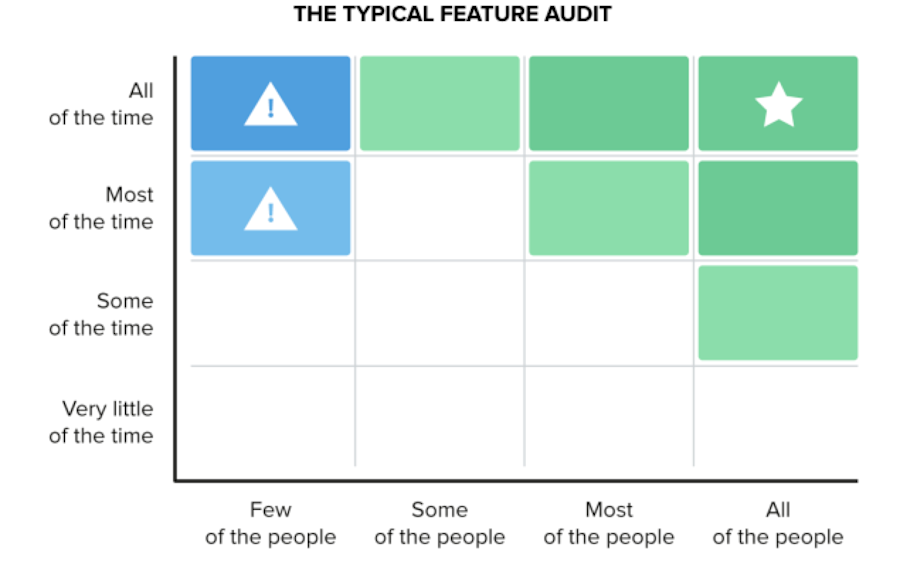
Finally, the checklist of tactics that keep enterprise clients happy that I have described above might make you feel exhausted: “Do enterprise customer really require that all that effort?”
Not necessarily, but be ready to really go that extra mile with them. At least with the first couple of enterprise accounts, it’s worth putting the effort into building the processes and automation so that business with enterprise clients scales after that.
Now that you're here
Leadfeeder is a tool that shows you companies that visit your website. Leadfeeder generates new leads, offers insight on your customers and can help you increase your marketing ROI.
If you liked this blog post, you'll probably love Leadfeeder, too.
Sign up



