In the last four years, SalesFolk CEO Heather R Morgan has helped over 550 B2B companies improve their sales and marketing emails, with a particular focus on helping sales teams with email prospecting.
They’ve done this for companies like Verifi, Brainshark, Square, and even the 140 year old Dutch revolving door company, Boon Edam.
Heather is also a columnist for Inc magazine, Forbes, and has appeared on channels such as NBC as an email expert.
In other words, Heather knows how to write compelling emails.
After composing well over 10,000 cold prospecting emails, she’s built deep experience on which strategies make outbound emails resonate with their recipients.
When we asked her to discuss some of the most successful sales prospecting strategies she uses when working with sales teams, personalization at scale took center stage.
Heather sat down with us and showed us, in tactical detail, her most effective strategies for personalizing cold prospecting emails.
But first, I start with a terrible cold email she recently received.
Note: If you want to see if your emails are working and outbound prospects are landing on your website, try Leadfeeder free. It will show you which companies visited your site in the last month.
You can skip directly to prospecting sales email templates I created based on best practices, including Heather’s advice.
The two mistakes that made this prospecting email dead on arrival
To frame the discussion, Heather showed us what happens when a sales prospecting email is mistargeted and insufficiently personalized.
The example below is an email she received from Marketo, a well known marketing automation company.
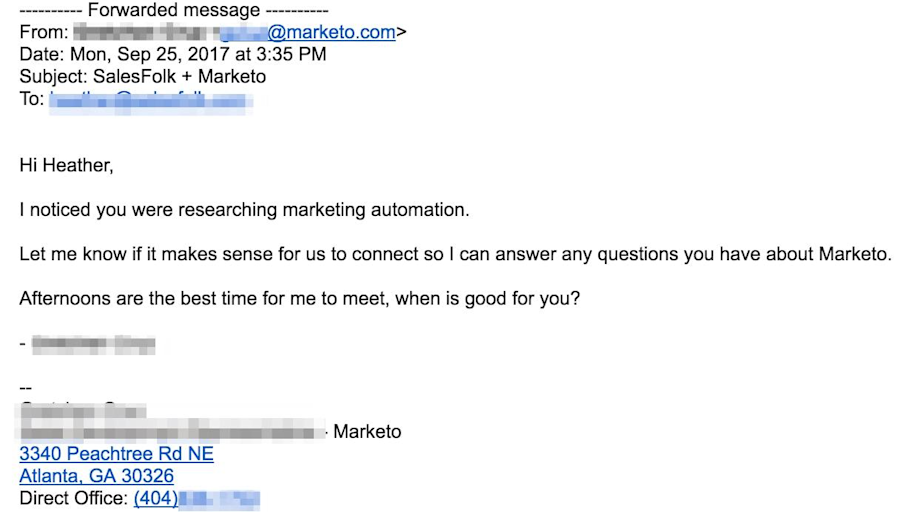
This email from Marketo caught Heather’s attention for all the wrong reasons.
Mistake #1: The email is mistargeted
“As far as I know,” Heather explained, “I don’t fit the profile of this company’s buyers.”
Sending an email to Heather about a complex marketing automation system was a waste of time for both sender and recipient.
Why?
Heather’s company doesn’t fit the profile of one that is likely to benefit from Marketo’s software.
As a result, the email simply annoyed Heather and made her less likely to do business with that company in the future.
“How did they ‘notice’ I was researching marketing automation?” she grumbled.
“I know that they probably stole my email from a conference I recently spoke at, since I never use my real email when downloading educational marketing content.”
In order for you to be successful with sales prospecting via email, you first must make sure that you’re actually targeting people who are qualified to buy from you.
Mistake #2: The content isn’t personalized enough to resonate
Even if Heather was interested in marketing automation, the generic opening line doesn’t offer value.
“Marketing automation is just a feature.
So this email has zero benefit. It has no social proof. It gives me zero reason to keep reading and respond because there’s no value to me.
Of course I know who Marketo is, but otherwise there is no credibility. This email is generic and lazy.”
“The key in your research is not just generic linking keywords,” she said, like tossing in “marketing automation” and hoping it will stick.
Salespeople and email marketers need to hone in on what their buyers want, then find ways to demonstrate value to them.
This advice may sound cliched (“give them what they want”), but as Heather demonstrated later in the interview, being as specific as possible by personalizing benefits and barriers is critical to higher response rates.
In other words, the Marketo email failed on two distinct levels.
First, it was targeted to the wrong person; Heather’s business has no need of their service.
Second, the email failed to get a response because it didn’t offer value - she didn’t learn anything new that could improve her business, and it didn’t hit on her pain points.
After skimming the email, Heather had no incentive to respond.
The failed strategy that led to these mistakes
When in doubt, many Sales Development Representatives take a guess about pain points or fall back on generic, almost cliched pain points from the company website; hence, the ‘researching marketing automation’ line.
But Heather’s strategy hinges on a critical reality: not everyone on your list will have the same pain points. A mistargeted email that guesses incorrectly, like the one Heather received, is dead on arrival (D.O.A.).
So, in a bid to avoid D.O.A. emails, many SDRs choose to focus on product features.
But if you’re just talking about the product, you’re not building trust and rapport with your prospects.
You’ll quickly sound the same as your competitors, who regularly mention similar features for similar products.
So, how do you avoid guessing about pain points, but also avoid just talking about product features?
Heather enacts a careful two-step solution:
Systematically crafting targeted buyer profiles
Personalizing pain points inside individual emails (at scale)
Part 1: Heather’s system for laser-focused buyer profiles
Everyone knows it’s important to create a buyer profile, but Heather believes the system you use to do so is what makes the difference.
Start with LinkedIn and job listings
First, Heather generates a list of ten to fifteen people who represent her target audience.
Often, she’ll pick a dozen people on LinkedIn who fit her buyer profile, then research them heavily.
She reads their profiles and recommendations, looks at content they’ve written, and jots down conference talks they’ve given - anything that reveals what they care about and what might make their work easier.
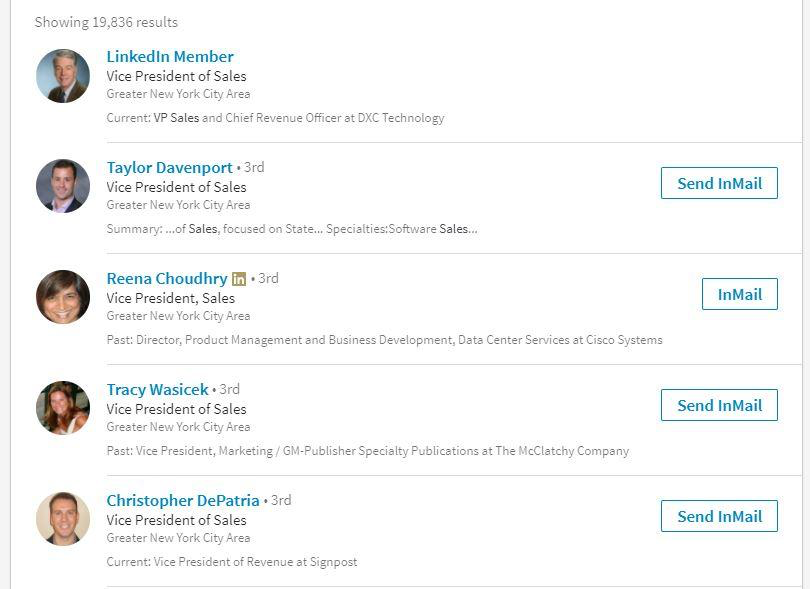
A quick search for “VP of Sales” in the Greater NYC area reveals over 19,000 results. By further narrowing search criteria, you can hone in on example prospects for your campaign.
One of her favorite sources of information are actually job listings.
“If I am going after a thousand person company with VP sales,” she explains, “I’ll look at some job postings through titles in companies that fit that [description] and read about their KPI responsibilities.
There’s a hard and soft part about it. You want to research them in a way that you’re understanding their job, but you also want to know some of the big picture soft stuff.
I want to know what makes them tick so I know how to push their buttons.”
When doing the research, she adds, “You want to know what is most common, but also ask yourself if there are any outliers and what that might be like.
I usually try to do some things that I think will work for outliers, because if they do, those tend to be highly effective with a certain percent of the audience.”
Pick just ONE pain point per email prospecting campaign
Once you know specific keywords and pain points, pick one pain point and write your first series of prospecting emails to that point.
Heather recommends narrowing the email list down until you think at least 50-80% of the people you’re emailing experience the pain point you picked.
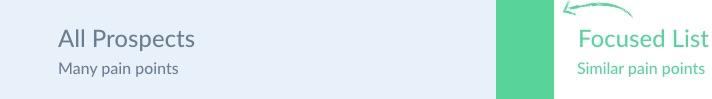
“The trick to making a good targeted email, whether it’s personalized or not, is to say things that aren’t boring and obvious.”
In the case of the Marketo email, that might mean picking one aspect of marketing automation instead of talking about the entire subject all at once.
“Let’s say I was looking at how to improve email deliverability for my marketing automation software,” said Heather.
If you, as the SDR, wanted to get her attention, you might say, “I noticed you were researching it on our website.” Note that this is an improvement over the Marketo email (“I noticed you were researching marketing automation”) because it is generated in response to someone who visits the Marketo website; how Marketo identified the recipient is clear.
Then you might add, “I just wanted to reach out and share this five-point guide that we just released that can provide [XYZ] benefit related to improving email deliverability.”
The advice you include, she says, “needs to be advanced.”
Let’s say you want to target Chief Marketing Officers (CMOs).
Based on your research, you conclude they’re having trouble tracking how well paid campaigns translate into leads.
You could then use your email to illustrate how your marketing automation software makes that tracking easier.
By narrowing down that initial list of prospects and creating a message that is perfectly targeted to those people, your chances of getting a positive response skyrocket.
When you don’t do enough research to narrow down your audience, “doing any prospecting emails is a complete waste of time,” Heather explained. “That’s why it’s really important to think about the criteria of who you’re targeting before you even begin to write a single email.”
Part 2: Scalable personalization through customizable templates
Once you’ve developed highly focused profiles for the people on your list, you can further optimize response rates by personalizing the pain points that you mention in your prospecting emails.
“Some companies might find they need to do additional personalization in order to get their desired results,” Heather explains.
“So in that case, they’ll probably need additional custom inserts beyond first name and company.”
In other words, you can write a template and fill in a small section that is specific to each individual on your list.
Use a virtual assistant to find personalized information at scale
Where can those tidbits come from?
Heather recommends hiring a virtual assistant if you don’t have time to do them yourself, but you can also try “scraping” data if it’s easy to extract from the internet.
She claims it won’t take them long to find suitable material. “Any marketing leader has content,” she said. “I write articles. I have webinars. I speak at conferences. Anyone who Googles me for 30 seconds could find something to mention.”
You can hire a freelancer, for example, to “write down the name of each talk” given by a list of marketing leaders who spoke at a conference. “The SDR doesn’t necessarily have to do that research. Likewise it can be scraped.”
Once you have that small piece of personalization, you can turn it into an opportunity to get their attention.
“Ask a question or give a compliment or even use a little bit of controversy to spark a conversation around that. Then, parlay it into something that would get me interested, like ‘We actually just helped Client X achieve ABC thing’ or whatever else you want to say.”

Heather regularly speaks at conferences to help SDRs write better cold emails.
You can also use a tool like us, Leadfeeder to help personalize your cold emails.
Here’s how to get started with Leadfeeder.
Leadfeeder requires a Google Analytics account.
Step 1: Sign up for a free 14-day trial by here.
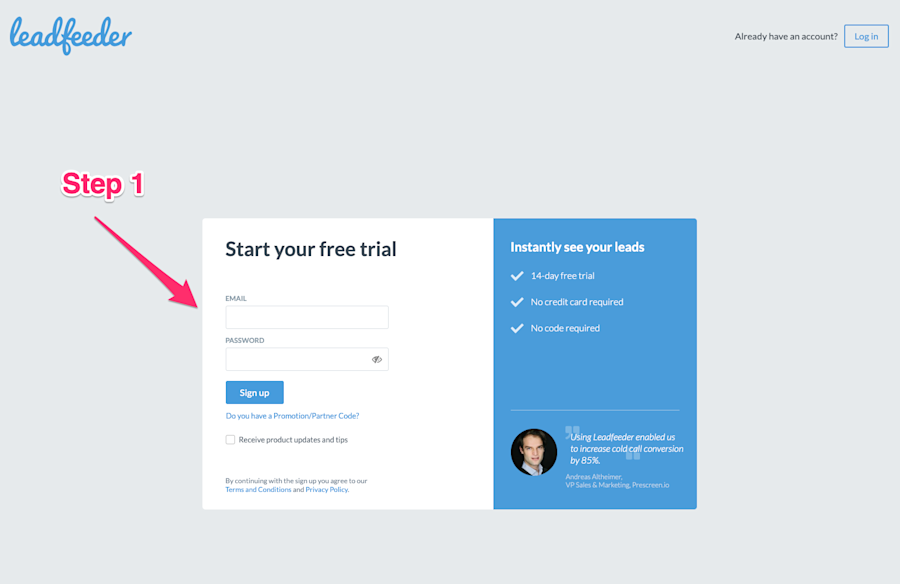
Step 2: Click the blue button to connect your Google Analytics account.
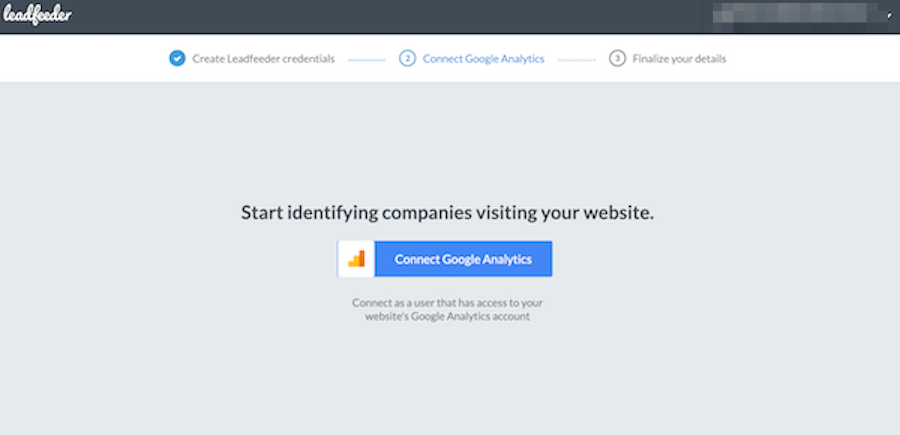
Step 3: Select your Google Analytics account.
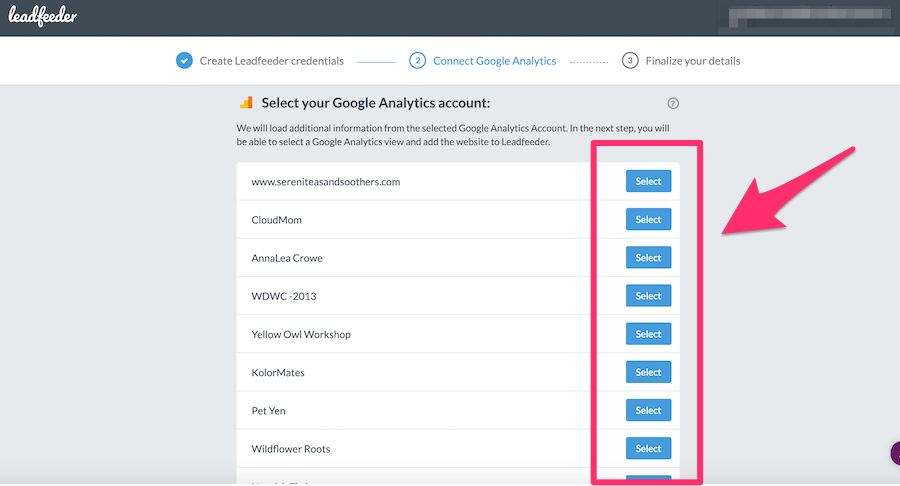
Step 4: Choose the Google Analytics view would like to see.
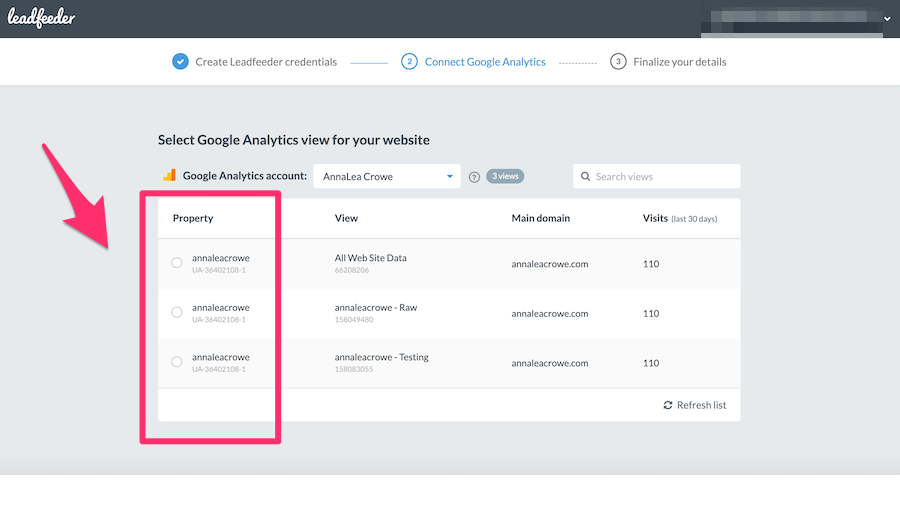
Step 5: Confirm your company name and click “Create Account.”
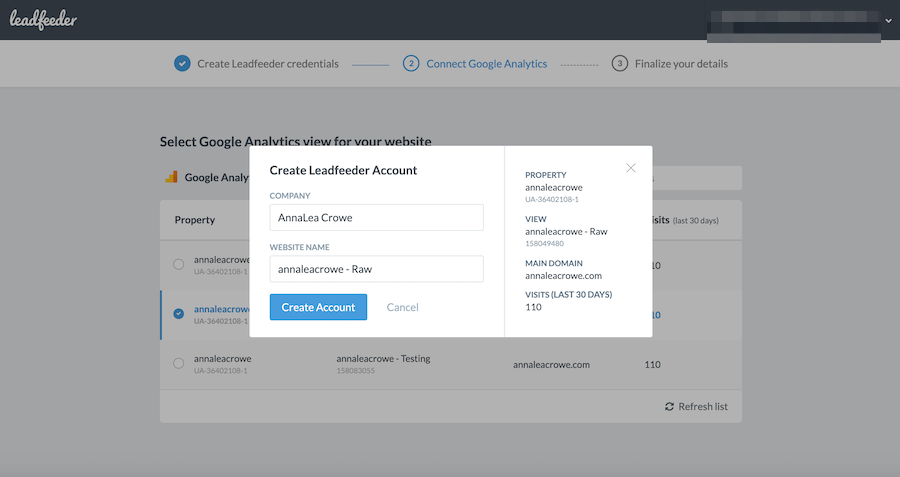
Step 6: Complete your company information.
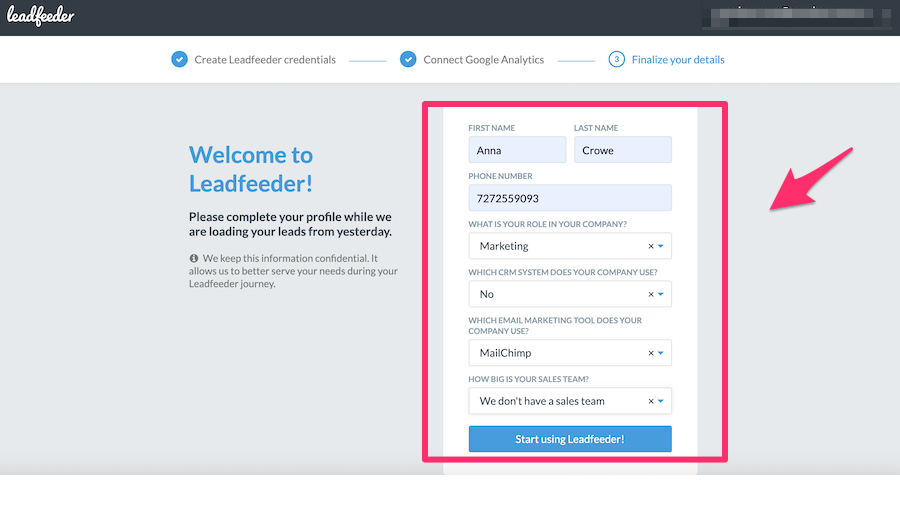
Step 7: Install the Leadfeeder Tracker script to your website.
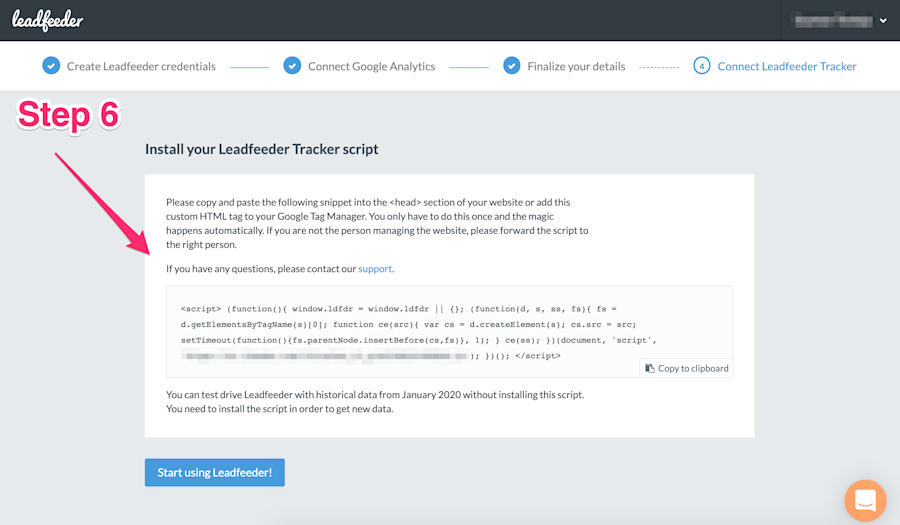
Step 8: Whoo hoo! You’ve completed the set-up. Now, go through the tour.
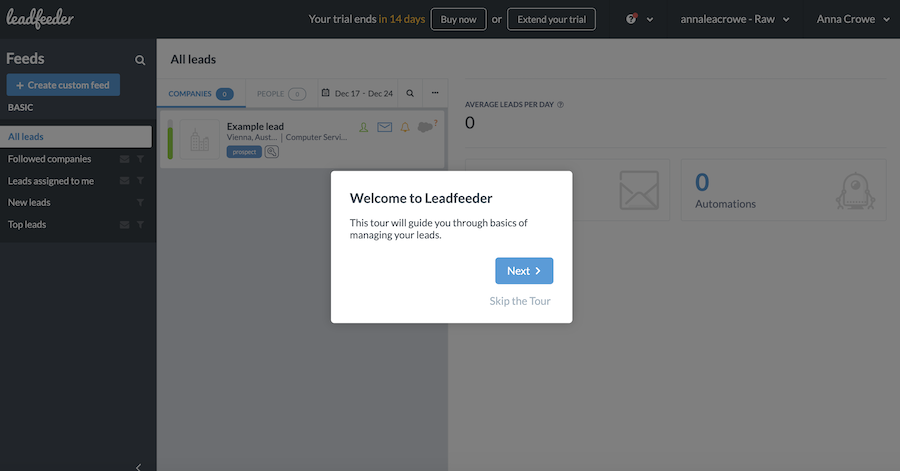
Build your email prospecting template with that personalization in mind, so that there’s a natural transition from the field where your virtual assistant plugs in information to the rest of the cold email.
How Heather inserts highly specific, non-obvious pain points at scale
Finally, it’s important to make sure the information you choose isn’t too generic or cliched. Finding unique information is key to successful personalization.
“Personalization is not about stating the obvious,” Heather grinned.
“When LinkedIn was not as popular, to mention something like ‘Oh, I noticed you’re the sales leader at whatever,’ might have worked eight years ago, five even.
Now, not only are people on LinkedIn and familiar with that, but if you’re doing something that every other basic scammer is doing or is really obvious, you’re not going to stand out.
So, it’s about not just thinking about your audience but thinking about what everyone else is doing.”
For example, if you’re trying to reach Heather about your marketing automation software, you might start by first telling her how much you enjoyed reading her article that applies fishing tips to cold email marketing.
Then, segment into how one particular aspect of good automation can help her business.
However, Heather noted that something so personalized isn’t always scalable or cost-effective when thinking about the opportunity cost of how salespeople spend their time.
Instead, she recommends, “Take obvious information and use it to ‘dig deeper’ and draw less obvious conclusions.”
“For example,” she explained, “if I noticed that you’re a sales leader, you have a number of job postings up for entry level sales roles, and your company just raised a round of funding, I can assume that you are trying to grow your sales team as fast as possible so you can scale.”
She would then leverage this information to write a more effective cold email.
“So, instead of saying something like, ‘I noticed your company just raised funding and you’re hiring a lot of salespeople right now,’ I can instead use that information to draw more meaningful conclusions and start a much more thoughtful conversation.”
“Instead, I might start the conversation with an anecdote about another sales leader at a fast-growing company who was struggling to hire and ramp her sales team fast enough,” she said.
Then, she would follow through with social proof about “how we helped her get better results from her existing sales team while also helping new hires ramp faster.”
“That way,” she continued,“the sales leader feels like I’m reading their mind without them feeling like I’m being opportunistic about their increase in funds and their struggle to hit tougher growth metrics.”
Even better, the email is constructed in a way that isn’t one-time use only.
“Now, I have an email prospecting template that can be used for ANY sales leader at a fast-growing tech company that is actively hiring, which opens the door to thousands of potential customers,” she added triumphantly.
“The more behavioral triggers I can use to build my list, like ‘hiring sales people,’ ‘raised funding within the last 12 months,’ etc, the more effective that email will be.”
In the end, “Keep testing new things and seeing what works or not,” she emphasized. If you’re using these techniques for personalizing cold emails, you’re going to get attention.
After that, it’s a matter of trying new ideas and finding what clicks with your clients.
Note: If you want to see some email prospecting templates we created based on best practices, including Heather’s advice, you can find that here.
Now that you're here
Leadfeeder is a tool that shows you companies that visit your website. Leadfeeder generates new leads, offers insight on your customers and can help you increase your marketing ROI.
If you liked this blog post, you'll probably love Leadfeeder, too.
Sign up



