What happens when a user visits your landing page?
What’s your plan to convert those visitors into leads?
How can you optimize existing conversion tactics to maximize lead volume and quality?
In this post, we’ll show you how to convert website visitors into leads using eight separate lead generation tools and strategies.
(Note: Want to see which companies visit your website—even if they don’t fill out a form? Try Leadfeeder for free.)
1. Google Analytics with Leadfeeder
Google Analytics tells you how many people visited your website, but not who those people were or what companies they are from.
Leadfeeder solves that problem using reverse IP lookup to identify the companies that are visiting your website.
To convert those visitors into leads, you can set up Leadfeeder alerts to create a plan of action.
Leadfeeder Alerts
Using alerts, you can trigger email and Slack messages when target companies or repeat visitors land on your site.

These alerts allow you to react in a timely fashion to engage users.
If the visiting company is already a lead in your system, you can automate a note assigning a sales rep to follow up with them.
You can also trigger an email that includes resources based on the pages they visited on your site, or you can trigger a live chat conversation to engage them immediately.
Leadfeeder integrates with Zapier, meaning you can add Leadfeeder information to your CRM and use Zapier’s integrations with Clearbit and Full Contact to add contextual information to your records.

2. Exit Intent Pop-Ups
Exit intent pop-ups are a popular lead generation tool and typically increase conversions by 5-10% when deployed correctly.
They work by triggering a pop-up just as users are dragging their cursor toward the “close” button on their screens.
It’s the online equivalent of yelling “Hey, stop! Don’t go yet! We have one more thing to show you!”
Exit-intent popups B2B audience include:
Newsletter signup: Offer a signup for your newsletter.

Social Media Links: Ask your visitor to connect with you on your social media channels. If they’re not converting now, you can still move them into your funnel.
Exclusive Content: Offer access to gated or exclusive content in exchange for an email sign up.

Discounts: Offer a discount on pricing for exchanging their information (or use Leadfeeder’s company segmentation tools to make offers that correlate to the business type)
Free Stuff: Offer giveaways such as t-shirts, stickers, etc.
These kinds of signups often need to be nurtured before they’re ready to be turned over to sales reps for follow up. But having their contact information is certainly better than letting visitors leave without engaging them one last time.
If you’d like to set up an exit pop-up for your site, Sumo offers a free suite of tools to increase lead conversion including a pop-up tool. You can also use ShareThis, or WisePops. If you’re a Hubspot CRM user, you can use Hubspot’s Leadin.
3. Live Chat
Live chat offers a great opportunity to engage website visitors while they are on your site and increase conversions.

In fact, it can increase website conversions by 45% because all you’re really doing is offering instant customer service.

Live chat allows you to engage visitors with messaging that is directly relevant to the content that’s in front of them.
Most live chat platforms offer the ability to segment by URL and country, and you can set up the initial messaging to be personalized to these parameters.
You can even personalize based on whether they are repeat visitors.
If the person is a repeat visitor, you can directly engage with messaging or an offer that’s unique to their specific activity on your site.
LiveChat, Olark, Drift and Intercom all offer live chat products suitable for small businesses up to the enterprise.
4. Qualify Your Visitors Through Longer Lead Forms
While landing page copy can help, you can reinforce the copy by setting expectations in the form fields.
In reviewing their landing page, TruckersReport A/B tested their sign up form, comparing a form with multiple fields with a form that just had an email field. The form with multiple fields converted 13% more than the short form.
It will take time to work out the right amount of fields. The best way to start is to understand what information you need to qualify sign-ups effectively.
Similarly, Paperchain pitches itself as a solution to music publishers and record labels. It uses multiple fields to better identify who is signing up and to weed out those who aren’t suitable.
If a prospect isn’t interested in filling out a longer form, chances are they aren’t ready to buy.

By adding “Organization name” and “Organization type” they are able to better segment their mailing list and trigger specific customer journeys based on those variables.
If you are a B2B business and want to keep your form to a name and email address, use form validation to accept only company domains. You do this by rejecting emails that use free email domains such as Hotmail and Gmail. You can find a list of free email domains to exclude in your form here.
5. Create Campaign-Specific Landing Pages for Your Paid Marketing Campaigns
How do you influence CPC in AdWords campaigns? Ad quality score.
What influences your ad quality score? Among other things, relevancy of ad and landing page copy and conversion rates.
AdWords rewards campaigns that align ad copy to landing copy and campaigns that continually convert.
Google sees these factors as indicators of relevance, and it’s in their interest to serve the most relevant results, even for paid campaigns.
Let’s look at an example when I search for solutions related to “media attribution”.
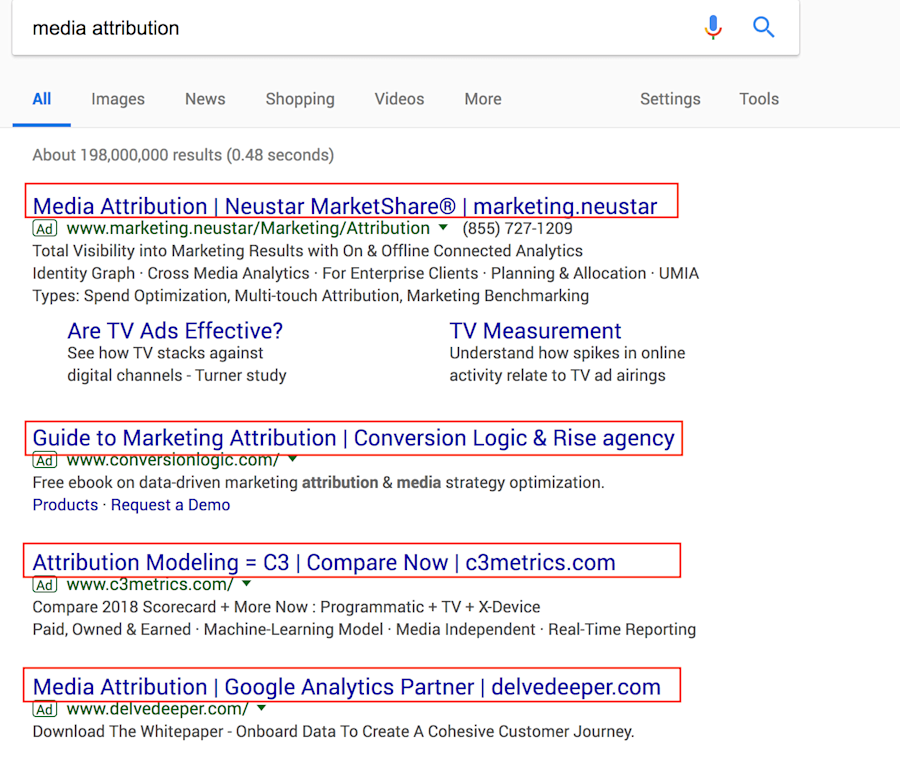
All the ads have “media attribution” referred to directly in their headline copy. Neustar even includes it in the URL.
What’s interesting is how each of these companies approach their landing page design and conversion tactics.




Media (or marketing/multi-touch) attribution all feature prominently in the page headlines, URLs and page copy.
My search was quite broad. For that reason, the companies above don’t really know exactly what problem I’m trying to solve, but they’re using a content-driven approach to engage me as a lead and to nurture.
Because of my non-specific search term, they recognize I may not be at the buying stage, so they offer content that can inform me more about the subject—hoping to eventually lead to me being a more engaged lead, and ideally, a customer.
This applies to search ads and display ads as well.
Here’s another example:
While browsing CNN, I found an ad for Blue Apron that features a $40 discount.

And this is the landing page it sent me to:

The landing page reinforced the offer and was designed in a way that encourages me to take one action… convert.
6. Optimize for Your Highest Converting Acquisition Channels
It’s important to understand who is visiting your site and how to optimize content to make them convert.
But it’s equally important to know where they are coming from.
You need to know which acquisition channels your visitors coming from and which channels are generating the most conversions.
Using the Source/Medium view in the Acquisition dashboards in Google Analytics, you can add the Event as the secondary dimension as well as your Conversion to the data table.

Alternatively, you can use the Goal Flow dashboard in the Conversion section for a more visual representation of the channels contributing to your conversions.

Or you can use the Multi-Channel Funnel analysis for additional insights.

7. Use Contextual Calls to Action (CTAs)
When we talk about CTAs, marketers usually think about pop-ups and contact forms on landing pages—but they can be utilized outside of landing pages as well.
On the Leadfeeder blog, we use what we call “contextual” calls to action in our blog posts.
They are related to the content the visitor is already reading, and they connect the subject material being discussed with a trial of our product.
It’s simple, but it can be a very effective way to increase sign-ups and opt-ins. It also has the benefit of looking much more natural than traditional banner ads or popups—which some of your site visitors have trained themselves to ignore.

8. Find Better Keywords to Create Bottom-of-the-Funnel Content
When using sites like Moz or Ahrefs, it’s easy to look at only the top performing keywords.
After all, if this is driving new site visitors, then it makes sense to optimize for top-of-the-funnel traffic.
What about the longtail? More specifically, what keywords are driving repeat visitors and supporting deal conversion—instead of early stage prospects—such as newsletter signups? This is the bottom-of-funnel content.
This requires a bit more investigation, but if your website structure and user flow are designed to match your ideal customer journey, you can start to match the keywords and channels that are supporting each journey stage.
A simple method for this is to add a “Returning Visitors” segment to your Google Analytics dashboards.

Now you can start to overlay this with traffic from social channels and search queries and bottom of funnel conversions to see what’s driving that final conversion.
By segmenting your prospect or lead companies in Leadfeeder, you can also start to see what type of bottom-of-funnel content works for each customer persona.
Now that you're here
Leadfeeder is a tool that shows you companies that visit your website. Leadfeeder generates new leads, offers insight on your customers and can help you increase your marketing ROI.
If you liked this blog post, you'll probably love Leadfeeder, too.
Sign up




