There’s a lot of content out there ready to sell you on basic marketing and sales tactics and how they can get you more leads.
But what about when you’ve done all you can, leveraged every marketing channel, and converted all the quality leads coming in? What if you still need more leads?
If you’ve maxed out your budget, gotten your brand in front of a large chunk of your audience, and still don’t have enough leads to hand over to sales, then investing in a new marketing channel isn’t going to solve anything.
Instead, you need to get more leads out of the marketing you’re already doing. And there are two ways to do that:
Capitalize on the 98% of potential website leads you’re missing
Expand your definition of a “lead”
In this article, we explain how visitor identification software (like Leadfeeder) can help you do both of those things.
Note: Need more leads to pass over to sales? Sign up for a free 14-day trial of Leadfeeder to get insight into the companies that visit your website—even if they never fill out a form.
Here’s a Secret: You’re Missing Out on Up to 98% of Potential Leads
Most marketers and salespeople see leads come through the website as new email subscriptions, content downloads, contact or demo requests, and other kinds of form fills. They know those leads are valuable—because they’ve expressed a clear interest in the brand, industry, or product.
But the reality is, even the best converting B2B websites typically see only about 2% conversion. That means 2% of all the people who visit your website will fill out a form or contact you in some way. If that 2% fills your sales team’s pipeline to the brim, great.
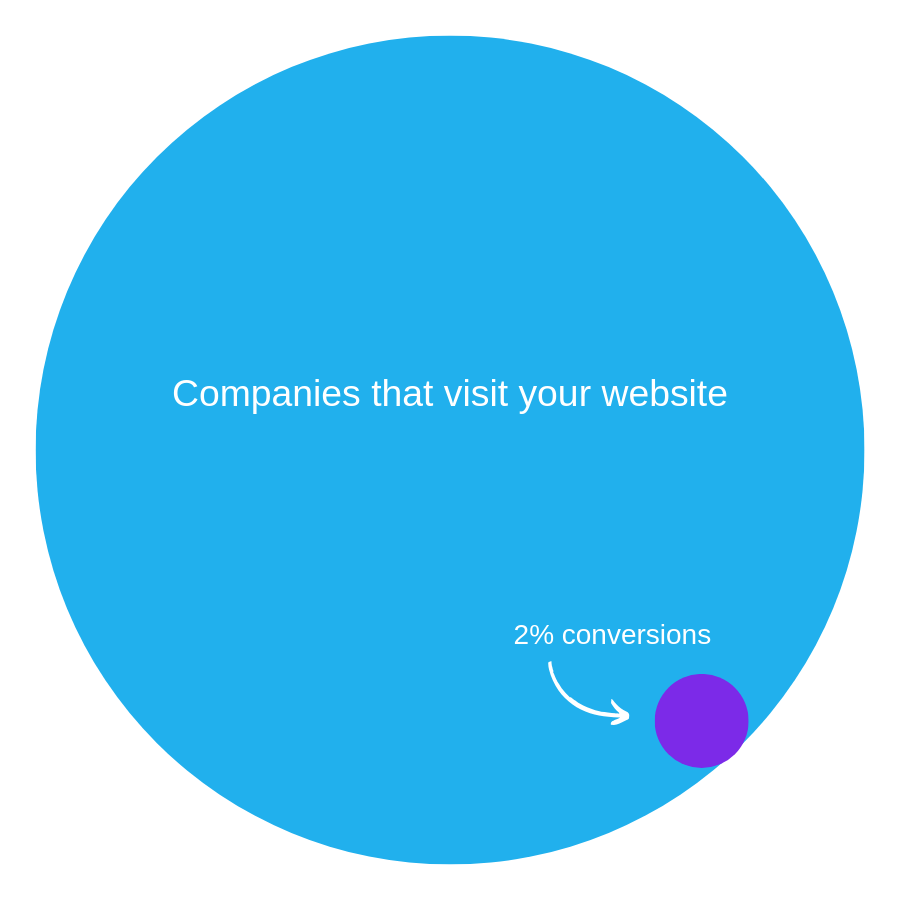
If it doesn’t, then it might be time to start uncovering the other 98% who expressed enough interest to visit your website but didn’t convert (yet). There are plenty of qualified leads in there that you may be missing out on.
That’s part of the reason we built Leadfeeder. Our visitor identification tool sheds light on that hidden majority of companies that visit your website but don’t convert. With Leadfeeder, you can:
See the companies that visit your website along with in-depth company details
Get access to behavioral visit data like which pages they visited, how long they spent there, how many employees from the company have visited, and more
-
Align sales and marketing around the same leads and accounts with a shared dashboard and
Find recommended contacts and decision-makers for sales reps to reach out to
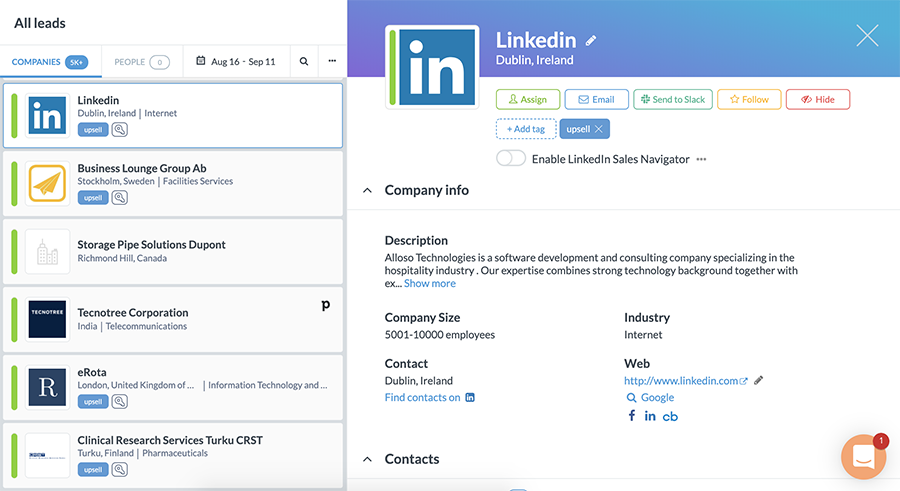
By using the information in your Leadfeeder dashboard, you can take previously hidden website visits and actually qualify them to discover more leads. Even if only 2-3% of them become MQLs, that’s double the number of leads you had before.
And if parsing through all of those companies sounds overwhelming, you can use Custom Feeds to automatically filter out companies who don’t reach a certain level of lead qualification (more on those later).
Note: Ready to find out which companies fall into that 98%—so you can turn them into viable leads? Sign up and try Leadfeeder free for 14 days to see the companies that visit your website, plus company details and behavioral visit data.
How to Get More Leads? Expand Your Definition of a Lead.
Now, we know that not every company that visits your website is a best-fit lead. Some don’t fit your ideal customer attributes. Some don’t have the budget or need to buy. Some may not have hit your minimum interest level or buying intent threshold. For that reason, when your sales team is working at capacity, there’s a benefit to being picky about what a lead looks like.
But if your team needs more leads, one way to get them is to simply expand your definition of what makes a “lead.” When you allow more leads to enter your funnel, you can:
Capture best-fit leads that may have otherwise fallen through the cracks
Identify why good-fit leads aren’t converting
Nurture moderate-fit leads and begin moving them through the buyer’s journey
The key is to have a method in place to weed out the website visitors that aren’t a fit, plain and simple, from the promising potential leads. We know this is a big hurdle to squeezing more leads out of your existing marketing efforts—which is why we built Custom Feeds.
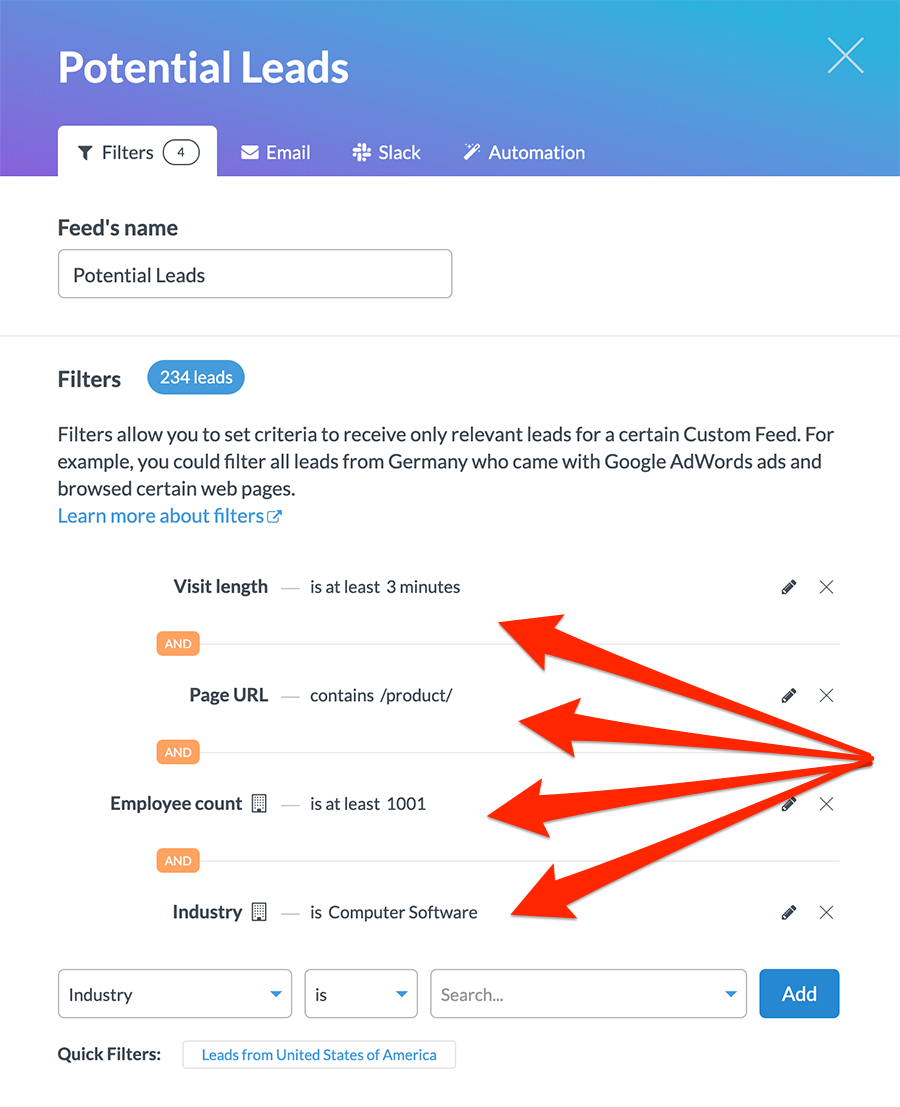
This example Custom Feed uses visit length, page URL visited, company size, and industry to filter website visitors.
Because the idea isn’t to label every website visitor as a lead. It’s to expand your lead criteria. With Custom Feeds, you can filter your website visitors by all kinds of attributes including company details and website behavior.
(If you’re ready to dive into Custom Feeds with Leadfeeder, learn how to build one here.)
How to Get More Leads: Capitalize on More of Your Website Visits
There are times when it pays to be really picky about who you consider a “lead.” But when you can’t generate enough leads to sustain and grow the business, it’s time to expand your definition and uncover those 98% of missing website visitors—the ones who didn’t fill out a form.
By using Leadfeeder’s website visitor identification software, you can identify and qualify those visitors, so you get more leads out of your existing marketing efforts.
More leads, no forms.
Sounds too good to be true? It’s not. Identify companies already visiting your website and turn them into qualified leads to fuel your sales pipeline.
Show me how



