Can't decide between HubSpot and Lead Forensics? I took a deep look at two popular website visitor tracking tools to help you decide which one is right for your business.
Below, I'll break down both tools by features, pricing, and support. But first, what exactly do these tools do?
Note: If you're looking for website visitor identification software, Leadfeeder is the solution. Try Leadfeeder free for 14 days.
What is HubSpot?
HubSpot is a full-service marketing, sales, and service platform. It's a CRM, sales platform, and support tool all wrapped up into one platform.
They also offer separate tools for marketing, service, and operations. This guide will focus specifically on their free tools and the sales software packages.
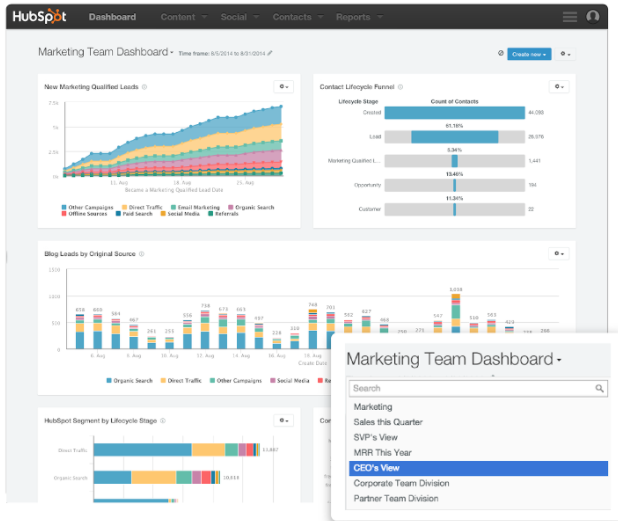
What you might not have heard about is HubSpot Prospects, a little-known feature that was officially sunset back in 2018.
Here's a quick rundown of what this tool allows you to do:
Track prospects that visit your site
Provide company details via their LinkedIn integration
Set up notifications for when leads visit your site
Integrates with your CRM
Customizable filters & reports
While you can't get this feature on its own, it does come with HubSpot's overall package and this feature closely matches Lead Forensics.
What is Lead Forensics?
Lead Forensics is a B2B website visitor tracking tool designed to help businesses focus on the hottest leads fast to maximize both sales and marketing ROI. It doesn't help businesses provide better support (like HubSpot), but it does help track site visitors so you can turn them into leads.
Here's a quick run-through of what they do:
Track prospects that visit your site in real-time
Identify those leads and provide contact information
Sort leads based on name, contact info, demographics, and search behavior
Send notifications when hot leads visit your site
Provide detailed business intelligence data you can use to track customers from the first click to the final close.
As you can see, HubSpot Prospects and Lead Forensics offer pretty similar features, though Lead Forensics tends to provide more data. So, which one is right for you?
Below, I'll compare both platforms based on features, pricing, and support.
Features: What are the main differences between HubSpot and Lead Forensics?
Now you know what both tools are, but what features do they actually deliver?
HubSpot Features
The HubSpot Prospect report detects and tracks IP addresses for site visitors and tracks what they do on your site. Features include:
Track IP addresses of website visitors
Hide, favorite, and filter leads
View a company's LinkedIn profile
Receive a daily email summary of site visitors
When talking about HubSpot features, however, remember the features vary drastically by plan.
For example, the free plan offers all their free tools (including the Prospects report I covered above) plus simple automation, task tracking, live chat, and meeting scheduling.
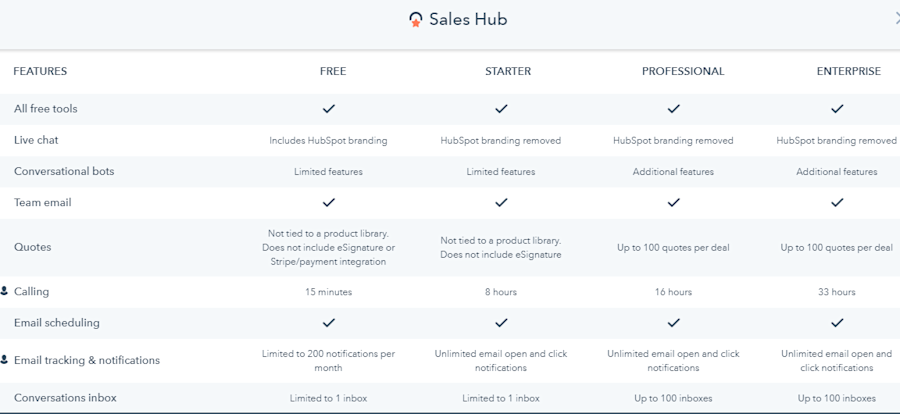
This chart breaks down the differences between plans:
Here are a few other features:
Contact management
Email scheduling
Deal pipeline
Meeting scheduling
Live chat
Better support
What doesn't HubSpot do?
No lead scoring
No contact database
No video tracking
Cannot import lists
Only supports 1 website
No API
Keep in mind, the Prospects report has been sunset, and it's unlikely they will add new features to the report.
Lead Forensics Features
Lead Forensics does one thing — rather than offering a wide range of tools, like meeting scheduling and contact management, Lead Forensics focuses on finding leads. Here are the main features it offers:
Tracks companies visiting your website in real-time
Matches IP addresses with a contact database
Allows you to set custom email notifications based on lead type
Send email reports
Built-in CRM
Here are a few other details on Lead Forensics:
Many integrations are only available through a third party
Limited CRM integrations
1-year lock-in contract
Who wins on features?
Depends on your needs. HubSpot offers more features overall, while Lead Forensics focuses on features for tracking website visitors — and comes with a built-in CRM.
It's also worth noting the Prospects report is unlikely to be updated, while Lead Forensics updates and adds new features.
Pricing: Is HubSpot or Lead Forensics more expensive?
What can you expect to pay for a website visitor tracking tool? Like most software platforms, it depends.
Pricing tends to vary based on features and the number of users. Here's how HubSpot and Lead Forensics compare on pricing.
HubSpot pricing
HubSpot's Prospect report is available in their free tools section, where they also offer contact management, website activity tracking, email scheduling, and more.
HubSpot offers three main packages of their sales software: Starter, Professional, and Enterprise. Pricing for each package starts at $45 for Starter, $450 for Professional, and $1,200 for Enterprise.
Lead Forensics pricing
Lead Forensics pricing is variable, based on your specific needs. The problem is, they aren't clear on what exactly makes the price variable. Is it based on traffic, seats, some other metrics? It's not clear.
They do offer a two-week free trial.
Who wins on pricing?
HubSpot. Although HubSpot's Prospecting tool has limited features, it is free. That makes it ideal for businesses on a budget.
Support: Who is there when you need them?
Sometimes things just don't work the way they're supposed to. Or, maybe you've got questions about getting your fancy new website visitor tracking tool set up.
Do HubSpot and Lead Forensics deliver when it comes to customer support? Here's what you need to know.
HubSpot support
The free version of HubSpot does not offer direct support, just access to a community where you can ask questions. They also offer a knowledge base, video training, and a blog.
The Starter version of HubSpot provides access to support via email and chat. The Professional and Enterprise packages include live phone support as well.
Lead Forensics support
All Lead Forensics customers are assigned a Customer Success Manager to help with setup and support.
Who wins on support?
Lead Forensics. HubSpot offers tiered support, which leaves free and Starter plan customers with little recourse.
Who wins the crown: Is HubSpot or Lead Forensics better?
It's a tie. HubSpot is cheaper, while Lead Forensics provides better support. When it comes to features, it really depends on your needs. If you are a B2B company looking to better understand your website visitors, Lead Forensics provides more data.
However, if you want to build or improve your entire sales process, HubSpot offers tons of tools to help you close more deals.
Still haven't found the right website visitor tracking tool for you? If neither tool is the right fit, consider Leadfeeder. Our website visitor tracking tool is easy to install, easy to use, and helps keep your pipeline filled with leads that are already interested in your brand.
Here are a few things you should know before you make a decision:
We've got automation for days. If you're tired of a clunky, ineffective sales process, we'll help streamline the process by automatically assigning new leads, sending notifications, and more.
We're here when you need us. Our support team is seriously committed to keeping ›customers happy. Need help getting set up? Not sure how to use our feed filters? We've got you covered. Additionally, we have a Help Center and Leadfeeder Academy to learn from.
We've got filters galore: Not all leads are good leads — even if they visit your site. Our custom feed filters let you drill down to find exactly the right leads based on location, size, industry, and much more.
Our data is current and clear: At Leadfeeder, our reports are updated in real-time, which means you'll never miss a hot lead. Plus, we match IP addresses with a proprietary contact database, which includes the best contact at that company, email address, and anything else we can find.
We offer additional tracking: Our software not only tracks website visitors, but with Leadfeeder, you’re able to see the results of video views, form fills, and file downloads — all game-changers when tracking visitors throughout the funnel.
Still not convinced? I'll just leave this right here. 😇
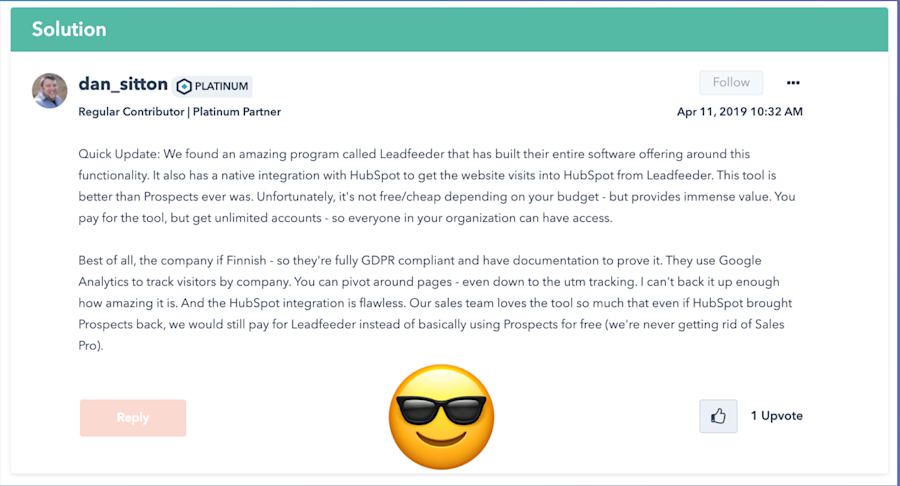
Note: Instead of HubSpot or Lead Forensics, give Leadfeeder a try. The best part? You can try Leadfeeder free for 14 days.
Okay, it's not *quite* magic, but pretty close.
Now that you're here
Leadfeeder is a tool that shows you companies that visit your website. Leadfeeder generates new leads, offers insight on your customers and can help you increase your marketing ROI.
If you liked this blog post, you'll probably love Leadfeeder, too.
Sign up




