Who woke up today saying, “Wow! Another day of data entry!”
Um, no one. That’s who.
Data entry = wasting time.
Manually entering contact information jumping from one list to another...forget it.
Here’s the good news: you don’t have to worry about all that anymore.
Drumroll, please…🥁🥁🥁
Leadfeeder’s imported lists feature takes care of it.
You can simply import any existing list you have, which automatically serves as a personalized, tailor-made filter.
Note: Want to gather buyer intent data and signals out of your own website with imported lists? Sign up and try Leadfeeder free for 14 days to uncover the companies that visit your website, plus details on how they interact with your site.
How imported lists work in Leadfeeder
Step 1: First, get yourself a list! This can be a list of target companies or clients you already have handy for prospecting.
Step 2: Get that list into a CSV file format. (In Excel, click “Save As” and choose “CSV”)
Step 3: Organize the list into two columns. One should have company names and the other should have website addresses. Like this. 👇
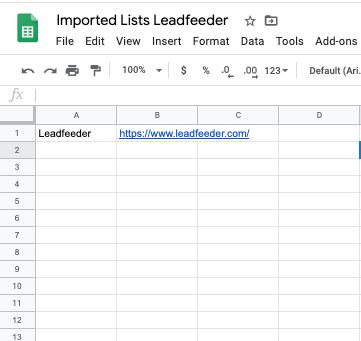
Insider tips: Keep the list under 10,000 rows. And, don’t leave empty rows between companies in your spreadsheet.
Step 4: Click your name on the right upper corner, after you've created your list.
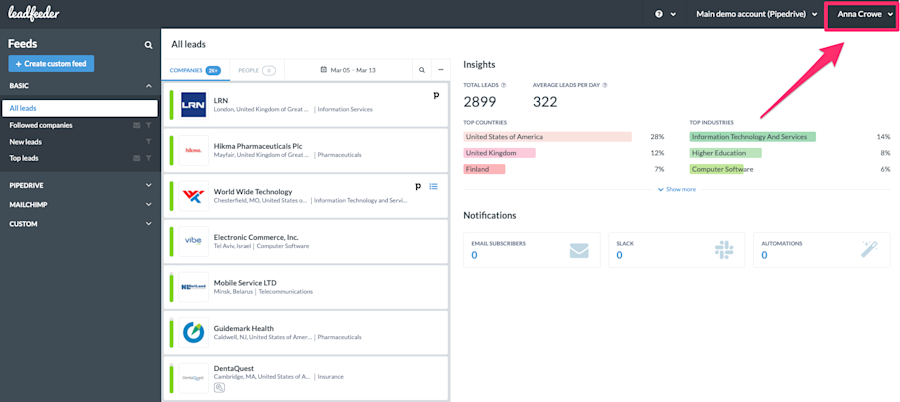
Step 5: Select Settings from the menu in Leadfeeder.
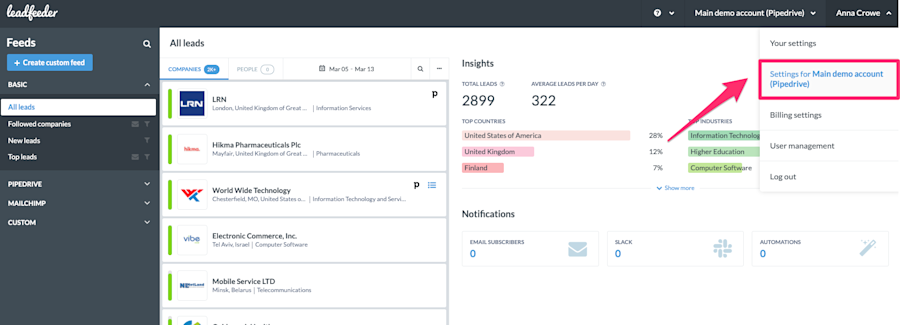
Step 6: Select imported lists, under Website.
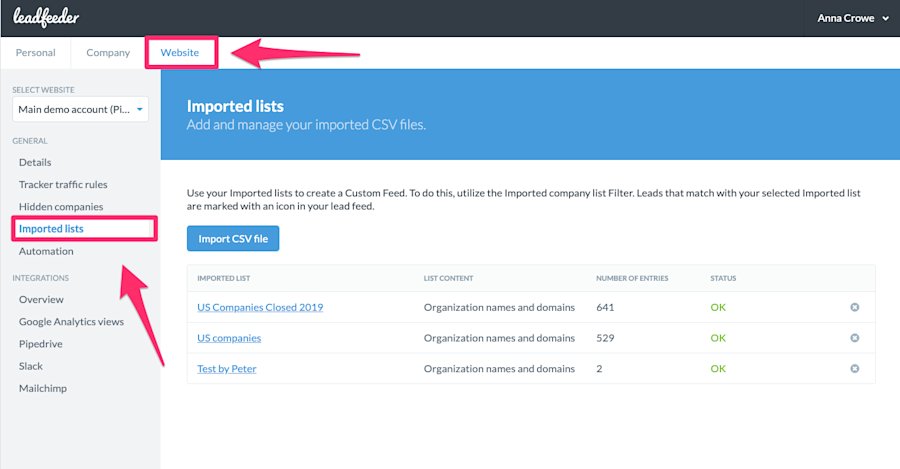
Step 7: Click Import CSV on the next view.
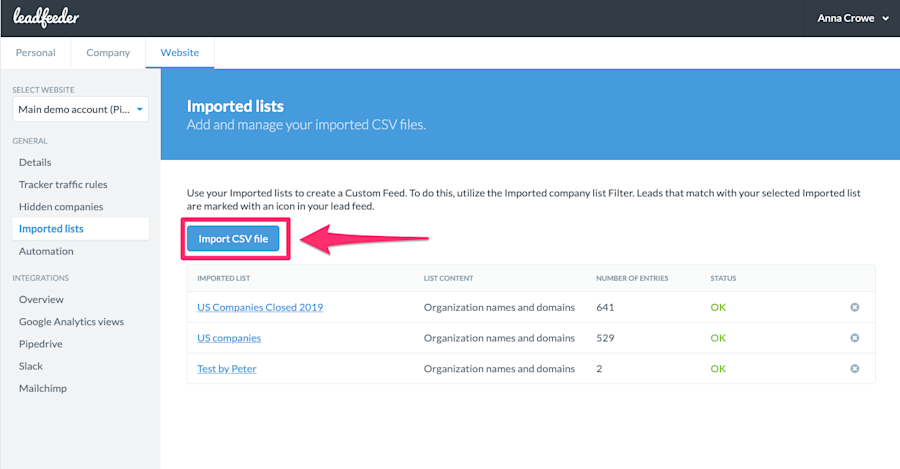
Step 8: Name your imported lists and click Select file.
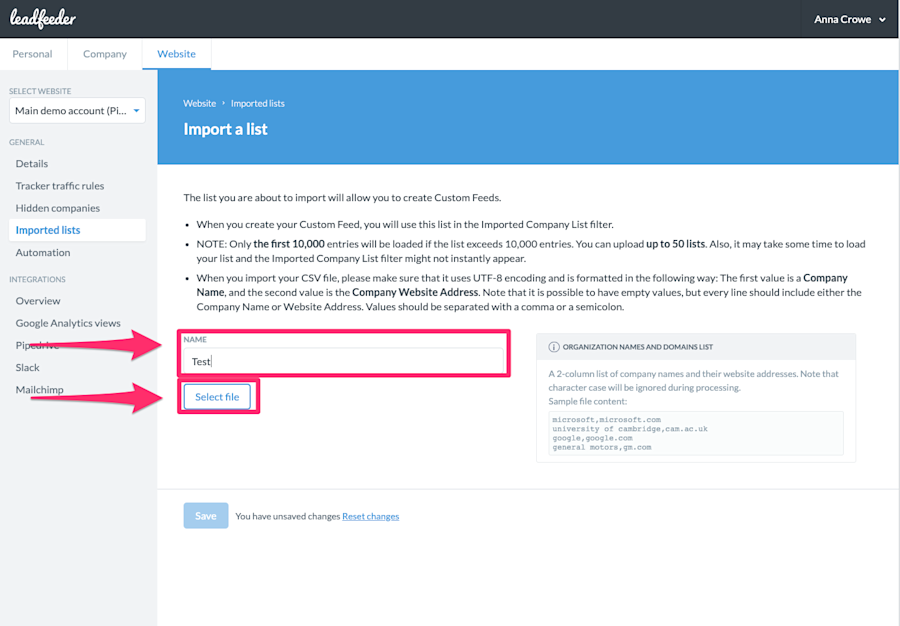
Step 9: Upload the CSV file you created in step one from your computer and click “Save.”
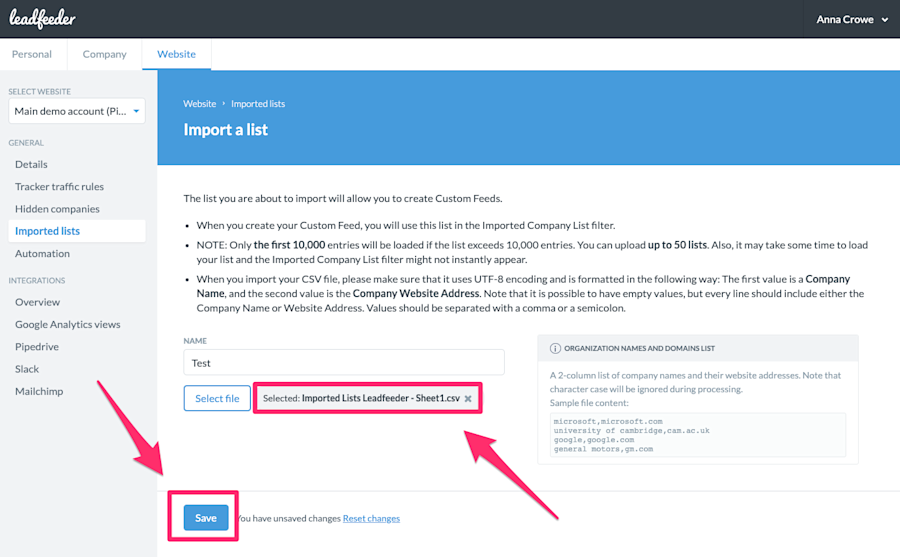
That’s it! Faster than watching this TikTok video.
You can upload up to 20 lists. It may take some time for your imported lists to appear, especially if you’re uploading lists with close to the limit (10,000 entries).
How to make imported lists work for your business
Now that you know how to import lists, don’t leave them in Excel hell. Make them WERK.
I’ve put together a few ways you can kickstart your account-based marketing with imported lists:
Tipping point = Key opportunities
Rather than go through each item one by one, importing your list to Leadfeeder allows you to filter out existing customers so you can understand your prospects on a deeper level.
To do this, choose “is not” to see your prospects.
You probably already have an ideal customer profile of the key decision-makers within your target companies through LinkedIn or your marketing team. (If you don’t...go do that now).
Once you import a list, track these targets and look specifically if they visit your website.
This tells you what part of your offer they’re most interested in. What pages do they click on, what blog posts do they read, and so on?
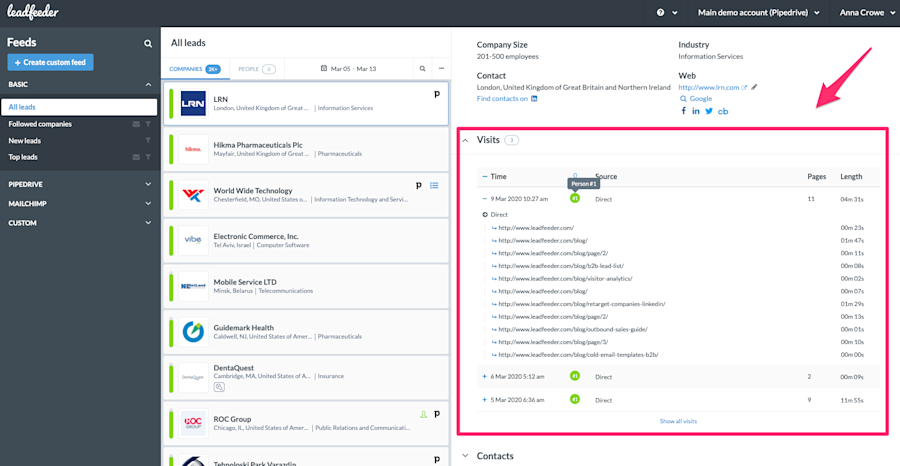
Use this as your buyer intent data to guide your sales outreach.
By focusing just on your prospects you can see if there are patterns to how they behave on your site and determine what the real tipping point is that will get them to convert.
But, how do you find that?
Determine which pages get the most clicks from your top targets. That is your tipping point.
Sounds like it’s time to rewrite your sales pitch. Orient it around your tipping point.
Once you know who your prospects are, start conversations sooner so that you’re top-of-mind and set up a full email trigger workflow that keeps your prospects engaged once they come to your site.
“We are currently revving up our ABM tactics and Leadfeeder has truly been a great help. We are able to upload a list of prospects from each sales rep’s list and organize them so that the rep gets notified every time that prospect visits our website.
This has given us additional intelligence around when and where these prospects are visiting, even when they are not filling out our lead capture forms. Our sales team has been able to reach out to these prospects and have in-depth conversations about the content they have consumed from our website. Everyone on the team is very impressed with this feature.”
- Melanie Leung, Marketing Operations Manager at Relayr.io
Get hyper-specific on the companies you target
87% of marketers say that account-based marketing, or ABM, delivers a higher ROI than any other marketing activity.
Imported lists are a great way to get started on this key marketing tactic. Import a list of your top 100 or 200 target organizations.
Set up an individual custom feed for each one of them so you can build a comprehensive profile. The more comprehensive, the more you can tailor your sales pitch.
Or, craft a list you can easily filter, like a “Hot Leads” list that filters the following:
Page URL contains pricing
Page URL contains customers
Visit length is at least 120
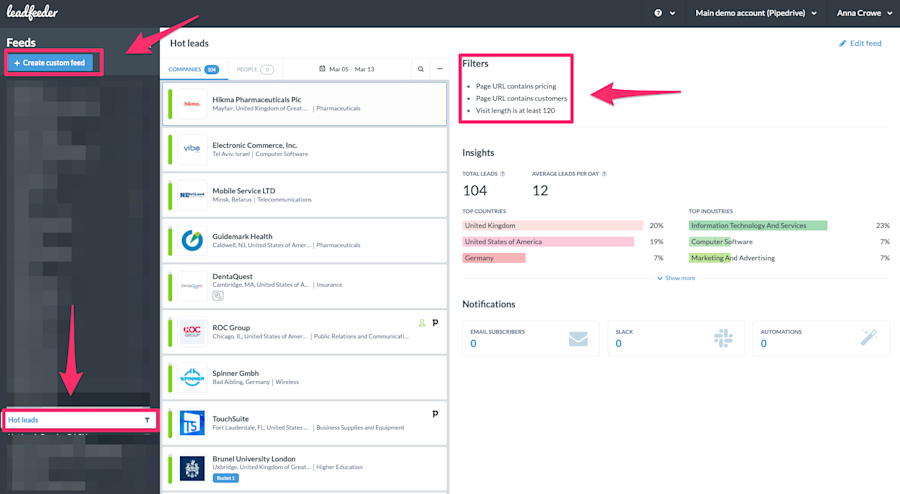
If someone from one of those target companies comes to your site, you will WANT TO KNOW.
Oh right, you can right away with Leadfeeder. Email notifications give your sales team the alley-oop assist they need to jump on the opportunity.
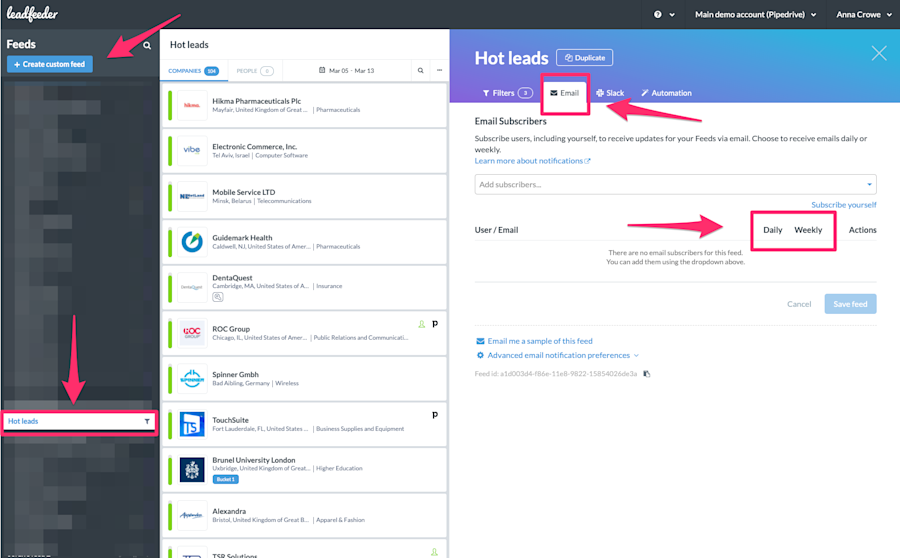
Create multiple ABM lists so that multiple users can qualify and connect with their target accounts.
Using imported lists of your targets with Leadfeeder’s automatic lead scoring helps your team move more quickly on target accounts already showing interest in what you offer by coming to your site.
Increase retention with customer-specific targeting
Once you have a handle on your prospects, turn your attention to your existing customers by filtering your imported list by choosing “is” a customer.
Anything that already matches your existing lists will show up with a green label as well.
Now, the existential question.
Does your company really offer your customer value?
Now, think about it.
The reality is that 67% of consumers list bad customer experience as one of the primary reasons for leaving your business.
You probably said “Of course,” but when you dig deeper, is your product easy to use? Are you listening to your customers? Like, actually making changes based on the feedback you receive?
That feedback might not be in a survey. But website behavior doesn’t lie.
If they click once and then exit, then they didn’t like your page.
If they read a headline and don’t keep scrolling, then your blog post wasn’t engaging enough.
You can’t keep customers that don’t care about what you have to say.
Focus on customer retention — and providing them with great customer experience — by using CRM to send follow-up blog posts, help articles, and more based on where they’re browsing.
Or, y’know, just ask them for feedback - did they find what they were looking for? You’d be surprised how much you can learn about your customers just by asking.
Win back lost customers
Churn sucks. But it happens to all of us.
The question is, what are you gonna do about it?
Imported lists can help.
Uploading a list of closed/lost sales opportunities or a list of your churned accounts.
You can set up notifications so that you’ll know if they come back to your site in the future so a member of your sales team can re-engage them, or you can trigger a winback campaign.
Here's an example of a custom feed that filters specific company names.
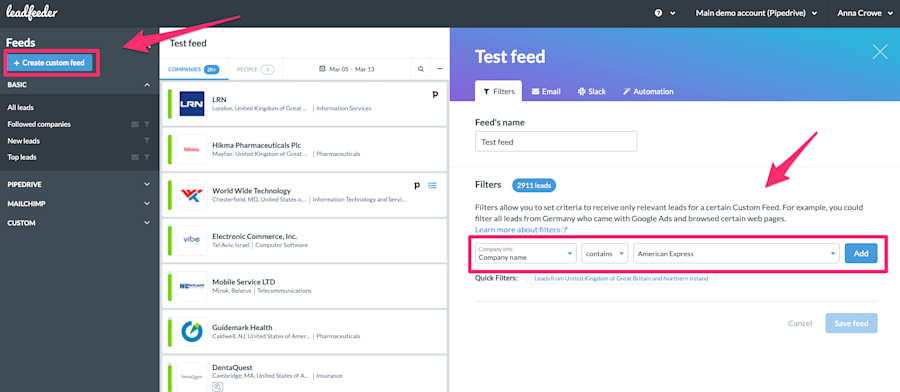
Then, I can automate a trigger to notify my sales team on Slack (or email) whenever that specific company comes back to visit my site.
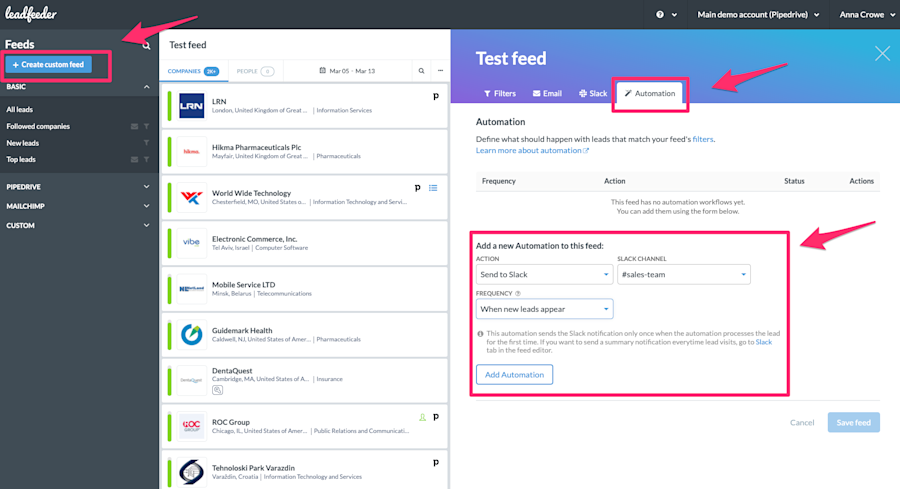
Winback campaigns are an important part of any lifecycle CRM campaign — in fact, successful email marketing programs are 60% more likely to include win-back campaigns than unsuccessful campaigns.
That way customers stay engaged with your brand, especially if they’ve already checked out your website.
Get started using imported lists
Having a process-driven lead generation strategy 110% determines your success as a salesperson or marketer.
Start conversations sooner.
Like, today.
With the people who are already interested in what you have to offer.
After all, just because they didn’t sign up or open up their wallet doesn’t mean they’re not interested.
Whether you’re looking for new prospects or working to retain your current customers, you can use imported lists at every stage in the funnel.
Still have questions? Check out this support article with a step-by-step process for uploading your next imported list.
Note: Want to gather buyer intent data and signals out of your own website with imported lists? Sign up and try Leadfeeder free for 14 days to uncover the companies that visit your website, plus details on how they interact with your site.
More leads, no forms.
Sounds too good to be true? It’s not. Identify companies already visiting your website and turn them into qualified leads to fuel your sales pipeline.
Show me how






