How many emails do you get a day? If you're like most office workers, there are more than 100 emails in your inbox begging for attention.
Our inboxes are overflowing. If we're going to hand over our email address, we want something valuable in exchange.
Getting lead magnets right is crucial because they can do more than just build your email list — they can drive sales.
Over the past few years, the Leadfeeder team has seen a good success rate with lead magnets. In fact, our lead magnet conversion rate on the blog is 2%, meaning 2% of all visitors presented with a lead magnet send their email in exchange for the content.
This post covers the basics of lead magnets and a few lessons our team learned while optimizing our own lead magnets.
Note: Leadfeeder uncovers hidden leads on your website by identifying site visitors that don't fill out lead forms or download your lead magnets. Try Leadfeeder free for 14-days.
What is a lead magnet?
A lead magnet is an asset offered by a business in exchange for an email address or contact information. Lead magnets can include webinars, ebooks, guides — pretty much anything your users will find valuable.
The goal of a lead magnet is to gather more leads that can then be qualified and turned over to sales or nurtured through the marketing funnel.
Types of lead magnets & examples
A lead magnet can be anything your target audience finds useful, whether that is a downloadable template, regular news updates, or an ebook. Let's look at a few B2B-specific lead magnet examples — and why they work well.
Newsletter
Newsletters are the most common lead magnet. Nearly every website has a form for you to "get news and updates!"
The problem? Most of those leads aren't that valuable. You have no idea if they are interested in your business or where they are in the funnel.
However, they are a simple, low-effort way to gather contacts.
So, how do you use newsletter sign-ups to get quality leads? Salesforce works around newsletter challenges by asking more questions in their sign up form:

It seems counterintuitive to have so many form fields, right?
This approach helps Salesforce segment their email list and weeds out people who might not actually read the newsletter. So, while they might get fewer sign-ups, the leads they do get are higher quality.
Free trial
SaaS companies often offer a free trial or free plan to get users in the proverbial door. Buffer uses this strategy by providing an entirely free plan with limited features.
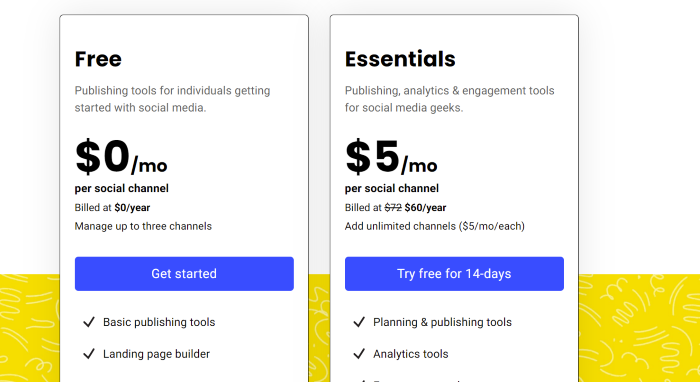
They're banking on the fact that users will find their software so useful, they'll upgrade to a paid plan. And it generally works — we use this strategy at Leadfeeder as well.
Just make sure the free trial isn't so limited that it scares users off. Companies with a complex onboarding process might find free trials less useful.
White papers or ebooks
White papers and ebooks are an ideal lead magnet for B2B organizations because they provide the in-depth information business leaders need.
They also show you're a leader in the industry and attract leads more likely to be interested in your offering.
Look for a problem or challenge that your users face, and offer an in-depth solution — even if it isn't related to your specific product or service.
For example, CMSwire created this white paper as a lead magnet:

The company partners with software solutions, so they ask plenty of questions about location, title, and type of company. This helps them better qualify their leads.
Templates
Templates are easy to create assets that solve a challenge your users face. They also help build trust and encourage users to rely on you when they need help.
For example, we offer this cold email template lead magnet to users who visit pages related to sales:

Note, we only offer this lead magnet on sales-related pages. That's because we target both sales and marketing teams and we have to ensure our lead magnets are relevant.
Checklist
Checklists consolidate a lot of information into one easy-to-digest document. They're also easy to create, making them an ideal choice for top-of-the-funnel topics.
For example, Hubspot created this project checklist in both PDF and Excel formats:

Notice that Hubspot doesn't just ask for an email address; they also ask for a phone number, company name, and website. This information helps the company begin to qualify leads from the first interaction.
Reports
Reports are particularly effective lead magnets for B2B because they are unique and can be tailored to appeal to your ideal customers.
Content Marketing Institute creates regular reports about the state of the industry, like this one:

In addition to sharing trends that impact their industry, reports also generate tons of backlinks, which are good for SEO.
How to create lead magnets that convert
When done right, lead magnets provide a constant source of high-quality leads for sales and marketing.
Get it wrong, however, and you'll waste a ton of resources and come up empty-handed. Here are a few strategies to create highly-effective lead magnets.
Create truly valuable content
Lead magnets are a powerful way to build a relationship with your audience and fill your sales pipeline. But, the content must be useful.
You can't slap together a spreadsheet or combine random blog posts and expect it to convert.
If you want to generate high-quality leads, look for challenges your users face and create a free solution that they can’t find through a quick Google search.
Dig into your social media comments and customer service requests to find common challenges. You can also ask your internal team what resources or templates they use and find a way to repackage them for your audience like we did with our cold email templates mentioned above.
Use triggers
Tired of poor-quality leads? Don't show a lead magnet to every visitor. Instead, use triggers to weed out the tire kickers.
For example, you could track time on page and only show a lead magnet once a reader has stayed on your page for X minutes. Or, you could wait to show a popup until a reader has visited your site twice or read two or three blog posts.
This will keep lower-quality leads from flooding your lead magnet pipeline.
Use targeting to deliver hyper-relevant offers
If your lead magnet content is not relevant to the blog, it shows.
Rather than showing the same offer to every user, use different offers on different pages. For example, you might show enterprise customers a different lead magnet than SMB. Or, you might match a lead magnet to a specific blog post topic.
Track and optimize your lead magnets
Once your lead magnet is launched, it's time to collect data. But, don't just measure the number of leads.
Track the whole lead magnet funnel, starting with the clicks on lead magnets, then track how many of those clicks convert on your lead magnet, then how many of those users actually sign up for the product.
Use this data to refine your lead magnet by adjusting your CTAs and triggers to attract the most qualified leads.
Want more leads? Lead magnets are your BFF
Lead magnets can fill your pipeline with highly-qualified leads — or leave you drowning in a sea of email addresses that won't convert. Before creating your lead magnet, make sure you're clear on your goal.
Are you looking to get more leads at the top of your lead generation funnel? A newsletter might be the best route. However, if you're looking to attract leads in the middle of the bottom of the funnel, create content or resources that solve a tricky challenge your audience faces.
One final piece of advice — you WILL need more than one lead magnet. For example, if you have more than one ICP, create a lead magnet for each one.
Note: Leadfeeder is a lead generation tool that identifies companies visiting your website — even if they don't fill out your lead magnet form. Sign up for your free trial or learn more about Leadfeeder.
More leads, no forms.
Sounds too good to be true? It’s not. Identify companies already visiting your website and turn them into qualified leads to fuel your sales pipeline.
Show me how







