There’s so much you could include in a lead scoring model for your website.
But what should you include?
How do you create a lead scoring system that identifies leads who are ready for a sales conversation—instead of “leads” that simply signed up for a marketing eBook or have read three or more of your blog posts?
Lead scoring models become an indispensable part of any lead generation strategy when they correctly identify behaviors that indicate buying intent.
To do this, you need data. To that end, in this article, we’ll walk you through a specific process you can use to craft a lead scoring model for your website.
As a bonus, we spoke with Alicia Duddy—one of our business development leads here at Leadfeeder—about how she thinks about lead scoring models. In the second half of this article, we’ll share the specific steps Alicia uses to decide whether a lead is ready for a sales call.
Note: Want to see what companies visit your website—even if they don’t fill out a form? Try Leadfeeder for free.
3 Steps to Identify Data about Your Best Customers
To create an accurate lead scoring model, you’ll first need to dig up data on your best customers.
Here are three steps to do that:
Step 1: Search Your CRM
If you’re storing customer data and interaction history in your CRM, that’s the perfect place to start your research.
Go through your CRM and find the clients or customers who:
Earn you the most money
Take the least time to assist
These are the kinds of companies you want to find more of, which is why they should be the starting point for your lead scoring model.
Questions to ask about this list of ideal customers include:
What size are these companies?
Do they come from a specific industry or vertical?
Do they share common pain points that you solve for them?
What sales channel did they come from? Advertising? Referrals? Social media?
Usually, just studying a list of your best customers will expose trends you can use as you build your lead scoring model.
If you don’t get enough data from your CRM to identify trends, talk to other people in your company for more information. Try to focus on getting facts (X company brings in Y revenue and requires Z service hours) instead of your coworkers’ intuition (which can easily be wrong).
In the specific case of Leadfeeder, Alicia learned to prioritize leads based on location (Are they in the United States? What about California?), business type (SaaS businesses understand the value of Leadfeeder more often than others), and company size.
None of those characteristics are absolute deal-breakers, but she knows that some of Leadfeeder’s best customers are based in California; therefore, they receive a higher lead score.
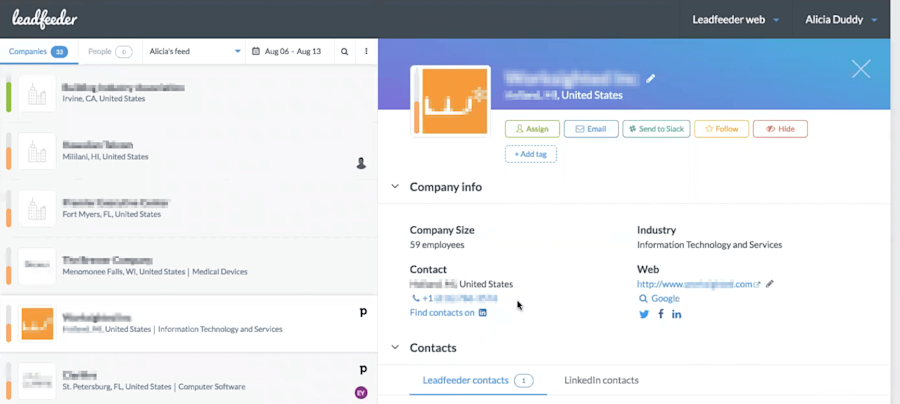
One of the leads on Alicia’s Leadfeeder dashboard. The colored bar to the left of each site visitor indicates engagement, but doesn’t differentiate between type of page visited.
Step 2: Trace the Buying Path
Once you know who your top clients are, see how well you can trace their buying path.
Questions to ask include:
What actions did they take on their buying journey?
What demographic info do you have on them?
How large are those companies?
Which roles have power over the purchase process?
Much of this data should be available to you already, the rest can be gathered using surveys or phone conversations.
For example, Alicia learned that a visit to the Leadfeeder’s pricing page is often a good indicator of buying intent, as it will be for most companies.
One of Alicia’s favorite indicators, is when she sees a lead has visited a bottom-of-the-funnel (BOTF) blog post—which is usually a specific “how-to” post that shows the lead is trying to solve a specific problem.
Alicia tries to stay updated on which posts attract leads who are close to a purchase decision. Reading that post is a behavior that she would prioritize when scoring a lead.
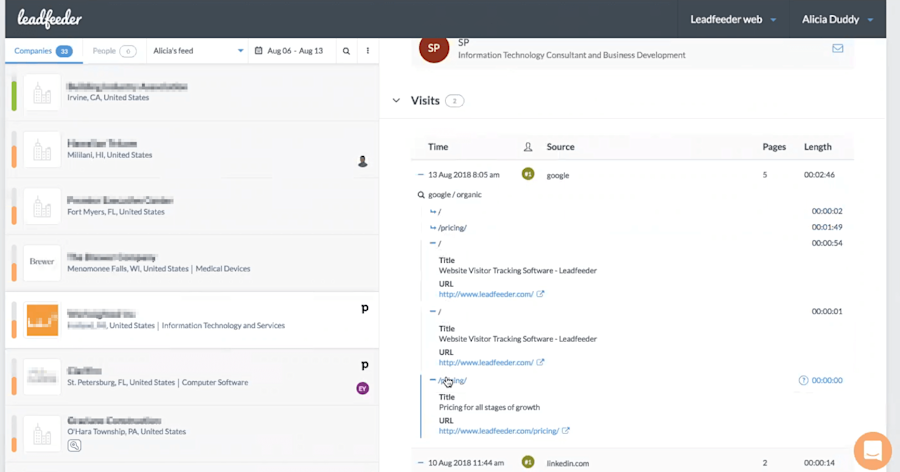
Drilling down reveals that someone from that company found Leadfeeder on LinkedIn, then Googled Leadfeeder later and viewed their pricing page.
The takeaway? Rather than scoring thousands of pages on your website, just assign values to the pages you know show buying intent such as pricing pages, BOTF blog posts, or your “Contact” page.
This will be different for every company, so rather than guessing which pages are important, look at what the data tells you.
Step 3: Prioritize Characteristics
If your lead scoring model can detect circumstances similar to the ones that led to your best customers, you’ll send better leads to sales—guaranteed.
Once you’ve identified your best customers and learned about their paths to purchase, make a list of the most important actions and qualities a lead could have. That list will serve you well whether or not you set up a full-blown lead scoring model.
Alternatively, if you don’t need a full-blown lead scoring model, you can just keep a list of those characteristics handy while filtering potential leads. Even if your list is just 5-10 items long, that will be a significant improvement over guesswork.
For example, let’s imagine that you work for a company that sells a CRM designed for real estate agents. After doing your research, you might put together a list that looks like this:
Lead Scoring Priorities for a Real Estate CRM Company
Company size is at least 3 people.
ARR is at minimum $1,000,000.
Company is located in an urban area.
-
Agent(s):
Respond to surveys on our website.
Report using more than two listing sites.
Agent(s) visits pricing page at least once.
Agent(s) visits CRM comparison blog post.
Agent(s) visits our website more than once.
You can organize and prioritize however you like; the important thing is that your takeaways accurately reflect your findings from steps one and two.
Recap
In summary, if you want your lead scoring model to be successful:
Do the work and identify your best customers (not just who you assume are your best customers).
Spend the time to get to know the attributes and behaviors of those customers (particularly what they were like during their buying journey).
Use those traits (and a solid working knowledge of important pages on your website) to craft a lead scoring model that prioritizes leads who look like your best existing customers.
3 Strategies to “Drill Down” into Leads Using Leadfeeder
A lead scoring model is the first pass—it narrows down your audience from “anyone who visits your site” to “those who show promise.”
From there, it’s up to you—the marketer—to decide if you want to pass the individual leads on to your sales team.
Alicia, the Leadfeeder business development lead from above, shared three tricks she uses to make this decision by drilling down for more information on promising leads in Leadfeeder.
1. She Uses Custom Filters to Prioritize Leads in Leadfeeder
Leadfeeder displays company information for all of the people who visit your website in its dashboard. Some of those visitors will be hot leads; others are tire-kickers and job seekers. If you’ve gotten to know the behavioral patterns of your best customers, you can sort those visitors based on the information you gathered.
For example, Alicia set up a basic feed that collects all visitors who are based in the USA, visited Leadfeeder’s website at least twice, and looked at Leadfeeder’s pricing page.
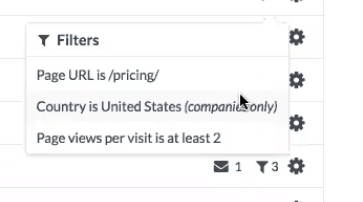
That filter picked up site visitors such as Worksighted Inc. (from the example above). Once you dig into the results, you can see whether more than one person from the company visited the page (the more the merrier!), explore potential contacts within the company, examine how long they spent on the pages they visited, and more.
While filters aren’t a true lead scoring model, they do narrow down leads while remaining simpler to set up and use.
2. She Omits Known Negative Behaviors
Just like you can filter results for positive behaviors, you can set up filters to exclude behaviors that indicate lower lead quality. If you know that good leads spend more time on your site, you could exclude leads that spend 6 seconds or less on your pages, for example.
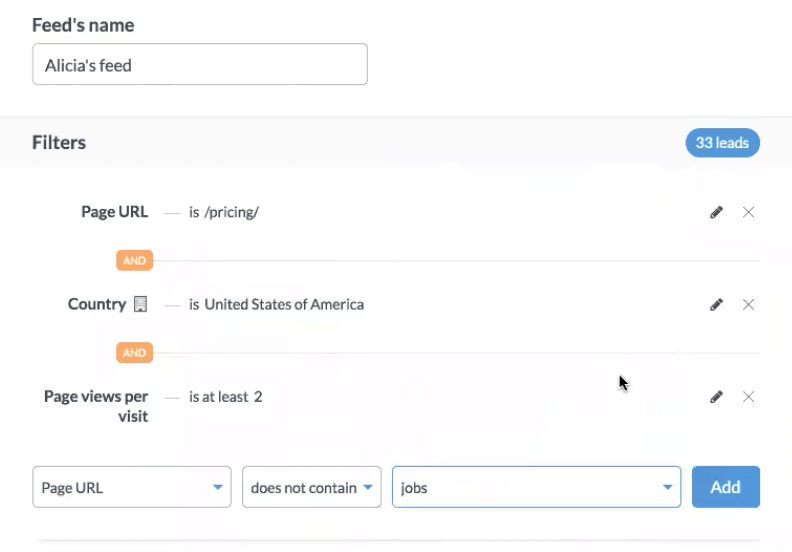
Parameters for the feed Alicia altered to omit visitors to the Leadfeeder jobs page.
A common page visit to filter out are trips to the jobs or careers page. Although, it’s worth mentioning that the lead Alicia used in her example visited the jobs page by following a link from LinkedIn. But then that person returned three days later to visit the homepage and pricing page. Filtering out any company that ever went to a job page (regardless of future clicks) could eliminate useful leads, especially if more than one person at the company is visiting your site.
3. She Sees If a Lead Is Already in the Pipeline
Once you’ve passed a lead on to a salesperson, should your lead scoring stop there? Leads become more or less interesting based on their behavior after you’ve made contact.
Some people also use Leadfeeder to keep an eye on deals moving through the pipeline. Because her Pipedrive account is synced with the Leadfeeder dashboard, Alicia demonstrated how she can see whether leads are following through on suggestions.
For example, let’s say you recommend reading an explanatory blog post on your website. Did the lead follow through and read that page? With Leadfeeder, you can see whether those leads are receptive and responsive to your message. To check up on them, she creates a filter that includes all open deals in Pipedrive.
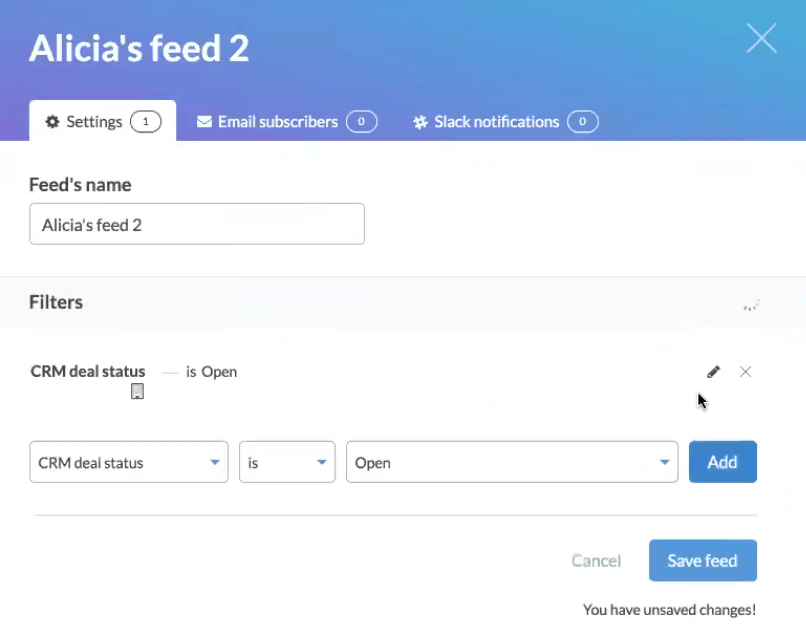
Then, it’s just a matter of seeing if anyone using the resulting companies’ IP addresses is continuing to visit Leadfeeder’s website.
What Kind of Lead Scoring Model Do You Need?
When done well, lead scoring is a tool you can use to narrow down to only those leads that seem the most promising for your sales team.
From there, a little bit of extra research will help you decide whether or not a lead is ready for a call from sales.
Note: Leadfeeder can help you see potential companies as they visit your website, even if they don’t fill out a form. You can try Leadfeeder for free.
Now that you're here
Leadfeeder is a tool that shows you companies that visit your website. Leadfeeder generates new leads, offers insight on your customers and can help you increase your marketing ROI.
If you liked this blog post, you'll probably love Leadfeeder, too.
Sign up



