It's a digital world — which is great news for inbound sales teams looking to find and convert more customers.
Despite the number of tools and tricks and automations available to streamline the sales process, many prospects still slip through the cracks.
Maybe you spend extra hours in the day to track down lost leads and cast about for new prospects that are maybe, possibly interested in your product or service.
No? We don't either.
While you could spend hours poking around on LinkedIn or cold calling clients, there is a better way to fill your sales pipeline, filter out useless prospects, and hone in on qualified prospects.
And that better way is Leadfeeder.
Today we're going to show you how your sales team can use Leadfeeder to find those lost leads and convert them into highly qualified prospects that you can actually convert.
Ready? Cool.
Here's a quick rundown of what you can expect in the next few pages (and jump links so you can skip ahead to the juiciest parts if you want.
What is Leadfeeder, exactly?
Fill your pipeline with sales prospects
Qualify those prospects
Make the first contact
Present your offer
Overcome objections
Close the sale
Optimize your sales process
Note: Ready to fill your sales pipeline with warm, qualified leads? Sign up for Leadfeeder’s free 14-day trial.
What is Leadfeeder, and how can it help your sales team?
Leadfeeder is a sales and marketing tool that identifies companies visiting your website.
It’s lead generation 2.0. We flip the funnel upside down.
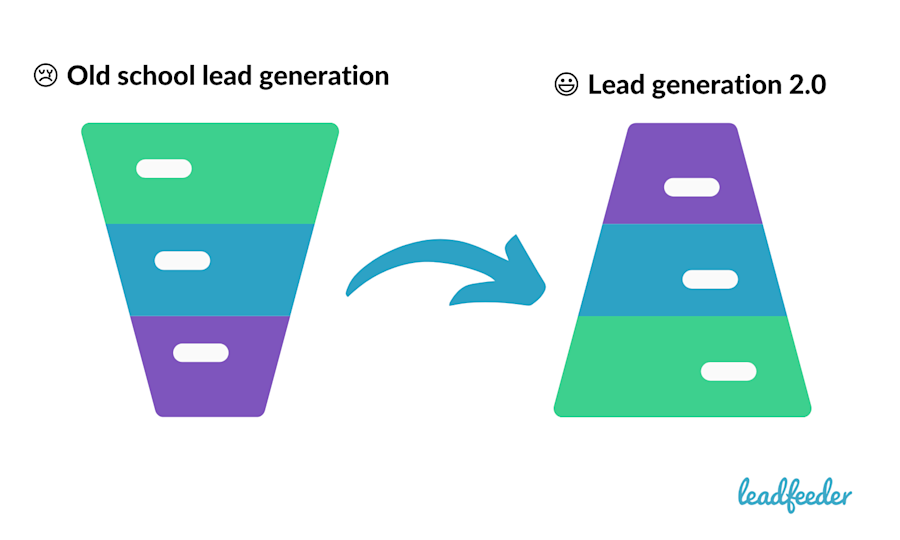
By placing a small bit of code on your website, you can track and filter company leads based on a range of criteria, including their location, what pages they visit, their source, or even company size.
That data can then be integrated into your CRM, marketing tools, or other sales tools, like Pipedrive, MailChimp, and HubSpot.
Sales is a competitive field. With Leadfeeder, you have an edge by providing access to buyer intent data you won't get anywhere else.
As a result, you can align sales with your marketing team and make better sales decisions.
Sounds a bit like magic, right? 🔮
Here's how to turn the magic of Leadfeeder into actionable buyer intent data your sales and marketing team can use to close more deals.
Here’s how to use Leadfeeder for your sales team
Wish you could spend less time finding prospects and more time nurturing and closing deals?
We can't give you more hours in the day, but we can help you make better use of your time.
Leadfeeder turns cold leads into warm leads. You'll be tailoring your outreach based on buyer intent data that you're sales team will be like…
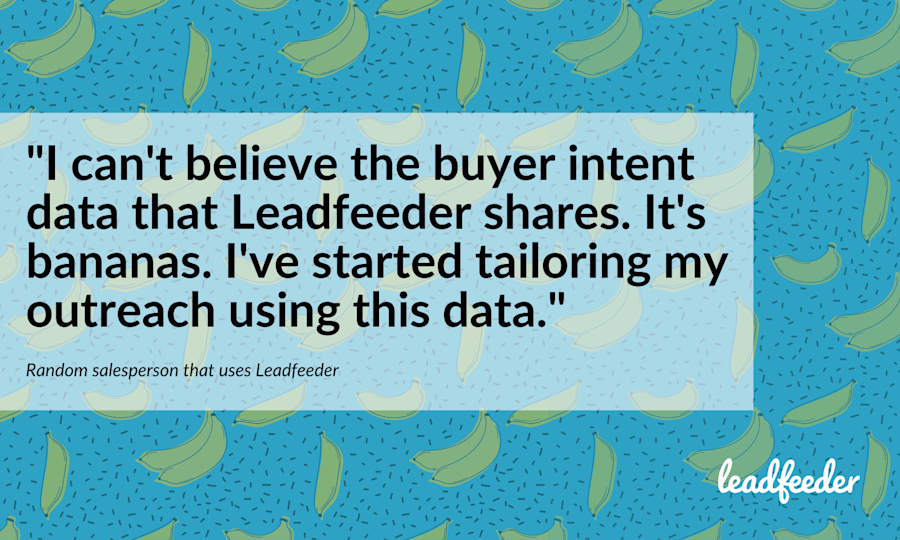
It’s a thing of beauty.
Here's how to use Leadfeeder to fill your sales pipeline with valuable, qualified leads so you can spend more time on building relationships and less time on cold outreach.
The first step is to install the Leadfeeder tracker on your website.
You can do this by installing the Leadfeeder tracker directly on your website template (like Wix or WordPress), or adding the tracker using Google Tag Manager. You can do it yourself using our guide or ask your web developer to handle it for you.
To make the most out of Leadfeeder, you'll also want to integrate all your other sales tech stack, including email marketing, CRM, sales tools, and more.
Here's a list of Leadfeeder integrations so you can see which of your stack we work with. (Spoiler alert— it's most tools. We also integrate with Zapier.)
Once you've got Leadfeeder installed, it's time to start putting all that lovely data to work. Here's how.
Stage 1 of your sales cycle: Prospecting
More than 40 percent of salespeople report that prospecting is the most challenging part of their job.
What if I told you you could find out the companies visiting your website — including what pages they viewed, how long they stayed on your website, what industry they are in, and even where they are located?
It's true. See for yourself.
Leadfeeder helps identify companies that are already engaging with your website.
Then, if you have integrated with your CRM, we can set-up automations to send visits directly to your CRM so your sales team can get to work selling.
Here is an example of what you can send to your Pipedrive CRM.
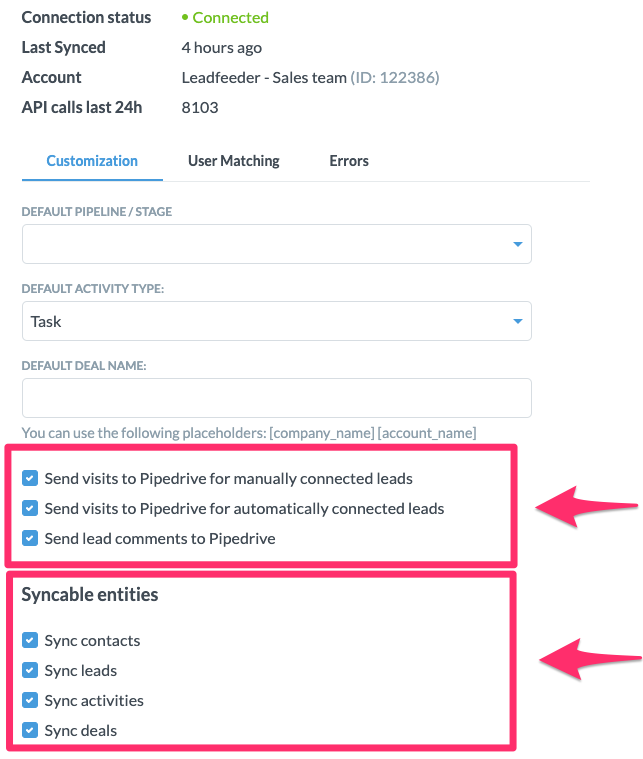
But, that will leave you with a huge list of prospects — and not all those prospects will be valuable.
Stage 2 of your sales cycle: Qualify your prospect
You've filled your pipeline, now what?
Now you need to separate the milk from the cream.
Why waste time pitching to businesses with 50 people if you have an enterprise product, right?
That is where Leadfeeder filters come in handy.
Leadfeeder offers dozens of powerful filters that allow you to sort prospects based on visit length, how often they visit your site, location, company size, what ad brought them to your page, and activities in your CRM (if you've integrated your CRM, of course.)
To get started with filters, you must start by creating a custom feed.
Step 1 — Click Create custom feed in the top left corner.
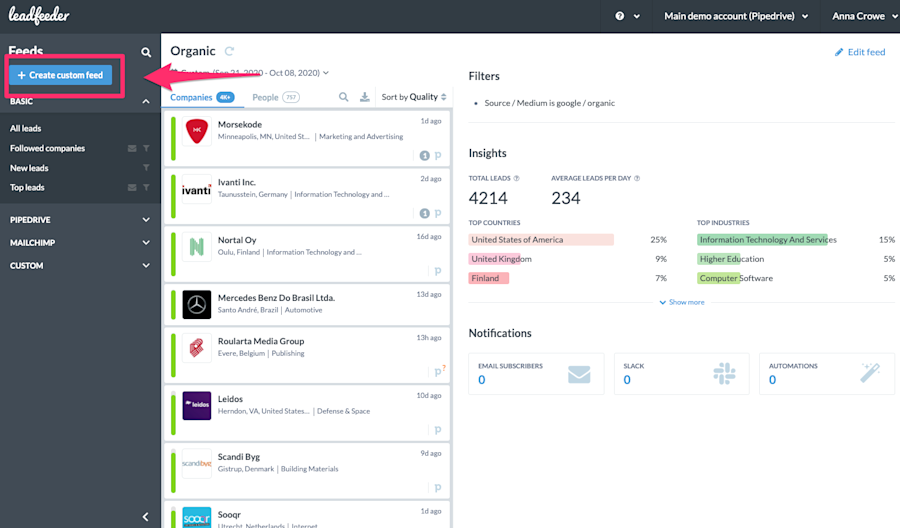
Step 2 — Name your feed.
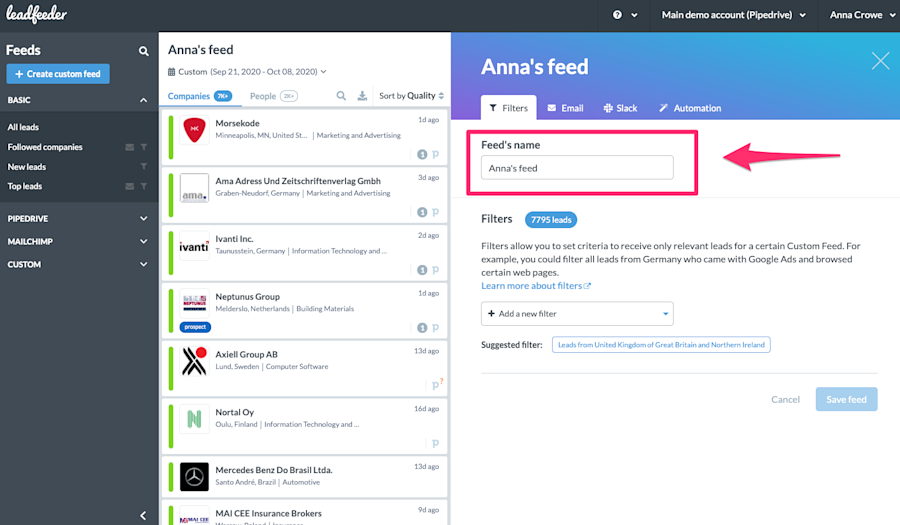
Step 3 — Click Add new filter and begin choosing from the custom filter options.
By filtering prospects, you can figure out who needs to be contacted right away, who might need a bit more information, and who is a dead-end that you shouldn't waste time with.
No more wasting time filtering prospects — with Leadfeeder, just set the filters and watch your sales pipeline fill up.
Stage 3 of your sales cycle: Connect with prospects
Now that you have your sales funnel filled, it is time to make contact with prospects.
The filters are your friend here 👯, as they let you find the contact information for companies that have visited your website.
For example, say you set a filter for Finnish companies that have visited at least two pages on your site.
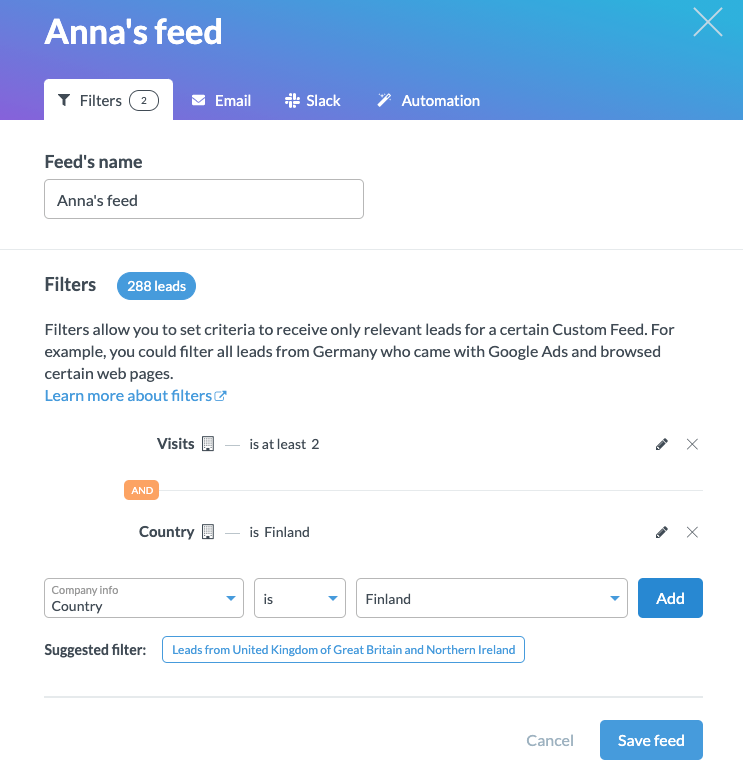
You can automate an email notification when companies that meet your criteria have visited your site.
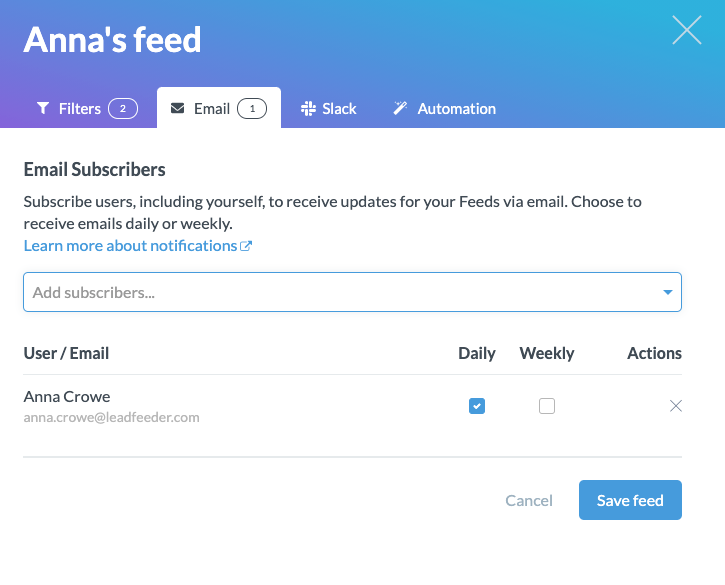
The report will include as much information as we can find, including the company's name, where it's located, company's email and LinkedIn profile if it's available.
From there, you can decide whether to reach out through email, use social selling, reach out via phone, or some other method.
What if you don't have their contact info? Then it is time to do some digging.
You do know what company they are from, so you can use Leadfeeder to search on LinkedIn to start researching to find the right decision-maker.
For example, if you sell a marketing tool, you might reach out to the Director of Marketing — or you might begin building a relationship by following them on LinkedIn and slowly getting to know them.
You can search by role or name and filter by country within Leadfeeder. The data is pulled directly from LinkedIn.
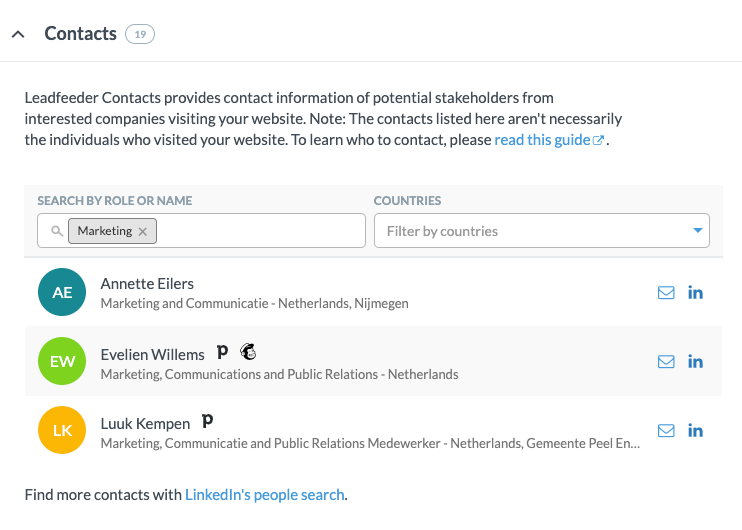
So, what should your first contact look like? The reality is, it depends on where they are in the sales cycle and how qualified they are.
Your first outreach might be:
A follow on Twitter or a connect on LinkedIn.
Offering to schedule a demo to show them what you have to offer. Here’s a great example from Michał Jackowski, CEO of BacklinkManager.io.
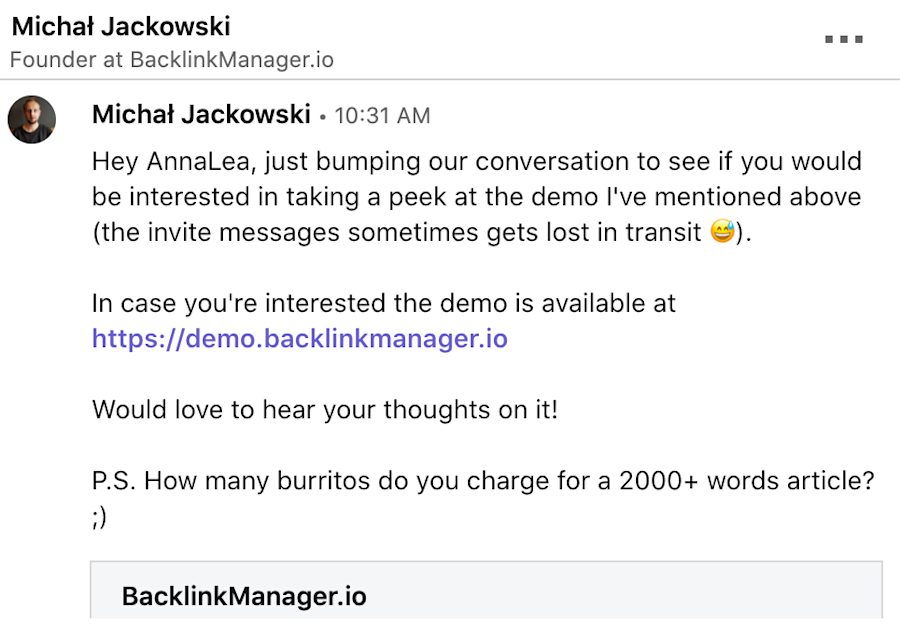
An email with a soft pitch. (But only if they seem really interested.)
A thoughtful comment on a recent LinkedIn post. Here’s an example from Dipak Vadera, on a client he’s already won.
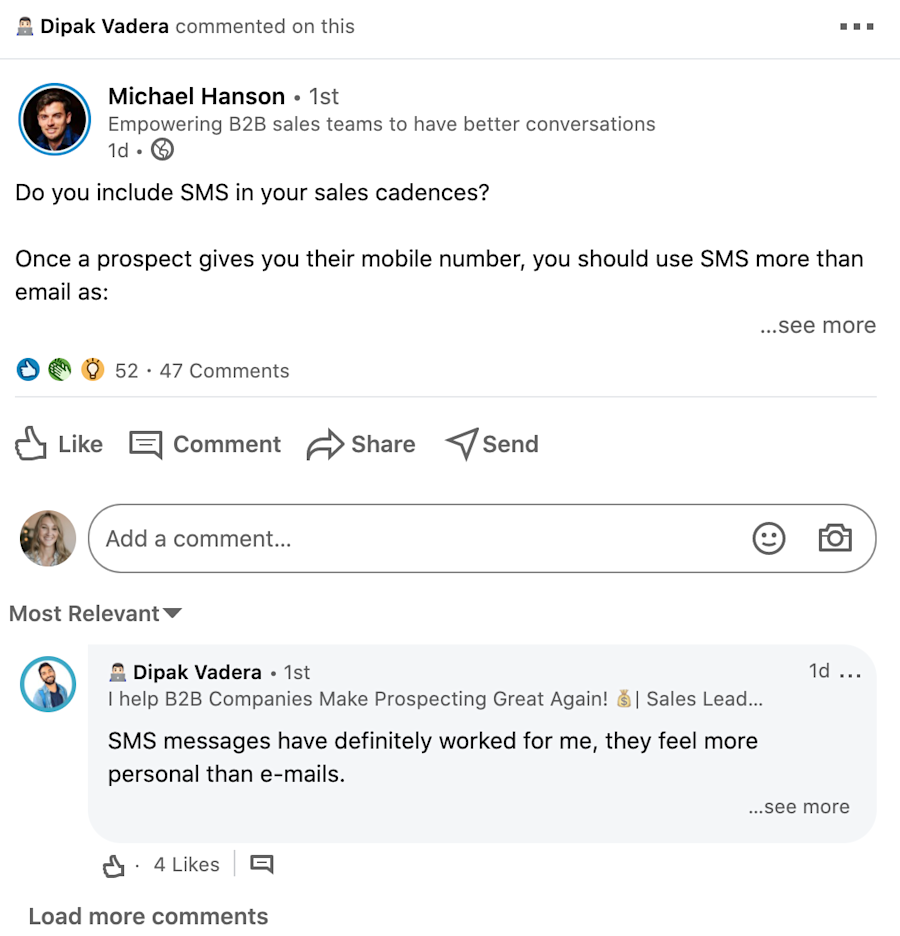
In most cases, the first contact is going to be subtle — a follow, a like, or a short email. The next stage is where you start nurturing the prospect and building an actual relationship.
Stage 4 of your sales cycle: Nurture your prospect
Lead nurturing is the process of building relationships with prospects to help them move through the buyer's journey.
Most prospects aren't going to be ready to buy after the first contact — they might want to get to know you better, learn more about what you have to offer, or they might not yet be to a place where they need your solution.
As a salesperson, your goal is to position your product as the ultimate solution for a challenge they are facing.
You could go the hard sell route and start pushing how awesome, amazing, and perfect your product or service is.
But, that isn't what buyers want.
According to HubSpot's research, 69 percent of buyers want salespeople to listen to their needs and 61 percent want them to be less pushy.
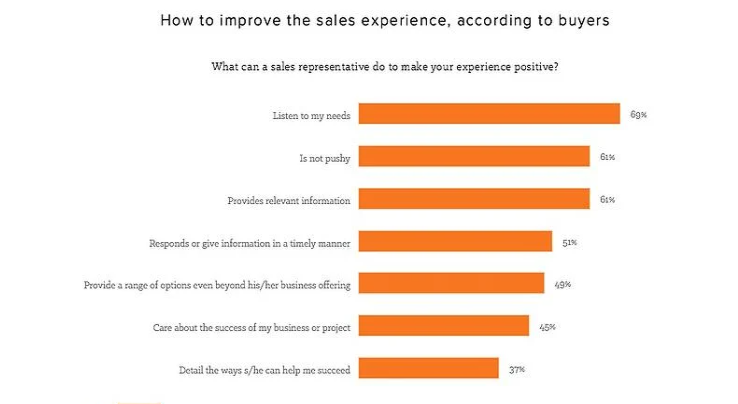
Which is where nurturing comes in.
Nurturing is about taking the time to listen to what your buyers want and provide them with the information and resources they need.
The main ways to nurture are through social selling, email marketing, and content marketing. Most of these strategies fall under marketing — but they can be incredibly effective for salespeople as well. (And this crossover is one of the reasons alignment between your sales and marketing team is so crucial!)
Nurturing with social selling
Social selling is the practice of using social media to build relationships with prospects over time, with the end goal of selling them a solution to a challenge they face — once you understand what their pain points are.
Now, a lot of sales folks come at social selling as just another channel they can use to pitch.
But, it's far more complicated than that.
When it comes to social selling, we don't recommend sending a pitch or even a connection request right away.
I know that might seem a little backward, but I promise there's a method to the madness.
Pasting cold email templates into LinkedIn comes across as spammy. (Not a good look.)
DMing on Twitter with a cold pitch looks desperate. And using Facebook groups to mine for leads isn't going to fill your pipeline with qualified leads.
Connecting out of the blue is transparent — they know you are a salesperson, and they've got a good idea that you are going to try to sell them stuff.
Instead of selling right away, play the long game, and build up an actual relationship.
Alex Olley, Co-Founder of Reachdesk, and our Andy Culligan, Leadfeeder’s CMO, talked about how to build a true relationship with your sales prospects.
Share content, react to their content, and take the time to understand what their actual pain points are — then offer your tool or service as a solution to a specific pain point.
Email nurturing
Email is one of the simplest ways to nurture a lead because it can be done through an automated email drip campaign.
Once someone downloads a lead magnet or schedules a demo or takes another action that permits you to contact them, you can start nurturing them.
Leadfeeder integrates with MailChimp, which means you can see where a newsletter reader lands on your website, or if someone follows a link from social to your site.
With that info, you can create a tailored email approach that acknowledges their interests.
YourSales, for example, uses Leadfeeder to glean information about folks on their email list.
When someone opts-in to YourSale's email list, their website history is connected to the person’s contact information. If that person comes back to the site from a Mailchimp email, their team knows exactly who is visiting — and what actions they've taken in the past.
That data gives salespeople crucial information about what type of information the prospect will be interested in.
But, with great data comes great responsibilities. (I'm pretty sure that's how the quote goes.)
Thusgaard, YourSales' founder and CEO, recommends against saying things like, "I saw you were looking at our product page online!"
That comes across as a little creepy.
Instead, ask questions that guide the prospect to tell you what they are thinking. You may have an idea what they’ll say based on their history — or you might learn something new!
Content marketing
Content marketing is one of the most effective marketing strategies out there.
HubSpot, for example, used high-quality, informative content to grow into a $513 million company.
How did they do it? With a variety of content, including ebooks, blog posts, and reports.
As a salesperson, you likely don't have a ton of input into what type of content your company produces — in most cases, your marketing team will handle the content production.
But, you can still use the power of content marketing to nurture leads.
For example, say you work for a social media marketing tool. Your marketing department created a lead magnet ebook for small businesses looking to learn how to use social media for marketing their business.
Using Leadfeeder, you can create a custom filter to get leads who download the ebook and work for a small business sent to your inbox.
Then, you can reach out, offer them more information — maybe set up a time to discuss their strategy, or offer them additional resources, like a webinar.
Stage 5 of your sales cycle: Present your offer
You've found the right leads, you've nurtured them through the sales funnel. And now it's time to present your offer.
This is a crucial step in the sales process — and you need to make sure you get it right.
Here's how to create a tailored offer that will close the deal:
Make sure they are ready: Before you dive into the details, make sure your prospects are ready to hear what you have to offer.
Do your research: Before you present your offer, make sure you know what challenges your prospect faces. For example, you wouldn't offer someone struggling with social media challenges a tool to help with Google Ads.
Create value: Focus on how your tool or service helps them solve a problem. Focus on the value of the solution, not just the price. Customer reviews and case studies can be helpful in establishing the value of your offer.
Make your offer urgent: Prospects are more likely to convert when they are offered a deal that expires, such as a limited time discount.
Take the time to do your research and make sure you understand where prospects are in the buying cycle.
Don't rush to the sale — you are more likely to close a deal by taking your time and understanding what your prospect actually needs.
Stage 6 of your sales cycle: Overcome objections
No matter how perfect your offer is, not every lead will be ready to close the deal. Most leads will have some questions or objections.
As a salesperson, your job is to help the lead overcome these objections.
The exact process will vary based on your industry.
For example, in B2B, you might not be talking to a decision-maker, or they might not have control over the budget.
In this case, your job might be to find the decision-makers or give your contact the information they need to convince higher-ups.
Here are a few common objections, and how to overcome them:
"It costs too much": Focus on the value you offer. What opportunities will they lose by not making the purchase? Use social proof to show how well your tool works.
"I'm not authorized to sign off on this.": Find out who the decision-makers are, either through your contact or through social media. Ask if they can connect you or to provide tips for contacting the right person. Or — depending on the company — help them become the person who solves this problem for their company.
"This isn't a priority right now.": Find out what their biggest priority is — or explain why this should be their biggest priority. Will they lose clients, waste money, or is there a security risk.
"This won't help with our biggest challenge. We're struggling with X, not Y.": Take the time to listen. Can you help with X? Or will solving Y make X easier? This objection indicates you don't understand what your prospect really needs.
"I wish it had X feature.": What is the benefit of that feature? Is it already in production? Is there an integration they can use to see the same result?
"I don't see the ROI.": Now is your time to shine. Why is your tool or service so valuable? What metrics should they track? What ROI have past customers experienced? This is another objection that can be overcome with social proof.
The most effective way to overcome objectives is to take the time to listen. To listen and hear what they have to say.
Take the time to understand your prospect's business, their needs, and what challenges they face. Understand that your tool or service might not be the right fit for them.
Stage 7 of your sales cycle: Close the sale
Closing the deal is the final, critical step in the sales cycle. If you've done your research, taken the time to listen, and worked to overcome objections, this step should go seamlessly. Unfortunately, life doesn't always work that way. Here are a few tips to help close the sale.
Make sure you are talking to the real decision-maker: If the prospect you are talking to can't approve the budget, then you need to take your pitch up the chain.
Try the "sharp angle" approach: Prospecs sometimes ask for a discount or add on features — and that can be a great way to close the deal. According to Hubspot, the "sharp angle" approach can be highly effective. When they ask for a discount, say "If I can you get that discount, can you sign the contract today?"
Use details about their business to seal the deal: At this point, you've spent a great deal of time getting to know the prospect. Use this information to create a customized closing pitch. For example: "You've been outsourcing your social media for the last six months, spending a total of $12,000. Why don't we sign you up for our small business plan, which will let you manage social media in house — and save you $1,000 a month."
Know when to talk away: Sometimes, the deal just isn't going to happen. If the company is getting acquired or if their budget has been slashed, there may be nothing they can do. End on a professional note, and promise to keep in touch. That lead may move on to a new company or a new role, so you want to keep it positive.
Optimize your sales cycle with Leadfeeder
Now you've filled your funnel with prospects; you've figured out how to build real relationships, listen to what your prospects need, and learned a few tricks to make closing the deal easier.
So what is next? Just rinse and repeat?
Not so fast.
Your sales process should be an ever-growing, ever-changing procedure are three tips for optimizing your sales cycle with Leadfeeder.
Segment prospects with custom feeds
In Leadfeeder, there are two types of feeds — basic feeds and custom feeds. Basic feeds are pre-set feeds that segregate data. There are five basic feeds, as outlined below.
Custom feeds segregate leads based on specific information you input. For example, by creating custom feeds you can see leads who visited a specific page, are located in a certain country, or are in a specific industry.
Note: Don't forget to set up email notifications so you know when new leads that meet your criteria come in!
Make sure to use the tag features
One of the key benefits of Leadfeeder is that it allows sales teams to sort and organize data about prospects with just a few clicks. Want to know which company visited your specific product page from England or found your site from a specific paid campaign? Leadfeeder lets you do just that.
Leadfeeder's tagging feature takes this organization a step further. Using a hashtag, you can attach information to leads and then search for companies with those specific tags.
For example, say you want to mark all of your competitors so you can see how often they come to your website and what they look at. You can tag them as #competitor and then sort to see all of your competitors in one place.
Keep trying new things
Don't fall into the trap of finding what works and sticking to it. There is value in building a sales process that works — but don't let yourself get stuck in the same cycle. Test new strategies, try out new markets, and look for new tools and data.
Your audience is constantly changing, which means you need to constantly test new strategies to stay at the top of your sales game!
Boost your sales with Leadfeeder
Sales is one of the most challenging — and rewarding — jobs out there.
Leadfeeder aims to make your job easier by providing access to unique data that helps you make better sales decisions. If you follow the steps above, you'll be on your way to building a successful sales funnel in no time.
Note: Ready to fill your sales pipeline with warm, qualified leads? Sign up for Leadfeeder’s free 14-day trial.
Now that you're here
Leadfeeder is a tool that shows you companies that visit your website. Leadfeeder generates new leads, offers insight on your customers and can help you increase your marketing ROI.
If you liked this blog post, you'll probably love Leadfeeder, too.
Sign up






