Mindvalley University — a global college that delivers education on topics including meditation, personal growth, well-being, spirituality, and productivity — took eight years to grow its YouTube channel to 125,000 subscribers. But in the last six months, the company has exploded this number more than 360,000 subscribers.
How?
By treating YouTube like the search engine it is — the second largest after Google itself.
Whatever your business model—B2B, B2C, services, SaaS, etc.—the strategies used by Mindvalley can be applied by anyone — especially those looking to reach new audiences.
Mindvalley has been uploading videos to YouTube since 2011, but it had always treated the video platform as a secondary channel.
That started to change late last year when two things happened:
First, the content marketing team lead by Vadim Fink—Mindvalley’s Head of Marketing—started to create more engaging, high-class, personal growth content.
Secondly, Sebastian Beja—Senior SEO Specialist—started experimenting with optimization tactics using one of the company’s videos.
(Note: Driving traffic to your website from YouTube? Use our solution, Leadfeeder, to see which companies visiting your site from this channel, even if they never fill out a form. Try it free in minutes.)
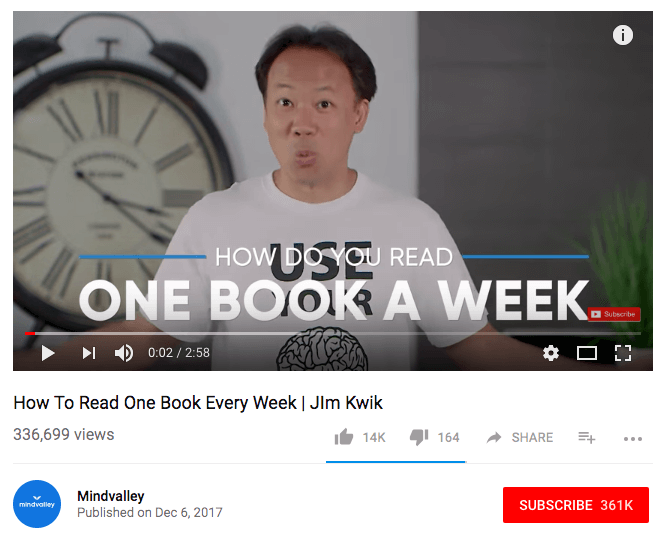
This Jim Kwik video opened the eyes of the Mindvalley team to the business potential of YouTube.
“It just exploded,” Sebastian told us during our recent interview. “We got 13,000 new subscribers in a week. It was like we found a way to engineer virality.”
Ever since, the Content Marketing Team has been working to unlock the puzzle that is YouTube—working to see what works, and what doesn’t, to grow its subscriber base.
The team’s goal is to cut through the noise to find which tactics have the biggest positive impact on results. As you’ll read below, one tactic had a bigger impact than anything else Mindvalley tried.
“Tags,” Sebastian told us. “That’s where we found the biggest improvements. It was the 20 percent that made the 80 percent impact we were looking for.”
What It Looks Like to “Rank” on YouTube
Like Google, there’s a similar “first page” on YouTube.
It’s located in the “Up Next” area shown below.

When optimizing a website to rank in Google, the initial goal is usually to reach the first page of search results in Google for a particular query.
For Mindvalley’s optimization efforts on YouTube, the initial goal is ranking in this list of suggested “Up Next” videos.
“This is where people find videos,” Sebastian said. “This is where they’ll find you.”
The formula they’ve found to rank videos in the “Up Next” section is simple:
Tags + optimization = subscribers
Here’s the exact step-by-step approach they’re using to implement this formula.
Optimizing YouTube Tags
Tags on YouTube are very much like keywords in SEO. By combining SEO tools with information from a free YouTube extension called VidIQ, the Mindvalley team generated comprehensive lists of tags to add to their videos.
These are the tools they used:
Step 1. Keywords Everywhere
Keywords Everywhere is a simple Chrome extension that adds an estimate of monthly search volume to both Google and YouTube’s search boxes.
By entering search terms, such as “motivation” and “habits,” the team started to compile a list of keywords to consider adding as tags to Mindvalley’s YouTube videos.
They also searched keywords, such as “Jim Kwik” to find related terms with search volume.

Estimated search volume data from Keywords Everywhere.
Step 2. Google Trends
Mindvalley’s team then went to Google Trends, where they searched “Jim Kwik” and did two things.
First, they looked at the Related queries section, a list of additional search terms and phrases.
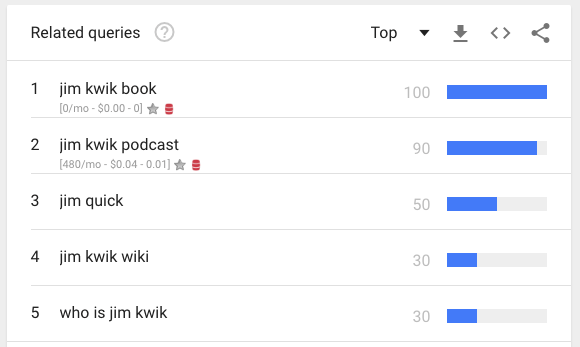
Related queries for “Jim Kwik” in Google Trends.
Then, they went to the Web Search pull-down and changed it from Web Search to YouTube search.
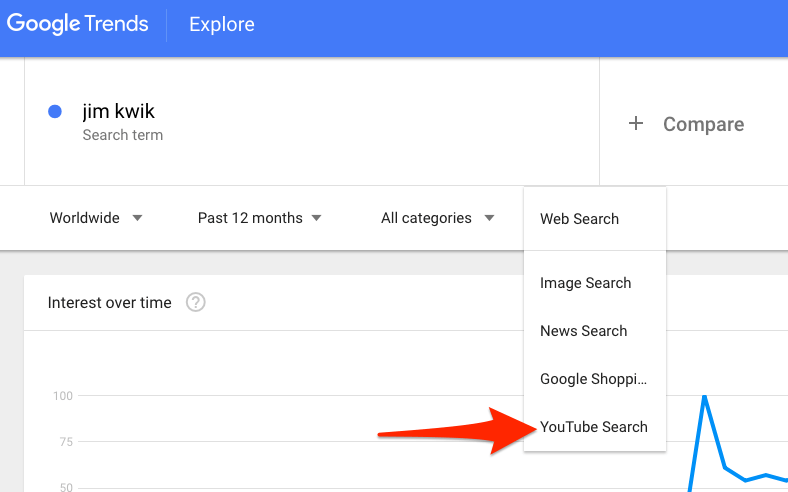
They then looked again at Related queries to find more keywords.
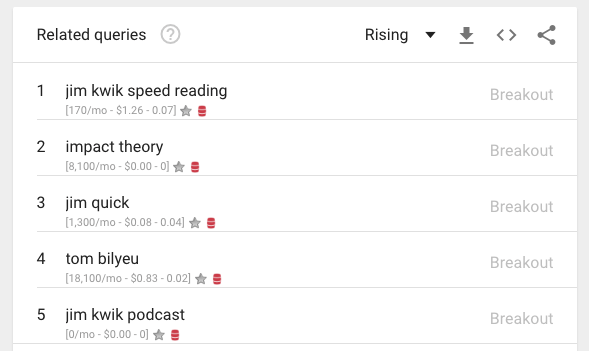
Related queries for “Jim Kwik” after switching to YouTube Search in Google Trends.
Step 3. VidIQ
After collecting possible tags from Keywords Everywhere and Google Trends, Sebastian and the team used VidIQ to complete the research process.
VidIQ is a Chrome extension that adds an information bar to every video on YouTube.
When a new video is opened, VidIQ displays related data to the right of the video—including a list of tags.
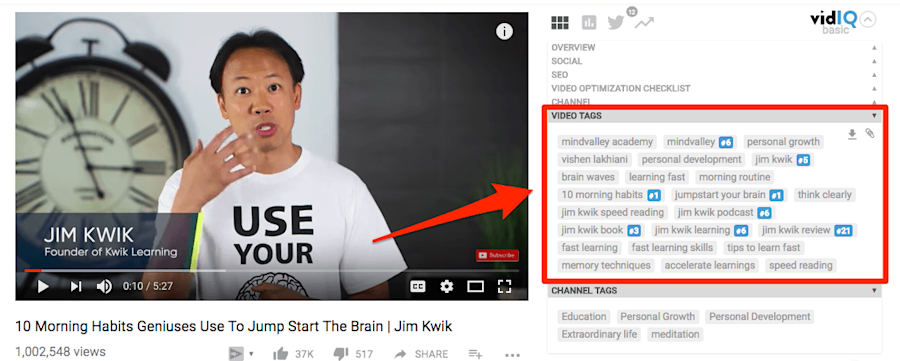
Mindvalley’s team now uses a paid version for high-volume users, but they started with the free version of the tool, which Sebastian called “very effective.”
The team started with the Jim Kwik video we mentioned above — [How to Read One Book Every Week
Jim Kwik](https://www.youtube.com/watch?v=ll2C2J6Q3SY)—then looked to see what videos appeared in the “Up Next” list.
The first time they did this—back in late 2017—none of the “Up Next” videos were Mindvalley videos.
To find what tags were being used by the competition, they opened each of the top five videos—one each in a new tab. For each one, they used VidIQ to compile every tag being used, making note of any that might relate to the Jim Kwik video.
Step 4: Tagging the Videos
By combining data from the three research tools, the Mindvalley team created a lengthy list of possible tags for each of its videos. With those lists complete, the team organized them by choosing:
A head keyword for every video (Sebastian called this the “ruling” keyword).
A variety of related keywords that applied to all of Mindvalley videos.
Content-specific keywords related to the focus of individual videos.
Pro Tip: Sebastian learned choosing a group of five or six videos to share a defined group of tags linked them together, making it more likely that the group of videos would dominate the top positions in the “Up Next” list.
Finally, after creating and prioritizing countless lists of keywords, the team added the best keywords as tags to each of Mindvalley’s YouTube videos.
The result was a list of tags much longer than most companies use for YouTube videos.
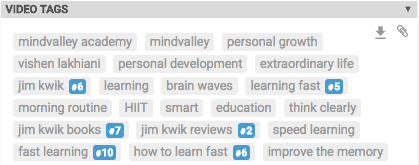
The team repeated this process for all of Mindvalley’s top-performing videos, creating “groups” of videos that shared many of the same overlapping tags (e.g. motivation, success, inspiration, business).
This process of adding tags, Sebastian explained, had the biggest impact on Mindvalley’s results.
But there were other, smaller things, the team found also showed a positive impact on results.
4 Additional Optimization Tactics Mindvalley Is Implementing on YouTube
Optimizing tags led to big improvements in Mindvalley’s reach on YouTube, but there were other — tactics that also improved results.
With the tagging project behind them, these additional optimization steps are what the Mindvalley team is now doing today—working through their videos to finish optimizing them.
“These are the 80 percent things—the things that drive the remaining 20 percent of our results,” Sebastian noted.
1. Create Engaging Videos
Several of Mindvalley’s top-performing videos have tallied more than 500,000 views well before the Mindvalley content marketing team began its optimizing process.
According to Sebastian, that’s because the videos were extremely engaging—meaning their holding people’s attention throughout the video.
“If people are watching your video all the way to the end, YouTube will notice that and start recommending it — even if you don’t do anything else to optimize it,” Sebastian said.
From those results, the team created a set of guidelines for creating highly-engaging videos:
Keep videos 8 to 10 minutes in length
Change the energy of the video every 10 seconds (add movement, shift the scene, etc.)
Make a point every 30-60 seconds
2. Optimize the Title
The team is currently analyzing its existing titles to see if they could be improved. Specifically, they want each video title to:
Use a catchy title to grab attention.
Include the head keyword.
Communicate value for the viewer.
For a quick check on the quality of your title, Sebastian recommended the free Headline Analyzer tool from Coschedule.
3. Write New Video Descriptions
The summary is another place the team is using its keyword research — adding many of the same terms they used when optimizing the video tags.
Mindvalley also uses the descriptions to link to other videos and to drive traffic to landing pages for its products and services.
The team’s guidelines for descriptions are:
Write a substantive summary.
Include content from the video.
Add links to more/related videos.
4. Engage in the Comments
Finally, the team noticed actively participating in the comments is another positive signal that YouTube looks at when recommending videos.”They want you to be engaged,” Sebastian said. “But it’s the most difficult of the strategies since it takes a lot of time to keep up with all the comments.”
When possible, Mindvalley follows these guidelines for the comments on its videos:
Respond to comments. This shows the company is paying attention to its followers.
Pin comments. This can snag follower attention and inspire them to take action or leave a comment of their own.
Success Metrics: “It Can Take 40 Engagements or More”
Mindvalley’s primary success metrics for YouTube are:
Subscribers
Watch Time
The team also wants to see as many videos as possible showing up in the No. 1 spot in the “Up Next” list.
“The Holy Grail is the top spot in the suggested videos list,” Sebastian told us. “Dominating the top results in that list, that’s really a measure of success.”
“Watch Time is the other big metric,” he added. “If you’re hitting six minutes of watch time, YouTube remembers that.”
Mindvalley now treats YouTube as an engagement channel, a way to introduce people to the company and what it does.
“It can take up to 40 mini-engagements to naturally walk people through the sales process,” Sebastian told us. “YouTube delivers some of those for us. Then it’s our job to convert that opportunity into additional engagements with those people.”
That’s why there are CTAs to Mindvalley’s site and products embedded in every video description, giving viewers an opportunity to move from YouTube to Mindvalley’s website.
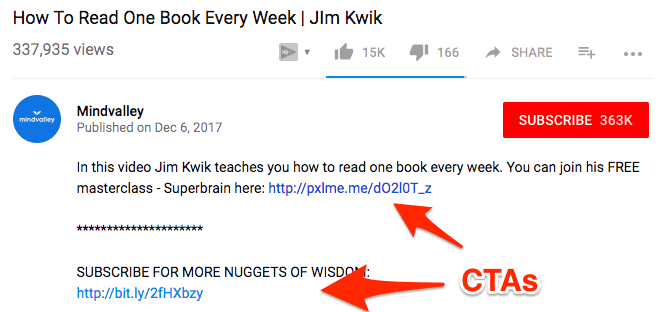
Mindvalley doesn’t aggressively push their CTAs and products on YouTube—since that would conflict with the platform’s goals. “YouTube knows when you’re aggressively trying to drive people off their site,” Sebastian told us.
It’s more about ensuring that people always have an opportunity to move forward in the sales process—whenever they’re ready to do so.
Now that you're here
Leadfeeder is a tool that shows you companies that visit your website. Leadfeeder generates new leads, offers insight on your customers and can help you increase your marketing ROI.
If you liked this blog post, you'll probably love Leadfeeder, too.
Sign up



