Nearly 80 percent of social sellers outsell their peers. Sales reps who practice social selling are also more likely to discover hidden sales opportunities and reach quota.
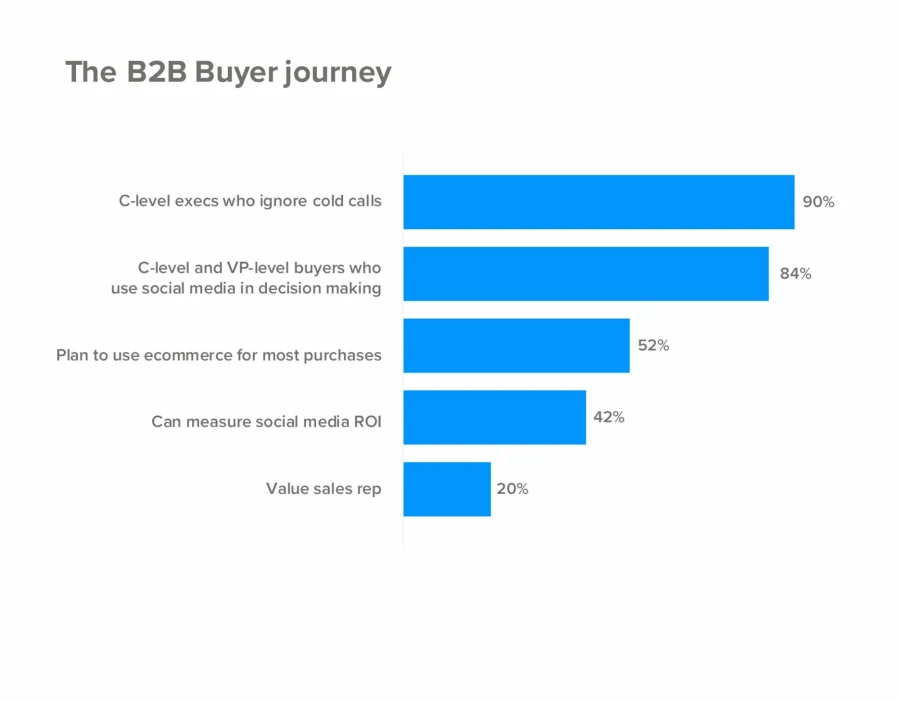
Grounded in timeless principles like building relationships and trust, social selling has recently “gone mainstream” as a new way to meet prospects and generate sales.
But I won’t get into why social selling works or how it can benefit B2B sales in a world teeming with intrusive sales tactics - we’ve already explained that in-depth.
In today’s post, I’m kickstarting the Outbound Sales Series with the specific actionable steps you can take right now to generate more leads with B2B social selling.
Let’s get started!
Note: Want to build strong connections with your leads? Sign up and try Leadfeeder free for 14 days to see what piques their interest.
Increase your Social Selling Index on LinkedIn
LinkedIn calls the Social Selling Index (SSI) a “first-of-its-kind measure of a company’s or individual’s adaptation of the four pillars of selling on LinkedIn, based on a scale of 0 to 100.”
Which (in plain English,) means that it measures your ability to communicate your personal brand, build relationships, network productively, and engage prospects.
A higher social selling score makes you more visible to prospects and gets your foot in the door. It helps you develop your personal brand and rewards interaction with prospects.
You can increase your social selling score by working on the 4 “pillars of social selling” that LinkedIn uses to calculate your score:
1. Power up your personal/professional branding
The basics - like adjusting your profile with your buyers in mind and using images and banners - will set the foundation of your personal brand.
Take a look at my LinkedIn profile. You can see the branded theme across the banner and crisp profile picture.
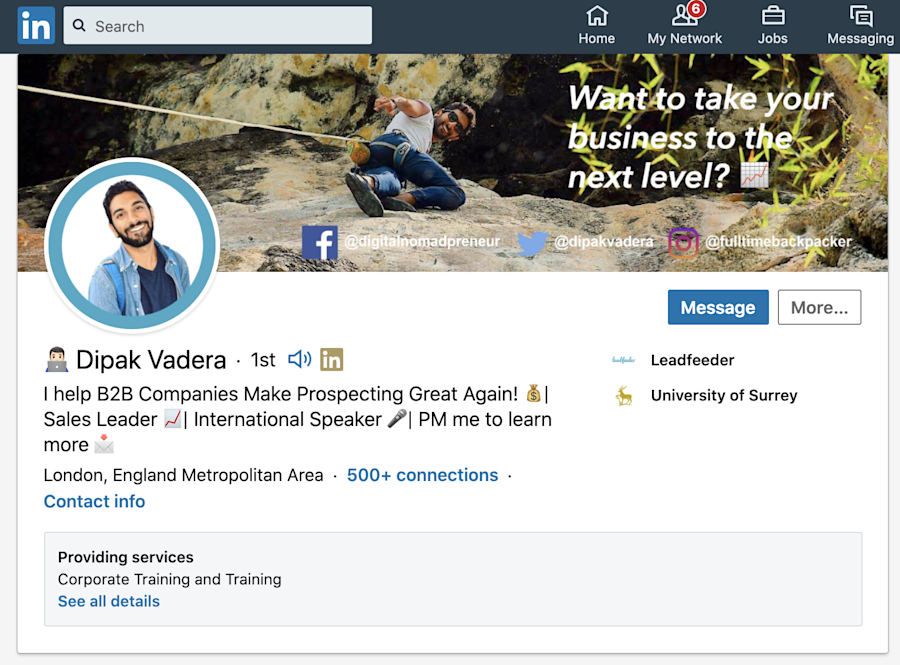
To push this score higher, you can publish LinkedIn Pulse posts, encourage customers to review/refer you, and link to your work from your profile page.
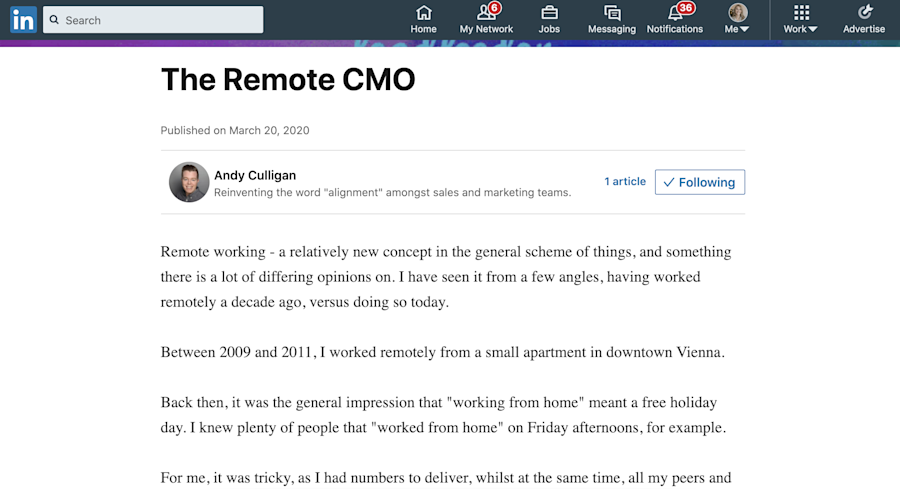
2. Reach out to the right prospects
Boosting this score is all about refining who you approach and how you approach them.
"You can have the best crafted marketing content on the planet, but if you’re sending your message to the wrong prospects it will do more harm than good on LinkedIn. Did you know at least one in two of a salesperson's prospects are not a good fit for what they sell? The key is to be targeted in your approach. There are a number of ways you can go about this however time is precious so you need to find something that is as efficient as it is effective. " Phil Herridge of Semper Paratus Group
Start by limiting sudden cold connection requests. Replace them with warm connection requests to leads who’ve viewed your profile, have mutual connections, or share a common interest.
3. Have meaningful interactions
LinkedIn measures how you engage by reviewing the content you share and interact with. Is it relevant to your industry and does it provide value to your connections?
As per LinkedIn’s recommendations, you’ll see this score rise if you simply share and interact with timely, industry-relevant content.
4. Build relationships
The relationship score measures your ability to nurture leads over time.
Improve this score by periodically touching base with decision-makers and high-quality leads; comment on their posts, tag them if you mention them, and check-in on occasion.
Harness the power of Sales Navigator for social selling
If you’re dedicated to generating more leads and filling your pipeline without resorting to brutish “hard selling”, LinkedIn Sales Navigator is a powerful tool to have.
Giving you the ability to apply granular search filters, message leads who aren’t connections, and research key information on high-value leads and accounts, Sales Navigator puts your social selling on steroids.
Here’s how to use it to perfect your outreach on LinkedIn:
1. Sync your CRM with Sales Navigator
Syncing your CRM will increase the speed and precision of your social selling process by automatically importing the accounts and contacts linked to opportunities in your CRM.
These accounts and contacts are then automatically saved as leads or accounts.
Once integrated with your CRM, Sales Navigator will also keep you updated with interesting information or activities of the key decision-makers and accounts you’re targeting.
2. Record your calls and their details
Using the Sales Navigator mobile app, you can log call length, duration, and the corresponding LinkedIn contact that you’re connected to.
This is an effective way to launch follow-up conversations without leaving the LinkedIn app.
If calls or conferences are your bread and butter closing tactics, it’s also worth considering an external call tracking/deal intelligence software like Gong.io.
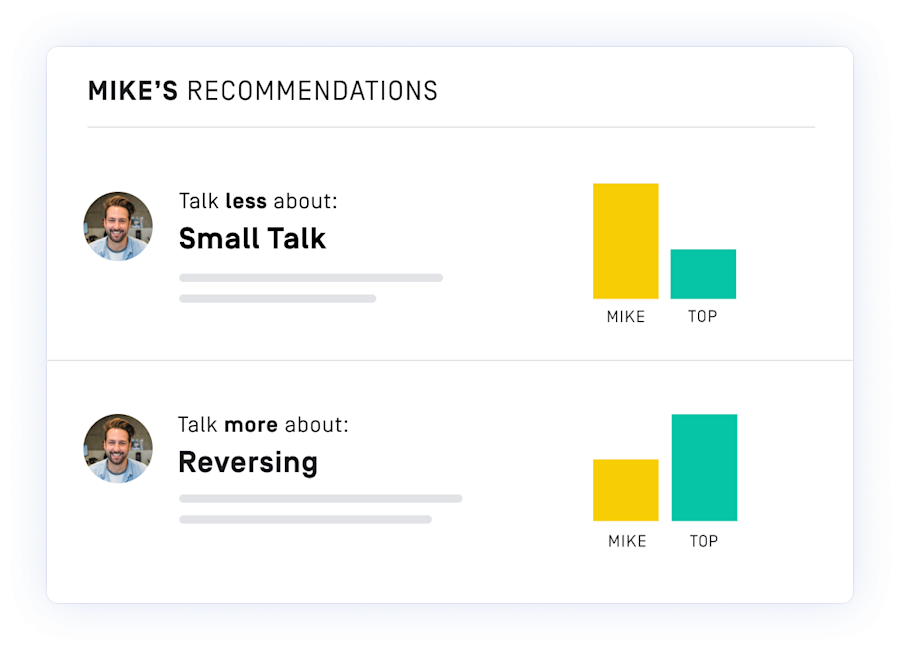
This will boost your social selling skills by tracking the language that prospects use and coaching you on what topics to discuss with them during your call.
3. Use the shared experiences filter
When it comes to interacting with anyone who’s never heard of you - something you’ll be doing a lot of if you’re social selling - being able to pinpoint common interests is critical.
Common experiences and interests act as a social bridge to connect on a personal level and also as ice-breakers that calm the dreaded awkwardness during your initial outreach.
Fortunately, LinkedIn’s “Shared Experiences/ Commonalities” filter allows you to quickly search for leads that have overlapping interests or professional experiences.
This saves time, and gives you the specific information you need to kickstart a conversation or create a meaningful connection request.
Use videos to create your own lead generating “clout”
On the web, the closest you’ll get to a face-to-face interaction is a one-to-one meetup or call.
The second-best thing...that’s arguably better suited for social selling, however, is video.
Goldie Chan earned the “Oprah of LinkedIn” title using simple videos. Andy, our own CMO, is also using snappy videos to successfully attract attention and engagement for Leadfeeder.
And the great thing about using videos to scale up your social selling? Spielberg level camera skills aren’t necessary!
You can start by having something interesting to share, like an opinionated rant, a shocking result you got, or insightful piece of data you stumbled across.
If you don’t want to create anything from scratch, you can use short snippets captured from existing videos. For example, check out this 53-second recording posted by Andy:
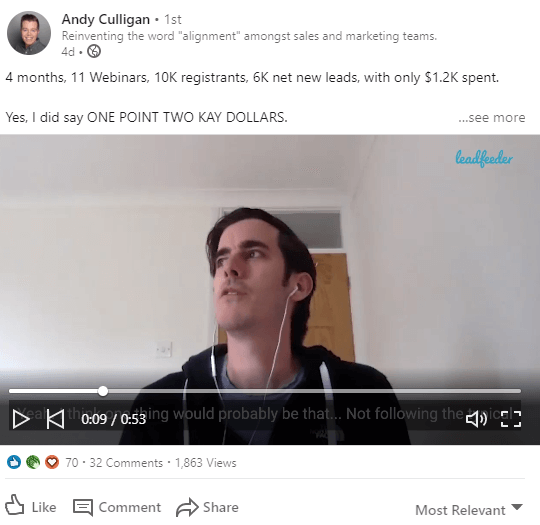
It’s climbing towards 2000 views and has received a ton of engagement. Not bad for a 53-second snippet, right?
If you’re wondering how you can use videos to improve your social selling, try the following:
Send custom videos to highly qualified prospects using tools like BombBomb
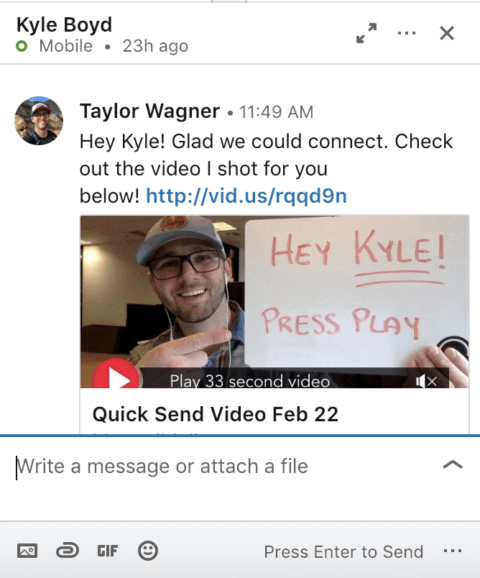
Repurpose webinars or interviews like Andy. (Make sure you include a specific point that’s actually interesting enough to trigger engagement. And please, steer clear of “what I had for breakfast” posts! )
Keep your text short and focus on directing attention to the video.
Kick start your campaign with these 4 social selling pitch templates
To help you hit the ground running, we’ve included 4 ready-to-use templates for different stages of the social selling cycle. Feel free to adapt these pitches to fit your approach.
Just remember to focus on the essentials of social selling: establish rapport, build relationships, and give genuine value before you invite prospects to schedule a call or demo.
1. Social selling template for connection requests:
Hi [ Name],
I just found you through your [LinkedIn post about XYZ topic/comment on XYZ person’s post].
As a [state your job role/ common interest] I agree [with whatever prospect said] and had to reach out and say hello.
2. Social selling template for initial outreach/ early nurturing:
Hi [ Name],
I spoke to [XYZ person] about the [issues or job role challenges prospect has] and it reminded me of our last conversation.
[XYZ person] also had [similar challenges/issues]. Have you found any solutions so far?
If not, I think you’ll like how [XYZ person solved problem/issue].
3. Social selling template for staying in touch:
Hi [ Name],
I came across this article about [XYZ topic] and it seems to have beneficial tips for the [prospect’s task/duty] you’re doing right now at [prospect’s company], especially the point about [describe specific point].
What do you think?
4. Social selling template for requesting a call/meeting:
Hi [Name],
I saw your recent company post about how your department is making an effort to strategically focus on [specific strategy].
First of all, congratulations on the smart move! Secondly, here’s a case study on how we helped [XYZ customer, who is ideally similar to your prospect] execute their [strategy/initiative] and [insert results].
I think you’ll find some value in it. If you do, how about we hop on a quick call next week to discuss your [strategy/initiative]?
Nurturing: The key to B2B social selling
Compared to cold outreach, social selling takes a little more patience and a healthy dose of suave.
It’s a nurture-heavy process filled with multiple touchpoints, frequent conversation, and compounding long-term relationships. But it’s worth the effort.
Using the social selling tips above, you shine in an environment crammed with inconsiderate outreach and spammy unsympathetic sales messages.
And more importantly, you unlock the doors to profitable deals and relationships that consistently generate high-quality leads in the long run.
Now, get selling!
Note: Want to build strong connections with your leads? Sign up and try Leadfeeder free for 14 days to see what piques their interest.
Now that you're here
Leadfeeder is a tool that shows you companies that visit your website. Leadfeeder generates new leads, offers insight on your customers and can help you increase your marketing ROI.
If you liked this blog post, you'll probably love Leadfeeder, too.
Sign up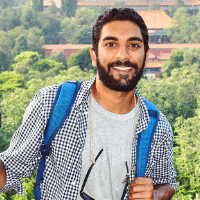

![LinkedIn Social Selling During COVID-19 [Webinar Recap]](http://images.ctfassets.net/plii0v5gbc4s/2zi4KrEqtNIol6q7nb5IR7/07c7c88c2f7926c233b4de056d19ea0c/linkedin-social-selling-covid19-header.png?w=686&q=80)





