UTM tracking can offer marketers remarkably in-depth and granular data on which digital marketing campaigns, sources, and more are driving people to their website. UTM campaigns enable marketers to drill down further than Google Analytics alone, identifying the exact tweet, email, or ad that drove visitors to their website—whereas GA alone would simply tell you the traffic came from “Twitter” or “email” or “LinkedIn Ads.”
So why don’t more B2B marketers use UTMs?
We’ve talked to dozens of marketers who know about UTMs, but don’t make regular use of them. In our experience, that’s because traditional UTM tracking doesn’t produce the kind of data that’s valuable for B2B and enterprise companies.
When you pull up UTM data in Google Analytics, all you’re looking at is numbers and aggregates—offering little to no context.
There’s a disconnect between the traffic that UTM campaigns drive, and the companies and accounts you’re targeting.
We built Leadfeeder, in part, to solve those pain points and help make efforts like UTM tracking more valuable for B2B companies. In this article, we revisit how most people do UTM tracking, dive deeper into why that doesn’t produce the data B2B marketers need, and explain how marketers can do it better with Leadfeeder.
Note: Want a more valuable and streamlined way to track UTM campaigns? Sign up and try Leadfeeder free for 14 days to view company visits in an organized, detailed, and actionable dashboard.
How Most People Do UTM Tracking
All UTM tracking efforts start with the first step: creating those unique UTM codes and adding them to your URLs and campaigns. Marketers use custom UTM builders (like Google’s URL builder—Campaign URL Builder) to create unique URLs that identify UTM parameters like the traffic source, medium, campaign name, UTM term, and UTM content.

Once you’ve filled in all the parameters, the tool will spit out a URL (or UTM link) that looks something like this:
https://www.leadfeeder.com/?utm_source=Facebook&utm_medium=cpc&utm_campaign=blog_promotion
(They can look intimidating, but UTM links are just the regular URL with UTM tags appended after the question mark.)
Then, marketers point a particular campaign or individual post/ad to that URL, which identifies website traffic as having come from that campaign.
Step 2 is to create a saved report in Google Analytics to track traffic and other metrics for each UTM code you use. There are a few ways to do that:
Create a custom report and add the campaign medium, campaign source, and/or campaign name as the dimension (whichever attributes are included in your UTM tracking code). Then customize with the metrics you want to see (like landing page, social media network, etc.) and save.
-
For UTMs that track source or medium, you can view these by navigating to
Acquisition > All Traffic > Source/Medium.
For UTMs that track individual campaigns, navigate to Acquisition > Campaigns > All Campaigns to view the data.
The third step is when marketers need to keep track of all of the UTMs they have in play, plus everywhere they’re used. Based on the marketers we’ve worked with, this often happens in a spreadsheet.
Here‘s What’s Missing from Traditional UTM Tracking
The traditional approach we just outlined may work just fine for B2C companies, but it presents one key problem for B2B marketers: the data it produces doesn’t meet the needs of B2B marketing and sales. Here’s why:
The UTM data available in Google Analytics is all based on numbers. It’s missing vital context that can make your UTM efforts more valuable and actionable.
There’s a disconnect between Google Analytics data and the rest of your marketing and sales efforts—you can see which campaigns are driving website visits, but how do you reach out and move those leads toward conversion?
Those challenges make it hard to justify the input of creating and tracking UTM campaigns for the output of data you can realistically find in Google Analytics. What B2B marketers need is a way to glean more valuable information from their UTM campaigns.
Leadfeeder Adds Context to UTM Tracking
That’s the driving force behind the Leadfeeder product we’ve built. Our tool enables B2B marketers to get better, more contextual information out of their UTM campaigns. When you track UTM campaigns with Leadfeeder:
Leadfeeder’s website visitor identification data enables you to put a face (or at least a logo) to the numbers—so you can better gauge the efficacy of your campaigns and the quality of the traffic they drive.

Drill down into company details of visiting companies—information you can’t access tracking UTMs in Google Analytics alone.
With deeper information on the behavior of UTM traffic on your website, plus suggested contacts to reach out to, there’s no more gap between your UTM campaigns and actually moving those leads through toward conversion.

Find contacts within key accounts and use in-depth visit data to tailor future marketing and sales initiatives to each account’s interest and needs.
The email and Slack notifications, plus valuable automations, narrow that gap even further by making it quick and painless to hand MQLs from your UTM campaigns off to the sales team.

Send daily or weekly emails to update sales reps as new, qualified leads come in through your UTM campaigns, so you can actually capitalize on those leads.
How to Track UTM Campaigns with Leadfeeder
Step 1: To start tracking your UTM campaigns with Leadfeeder, you’ll first create a custom feed by clicking the blue + ‘Create new feed’ button on your dashboard and give the feed a name.
Step 2: Under ‘Filters, select ‘Acquisition’→ ‘Source / Medium’ from the dropdown menu. All your existing and live UTMs will load in the dropdown bar to the right—select the UTM you want to track and click ‘Add’. (If you want to get more granular, you can add additional filters like URL visited, keyword, presence in your CRM, and more.)
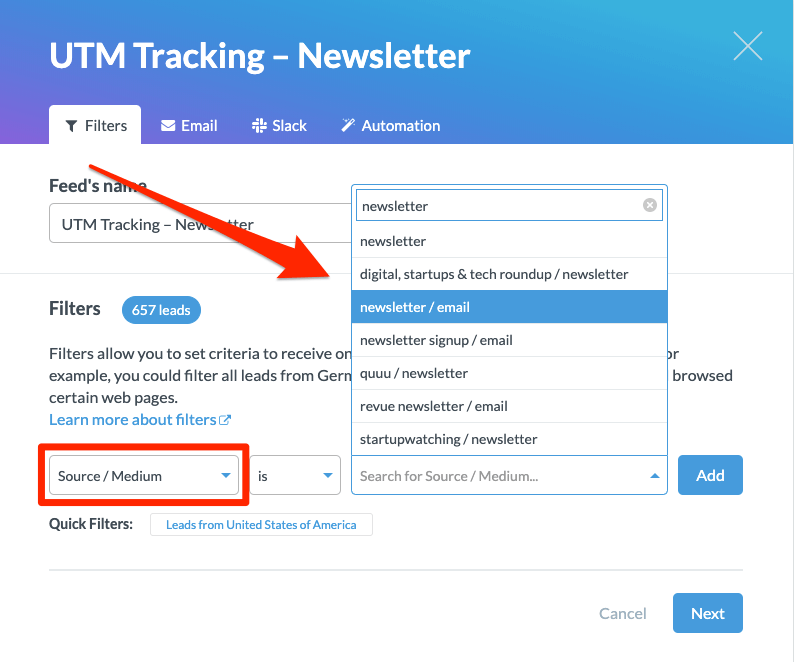
Step 3: Set up your notifications for when a new lead fulfills the feed’s criteria. You can choose who should receive notifications, how frequently, and whether through Slack or email.


Step 4: Automate the next step. To ensure UTM tracking and follow-up doesn’t fall through the cracks, you can set up automations on your Leadfeeder feed to add tags, assign leads, share via email, and/or send to Slack or Pipedrive CRM.

Solving the UTM Tracking Anonymity Problem
The traditional process for creating and tracking UTM campaigns may work for B2C—but B2B marketers need more. When you aren’t getting enough context with your numbers, it’s easy for marketers to lose sight of the value UTM tracking can bring to their campaigns.
By using a tool like Leadfeeder to put a face to the traffic and add context to the numbers, you can get information that’s actually useful and justifies the effort.
Note: Want a more valuable and streamlined way to track UTM campaigns? Sign up and try Leadfeeder free for 14 days to view company visits in an organized, detailed, and actionable dashboard.
Get more from your web analytics.
t’s time to turn your website traffic data into something more meaningful. Website visitor analytics enable you to identify and qualify the companies visiting your website, even when they don’t fill out a form.
Show me how



