Video in sales, really? Isn't that a little over the top?
Not at all.
The pandemic has drastically increased the digital transformation. Even traditional industries that rely entirely on in-person meetings (think manufacturing) have to adjust to the new reality.
As a result, video is becoming the belle of the ball, so to speak.
A study from Demand Metric found that 87 percent of people are using more synchronous video (think Zoom), and 55 percent are using more asynchronous video (think recorded videos.)
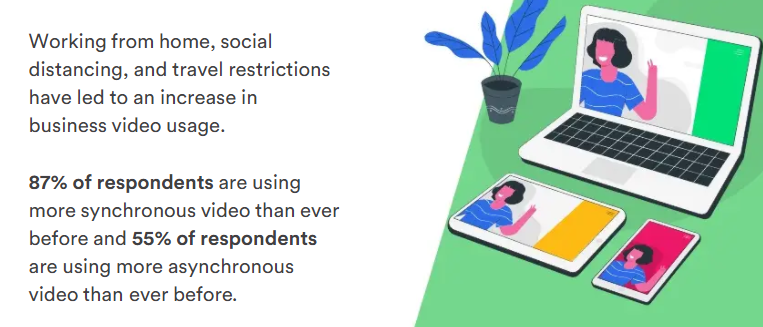
Video isn't just for training and meetings, though. Nearly 32 percent of businesses are using video as part of the sales process.
If you've considered using video but aren't sure where to start -- or if you're using video but not seeing results, then you're in the right place.
In this webinar, Leadfeeder's Andy Culligan joined Morgan J Ingram, Direction of Sales Execution and Evolution at JB Sales Training, and Reva Pellerin, Commercial Account Executive at Vidyard, to discuss why and how to use video to drive your sales pipeline.
Below, we'll cover three of the main tips they shared. If you'd prefer to watch vs. read, you can watch the full webinar here.
Note: Leadfeeder is a sales prospecting software designed to help you see what businesses visit your website so you can create effective, targeted outreach campaigns. Sign up for a free 14-day trial.
Sales video tip #1: Use the 10-30-10 formula
A lot of people have played around with video, they've used it for different angles, but they end up feeling overwhelmed or creating long, four-to-five minute videos.
Who wants to watch that long of a video from someone they don't even know? Not me, and probably not you, either.
Instead, Morgan encourages people to use his 10-30-10 formula for video creation.
The goal is to create a short, impactful video — kinda like a movie trailer.

The first 10 seconds: The reason for the video
The first 10 seconds of your video is when you share your why. Why are you creating the video, and what do you want them to do? If you can't figure out the reason for the video, don't bother hitting that "record button."
The reason might vary —- maybe you looked at their LinkedIn profile, or you're following up with someone, or you saw they visited your website. The point is to set the intention right from the start.
Giving a reason for the video right off the bat serves as a hook that keeps them watching.
The next 30 seconds: The value proposition
This is where you're offering a solution or whatever it is you have to offer. So if someone has gone dark in the pipeline, you want to give them a reason to hop on a call.
If it's an introduction video, then maybe you want to focus on a benefit or a challenge they shared on LinkedIn. Just remember to keep it short.
The last 10 seconds: The call to action
Finally, tell them what you want them to do. Set up a meeting to get more information or maybe learn more about what you have to offer. Remember, your goal is to start a conversation.
This framework will help you create (and keep creating!) captivating videos in the 45 to 60-second range.
Remember, you're not trying to make the next Marvel movie. You want to create a quick movie trailer that grabs attention.
Sales video tip #2: Don't use video first thing in the sales funnel
In general, you don't want to use video for cold outreach. While it might work occasionally, often you get put in spam or blacklisted.
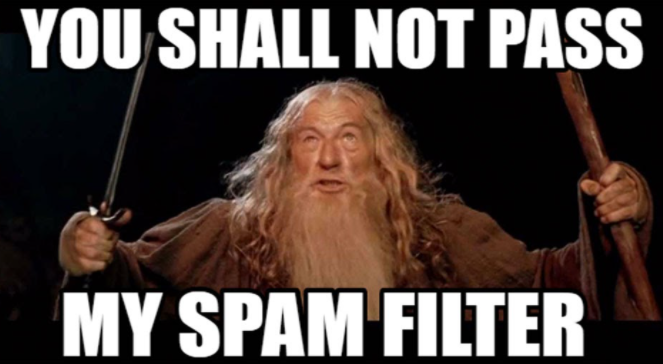
Instead, Morgan recommends using video further down in the funnel, maybe the third or fourth step or after you've already established some type of relationship.
For example, consider using videos to:
Ask for referrals: Send them a video breaking down who you'd like to connect with.
Answer a question: After a call or a meeting, send a quick (personal) video asking if they have any questions you can answer.
Introduction before a discovery call: Show them you are excited about the call and are interested in diving deeper into what they need. This is also a good time to show you know who they are and already understand a bit about their needs.
Summary after a discovery call: Summarize what you chatted about, and make it easy for your contact to introduce you to other people you might need to talk to in their organization.
Walk through deals: Cover line items, explain pricing information, which helps reduce back and forth.
Stakeholder outreach: Rather than relying on your contact to sell your product to their boss or the C-suite, you might be able to use video to reach out, introduce yourself, and offer to answer questions.
Hand-off call: If you need to pass them on to another team or sales rep, send a short video introducing the new person and letting them know you can answer any additional questions they might have.
Sales video tip #3: Make your videos more human
The entire point of using video is to create a connection, so you don't want to come across as robotic or too market-y. (Is that a real word?)
It's really clear when people aren't trying to create a personal video. It comes off as robotic and fake.
Reva recommends not using virtual backgrounds or including a huge image of your logo, for example. That can feel a little too pushy. Instead, use your natural background or a white background if you don't want people to see your office (especially if that office is on your couch)!
Add a bit of humor, if it works for your personality and brand. Don't force it, but if adding a few jokes is your normal demeanor, include that in your videos.
Ready to make video part of your sales process?
If you're ready to jump on the video train, download our new ebook Selling with Video: The Ultimate Guide.
You'll learn how to use video to connect with more prospects, accelerate your sales pipeline, and close deals faster.
Note: Grab extra leads this month by trying Leadfeeder free for 14 days. Sign up here.
Now that you're here
Leadfeeder is a tool that shows you companies that visit your website. Leadfeeder generates new leads, offers insight on your customers and can help you increase your marketing ROI.
If you liked this blog post, you'll probably love Leadfeeder, too.
Sign up






